Min Browser Keyboard Shortcuts

Open extratone opened 3 years ago

If you use DuckDuckGo, the searchbar will also autocomplete !bangs, which let you quickly search on various websites. Additionally, Min includes another set of shortcuts that let you quickly access things within the browser. You can see these in the list below; they'll always work regardless of what search engine you choose.
| Action | Description | Examples |
|---|---|---|
!settings |
Open the settings page | |
!back |
Navigate backwards | |
!forward |
Navigate forwards | |
!screenshot |
Take a screenshot of the current tab | |
!clearhistory |
Delete all history (excluding bookmarks) | |
!task |
Switch to a task | !task 1, !task shopping |
!newtask |
Create a new task | !newtask shopping |
!closetask |
Closes a task | !closetask shopping |
!nametask |
Renames the current task | |
!movetotask |
Move the current tab to a task | !movetotask 1 |
!bookmarks |
View or search bookmarks | !bookmarks recipes |
!importbookmarks |
Import bookmarks from HTML file | |
!exportbookmarks |
Export bookmarks to HTML file | |
!addbookmark |
Bookmark the current page (optionally with tags) | !addbookmark tag1 tag2 |
!readinglist |
View the contents of the reading list | |
!history |
View a list of the pages you have visited recently | |
!enableblocking |
Enable content blocking on this site | |
!disableblocking |
Disable content blocking on this site |
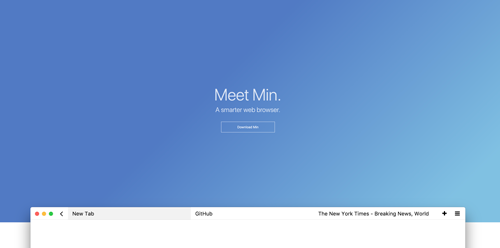
Min, a minimalist web browser.
I’m as guilty as anyone of wanting too much out of my web browsers.
In many ways, it’s like the digital equivalent of an atlas or travel guide. Certainly some other company built the basis for that guide, but you add post-its and notes and other things to make it your own. I think for that reason, it’s why I like Vivaldi so much, because it caters to that instinct.
But what if the problem is that because of this desire to have more and better and faster, we’re encouraging the kinds of brain frazzling that prevent us from focusing? Where it becomes too easy to get dragged into Twitter or YouTube because you see a notification pop off?
And what about battery life? Do all those extra bells and whistles cost our laptop extra cycles?
I was thinking about these things when I downloaded the web browser Min recently. Around for a couple of years, this browser essentially takes out as much cruft as it possibly can from the experience.
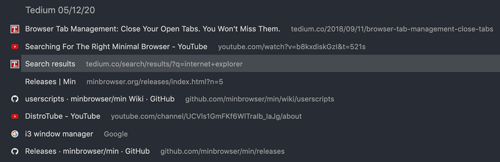
An example of the Min task I used to write this article.
But I think the reason why the browser is so effective at its goal of minimalism is because of how it manages tab overload. Rather than simply letting tabs fill up, you’re encouraged to create “tasks” that let you divide different use cases up. As a writer, the way I’ve been using tasks has been to create a new one for every story I write and research, so that I can separate those ideas out without them getting in the way of everything else. (I can also hide the usual junk that sits in the pinned tabs in its own task.)
As far as I can tell, Min is good at doing this without having a ton of extra stuff floating in your memory, taking up processor resources in the process.
Min is a very effective browser that can be managed almost entirely with keyboard commands, but I find it also works very effectively with a trackpad if you use a third-party tool such as the aforementioned BetterTouchTool. I have mine set up like this:
The result of this setup that I have a lot of navigation options at my fingertips whether I keep my hands just on the keyboard or on the trackpad. This is a total power-user move, but I could see this kind of navigation being useful for someone, so I’ll share it.
Other features that are cool include the ability to add bookmarks complete with tags, the ability to use user scripts, and even some basic tracker-blocking capabilities.
Despite my clear excitement for what it represents, Min has some weaknesses that may not make it the best choice for the average user just yet. For one thing, it does not support traditional Chrome browser extensions at this time, which may be a killer for many folks. (Certainly that has traditionally been a high requirement for me.) But I think that in some ways, this browser will be defined by what it does not add—and it might encourage the use of third-party tools in the operating system itself, such as my a couple of my Mac faves, Alfred and Rocket Typist. Pinned tabs would be nice; cloud sync would be the bee’s knees.
There are also ethical and technical issues that I could see keeping users away. The good news? It’s open-source, which puts it on less-shaky ground than some other browsers. However, its reliance on the Electron browser engine over pure Chromium means that it’s often a version or two behind the main version of Chromium, creating the risk of security issues. Some users who want to be unwedded to Google would likely prefer a switch to WebKit. (I personally have no qualms, in part because Google is simply too important to my gig as a history-focused writer.) And as it’s a young browser, I ran into strange bugs, particularly when trying to use Gmail.
It is not a daily driver just yet; it is a secondary tool.
But there are signs that it’s taking concerns seriously. Last month, the Linux YouTuber Derek Taylor, who runs the channel DistroTube, highlighted Min in a video featuring different types of minimal Linux web browsers, many even more lightweight than Min is, and designed for people who generally might be considered programmers or sysadmins. Taylor, who uses the extremely lightweight i3 window management interface, wanted something to work with that interface. In the clip, he called out the browser’s reliance on a menu bar in Linux, which he considered unnecessary. Shortly thereafter, the feature was made optional—impressively quick work.
Despite its faults right now as a young program, I think that Min is one of the most exciting web browsers I’ve run into in quite some time, and I think the reason is because it challenges so much about what we expect to get out of them.
By removing so much from the experience, it forces users to think tactically about what they expect to get from all their clicking. It buries the junk and encourages you to get to work.
The reason why it feels like the future is because it’s not so wedded to the past.
Over the years, the web browser, despite being one of the most fundamental tools on the web, has become more consolidated.
If it were not for Firefox, the browser would effectively be a monoculture minus a single fork. WebKit, the browser engine used by Apple’s Safari, is quite good, but Apple’s distribution model is both outdated (with updates not coming at an accelerated pace, as with Firefox and Chrome) and reflective of its monopoly on iOS, as no secondary browser engines have been allowed on the platform.
Opera’s move away from its own engine was understandable, as it was out-resourced by Google; Microsoft’s move to use Google’s Webkit-forked Blink, however, feels more like an admission of failure.
But maybe with browsers like Min, we’re seeing signs that there might be a path forward for the web browser, even if everyone is using the same two or three engines.
Just because Chrome is popular doesn’t make it the best way. Same with Firefox and Microsoft Edge. Now, I’m not saying the average user should have to decide between 30 browsers—honestly, that’s my job as a guy who thinks about stuff like user interfaces and productivity—but I do think that it would be helpful if they had more choice.
After all, something awesome like Min could be hiding out there and nobody would be any the wiser.
--
Find this one an interesting read? Share it with a pal! And be sure to give Setapp a look. You might be surprised at how awesome it is.
-"Minimal Web Browsers: Why You Need Less Stuff On Your Browser"
Legacy
[ ] Min blocks ads by default.
[ ] "Browse Minimally" | Tedium
[ ] "Let Your Unread Tabs Pile Up" | Slate
[ ] "Min Browser Muffles the Web’s Noise" | Linux Insider
[ ] "Min: An Open Source Web Browser for Minimalists" | It's FOSS
[ ] "Browsing the web with Min, a minimalist open source web browser" | OpenSource.com
[ ] "Minimalist browsing with Min browser" | Dev
[ ] Reading view is a little slow.
[ ] "Return to your previous task" is a lot more useful than "open where you left off."
[ ] Browsing entirely centered around the search bar.
[ ] It would be nice to be able to preview hyperlinks in the left-bottom corner just by hovering on them instead of having to right-click.
[ ] Customizable hotkeys are brilliant.
[ ] You cannot move tabs around, which supports Min's minimal tab argument.
[ ] “I’m leaving Firefox” video