"[Textcraft | PNGuin]()"

90+ Text Transformations
Upper Case, Lower Case, Word Case, Alternating Case, Remove All Spaces, Remove Multiple Spaces, Add Spaces, Reversed Characters, Reversed Words, Replace Spaces with Underscores, Replace Underscores with Spaces, Replace Spaces with Dashes, Replace Dashes with Spaces, Replace Underscores with Dashes, Replace Dashes with Underscores, Initials, Initials with Dot Separation, Initials with Dash Separation, Initials with Underscore Separation, ROT13, Bold, Italics, Underline, Strikethrough, Slashthrough, Upside Down, Bubble, Filled Bubble, Square, Filled Square, Cursive, Gothic, Monospace, Demonic, Satanic, Replace Spaces with Claps, Replace Words with Emoji, Remove Emoji, Remove Punctuation, Classified, Hashtags, Full Stops, Remove Links, Strip HTML, URL Encoded, etc.
Frequently asked Questions
What are some possible use cases?
- For a casual tweeter who wants to TyPe LiKe ThIs with minimal effort.
- For an influencer needing to add hashtags before all of their words in a massive word cloud sentence before uploading to Instagram.
- For the coder/designer needing to strip HTML or encode/decode strings in Base64.
- For the blogger wanting fancy text in bubbles, squares, cursive, or stylised differently on their website.
- For the website designer who wants to add underscores between all words for use in code, or change the format between cases.
- For the journalist who wants to redact or underline some text.
- For the cryptographer who wants to convert strings to SHA128 and SHA256.
Can text be copied to non-Apple platforms?
Yes, the app generates ASCII characters, which are universal.
Beautiful and Powerful
It’s built with iOS design guidelines in mind to look great in light and dark mode alike, along with containing multiple tints and themes to tweak the app your way. The intuitive ‘tap to copy’, and ‘long-press to share’ gestures coupled with the keyboard shortcuts also makes using the app super simple to pick up and use.
Multi-window support coupled with Drag and Drop is also extremely useful for quickly and easily dragging text from other apps directly into the app for quick transforming. Whether this is to add hashtags to words social picture sharing sites, or mimic mocking Spongebob in conversation with your friends, there’s something for everyone. There are also various ASCII text face emoticons for quick and easy copying.














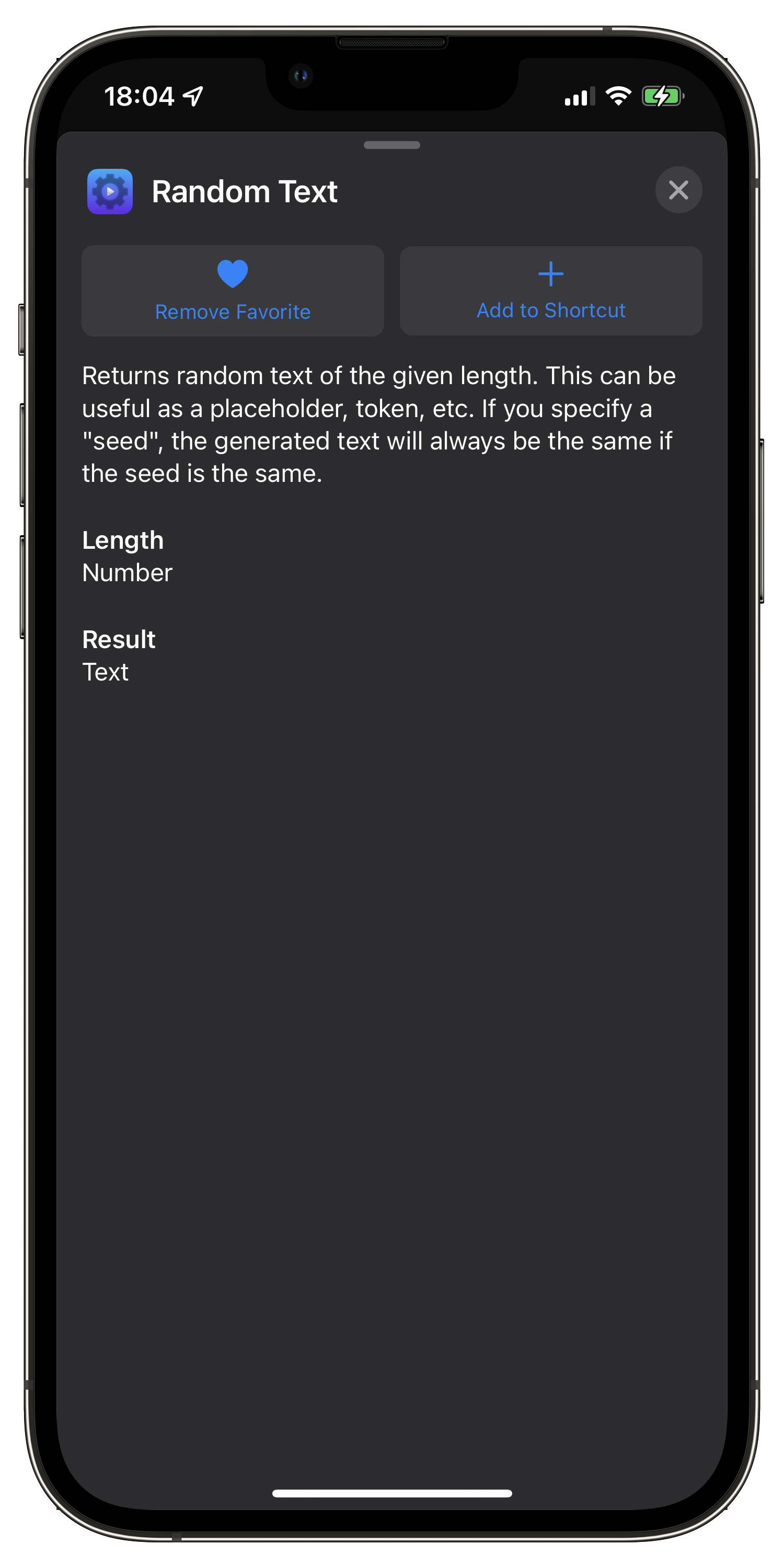




















Notes-TextFuck
General
Other Tools
Apps
References
Siri Shortcuts!
Social
https://twitter.com/NeoYokel/status/1449622067343728642Accessibility Poll
Counter-Spam
Alt Text as Poetry
Images
Possible duplicate?? I thought I already made an issue for this but I couldn't find it.