node-sword-interface
node-sword-interface is a nodejs module that wraps the SWORD library which gives access to Bible text modules and related ressources. It has been created for use within the Ezra Bible App Bible study software, but it can also be used for any other nodejs-based software that needs to interface with the SWORD library. node-sword-interface supports Bible modules and dictionary modules that are keyed with Strong's numbers. node-sword-interface works on Windows, macOS, Linux and Android (via nodejs-mobile).
The currently used SWORD version is SVN Rev. 3894 (1.9.x / sword trunk from November 2023).
Features
node-sword-interface focusses on discovery, installation/removal and text loading of SWORD modules. It currently covers the following usecases:
- Update SWORD repository configuration
- List SWORD repositories
- List remote modules (Bible modules or dictionary modules)
- List local modules (Bible modules or dictionary modules)
- Get a list of updated modules
- Install a module
- Uninstall a module
- Get information about a module
- Get the text of a Bible book
- Get the text of the whole Bible
- Search within a Bible module
- Retrieve info based on Strong's number
Example: Installing the KJV module
The following example can be executed (after building node-sword-interface) using the following command:
node examples/install_kjv.jsconst NodeSwordInterface = require('node-sword-interface');
var interface = new NodeSwordInterface();
async function installKJV() {
console.log("Updating repository configuration ...");
await interface.updateRepositoryConfig();
console.log("Installing King James module");
// Install the King James Version (Uses the internet connection to download and install the module)
await interface.installModule('KJV');
}
installKJV().then(() => {
console.log("Installation of KJV successfully completed!");
});Example: Printing module info and the Gospel of Matthew (KJV)
The following example can be executed (after building node-sword-interface) using the following command:
node examples/print_kjv_matthew.jsconst NodeSwordInterface = require('node-sword-interface');
var interface = new NodeSwordInterface();
function printKjvInfo() {
// Print some module information
var kjv = interface.getLocalModule('KJV');
console.log(kjv.description);
console.log(kjv.about);
}
function printMatthew() {
// Get the verses of the Gospel of Matthew
var verses = interface.getBookText('KJV', 'Mat');
// Do something with the verses
for (var i = 0; i < verses.length; i++) {
var currentVerse = verses[i];
var verseReference = currentVerse.chapter + ':' + currentVerse.verseNr;
console.log(verseReference + ' ' + currentVerse.content);
}
}
printKjvInfo();
printMatthew();API Docs
The Javascript API of node-sword-interface is documented here.
Installation
Dependencies
Before installing node-sword-interface you need to make sure that the following dependencies are installed:
- C++11 compiler toolchain
- nodejs (A version that supports N-API version >= 4, like 8.16.0, 10.16.0 or 12.0.0 (see N-API Version Matrix))
- Git
- Mac/Linux dependencies:
- CURL library with development headers
- CMake (for building the SWORD library)
Below you find the OS-specific instructions for installing the dependencies.
Install dependencies on Linux
These installation instructions are working on Debian/Ubuntu based Linux distributions.
To install the dependencies issue the following command on a Debian/Ubuntu based distribution:
sudo apt-get install build-essential nodejs npm libcurl4-gnutls-dev zlib1g-dev pkg-config cmake subversionInstall dependencies on macOS
- Install XCode from the App Store
- Install Command Line Developer Tools (contains Compiler toolchain, git, etc.) by running this command:
xcode-select --install - Install the homebrew package manager by running this command:
/usr/bin/ruby -e "$(curl -fsSL https://raw.githubusercontent.com/Homebrew/install/master/install)" - Install some packages with homebrew by running this command:
brew install pkg-config cmake npm
Install dependencies on Windows
- Install git.
- Install nodejs. Important note: Ensure to install the x86 version (32-bit) of nodejs 14.x. Furthermore, when the setup assistant asks about Tools for native modules, make sure to tick the checkbox Automatically install the necessary tools. This will then install the windows build tools required to build node-sword-interface.
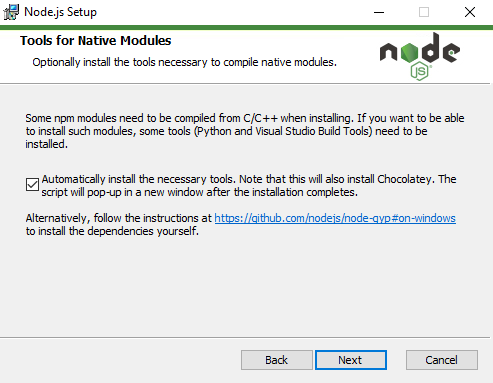
Install from npmjs
Once the dependencies are available you can install and build the latest node-sword-interface release from npmjs.com by issuing the following command:
npm install node-sword-interfaceOn Windows, you need to add --arch=ia32 at the end of the command:
npm install node-sword-interface --arch=ia32