Formulary 
Formulary is a Swift library for creating dynamic, declarative, table view forms for iOS.
Formulary is in early stages of design and development, so if you jump in now, you can have a big impact on its design, power, and utility.
Formulary is inspired by XLForm, written in Swift, and designed for simplicity and development speed.
Basic Use
Text Entry
A basic text entry form shows Formulary's simple declarative style. A row's name is shown as placeholder text and as a label for the row. A row may also specify the kind of text entry it expects, controlling the keyboard style.
let form = Form(sections: [FormSection(rows: [TextEntryFormRow(name:"Name"),
TextEntryFormRow(name: "Email", textType: TextEntryType.Email),
TextEntryFormRow(name:"Age", textType: TextEntryType.Number)],
name:"Profile")])
let formViewController = FormViewController(form: form)
presentViewController(formViewController, animated: true, completion: nil)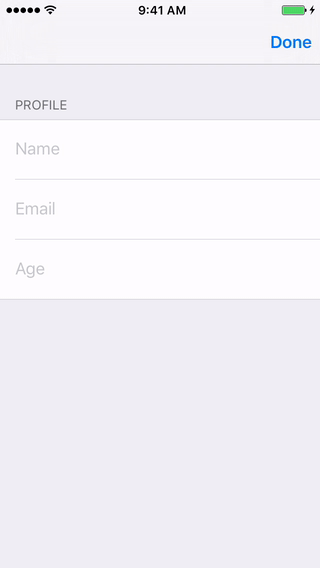
NSFormatters in Text Entry
NSFormatters can be injected to format text entry or enforce valid text. In this example the number formatter will prevent the user from entering more than two decimal places, more than one decimal point, or any non-numeric characters.
let decimalFormatter = NSNumberFormatter()
decimalFormatter.maximumFractionDigits = 2
TextEntryFormRow(name:"Age", textType: .Decimal, formatter: decimalFormatter)Validations
Text entry rows can have validations. Validations are assertions about the value of a row.
Validations show users error messages. Validation results for individual rows are aggregated to validate the overall Form.
Some Validations are provided such as MaximumNumber, MinimumNumber, and RequiredString.
TextEntryFormRow(name:"Name", validation: RequiredString("Name"))
TextEntryFormRow(name:"Age", textType: TextEntryType.Number, validation:MinimumNumber("Age", 13))A Validation is any function that accepts a String and returns a tuple indicating the validity of the input and any reason for it.
typealias Validation = (String?) -> (valid: Bool, reason: String)This allows for powerful and flexible composition of Validations, which Formulary facilitates with logical operations on Validations.
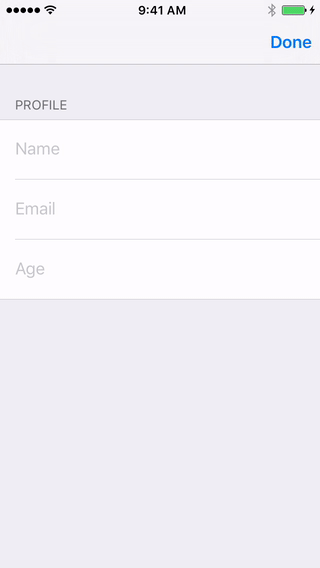
Other Row Types
Toggle Switch
FormRow(name:"Do you like goats?", type: .Switch)Buttons
FormRow(name:"Show an Alert", type: .Button, action: { _ in
let alert = UIAlertController(title: "Hi!", message: "Somebody pressed a button.", preferredStyle: UIAlertControllerStyle.Alert)
alert.addAction(UIAlertAction(title: "Ok", style: UIAlertActionStyle.Default, handler: nil))
self.presentViewController(alert, animated: true, completion: nil)
})Options
OptionSection(rowValues:["Ice Cream", "Pizza", "Beer"], name: "Food")Example
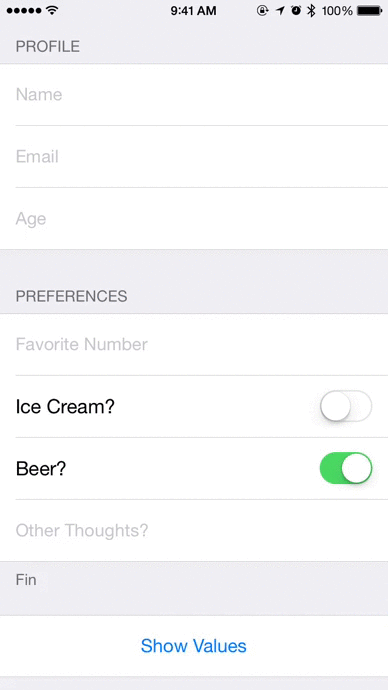
let decimalFormatter = NSNumberFormatter()
decimalFormatter.maximumFractionDigits = 5
let integerFormatter = NSNumberFormatter()
self.form = Form(sections: [
FormSection(rows: [
TextEntryFormRow(name:"Name", tag: "name", validation: RequiredString("Name")),
TextEntryFormRow(name: "Email", tag: "email", textType: TextEntryType.Email),
TextEntryFormRow(name:"Age", tag: "age", textType: TextEntryType.Number, validation: MinimumNumber("Age", 13), formatter: integerFormatter)],
name:"Profile"),
FormSection(rows: [
TextEntryFormRow(name:"Favorite Number", tag: "favoriteNumber", value: nil, textType: .Decimal, validation: MinimumNumber("Your favorite number", 47) && MaximumNumber("Your favorite number", 47), formatter: decimalFormatter),
FormRow(name:"Do you like goats?", tag: "likesGoats", type: .Switch, value: false),
TextEntryFormRow(name:"Other Thoughts?", tag: "thoughts", textType: .Plain),],
name:"Preferences",
footerName: "Fin"),
OptionSection(rowValues:["Ice Cream", "Pizza", "Beer"], name: "Food", value: ["Pizza", "Ice Cream"]),
FormSection(rows: [
FormRow(name:"Show Values", tag: "show", type: .Button, value: nil, action: { _ in
let data = NSJSONSerialization.dataWithJSONObject(values(self.form), options: nil, error: nil)!
let s = NSString(data: data, encoding: NSUTF8StringEncoding)
let alert = UIAlertController(title: "Form Values", message: s as? String, preferredStyle: UIAlertControllerStyle.Alert)
alert.addAction(UIAlertAction(title: "Ok", style: UIAlertActionStyle.Default, handler: nil))
self.presentViewController(alert, animated: true, completion: nil)
})
])
])Development Status
I'm using this in production, and the way I'm using works fine. YMMV.
Before a 1.0.0 release, this project follows a modified SemVer.
Major version zero (0.y.z) is for initial development. Anything may change at any time. The public API should not be considered stable.
Reasonable effort is put forth to use Patch version Z (x.y.Z | x = 0) when new, backwards compatible functionality is introduced to the public API. And for Minor version Y (x.Y.z | x = 0) when any backwards incompatible changes are introduced to the public API.
I intend to release a 1.0.0 early and have the major version number jump quickly rather than continuing with 0.y.z releases. Check Formulary's pulse if you're wondering about the health of the project.
Author
Fabian Canas (@fcanas)
License
Formulary is available under the MIT license.