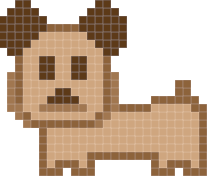
RSS Feed Emitter
Track tons of feeds and receive events for every new item published with this super RSS News Feed aggregator.
Tutorial
This is a fully functional module, but its source code and repository are also a super complete tutorial, covering:
- What to do first when creating a module from scratch
- How to manage your module in Github and npm
How to transpile your ES6 code into ES5this went away in v3- How to create automated unit and integration tests
- How to integrate them with Travis CI and make the build break if tests didn't pass
- How to automatically test your module against various versions of Node.js
- How to setup a code coverage tool and keep 100% coverage
- How to integrate the coverage results with Coveralls
- How to configure linting tools to make your code base consistent
- How to deploy to Github and npm with tags and releases
If you're afraid to read the source code of the modules you use or to create your first module, this is the best chance you have to break this barrier :)
Features
- Supports Node.js
8.xup through the current version of node.js - Supported Node.js
4.x,5.x,6.x, and7.xuntil rss-feed-emitter version2.0.1 - Supported Node.js
0.10.xand0.12.xuntil rss-feed-emmiter version1.0.7 - 100% code coverage with unit and integration tests
- Simple interface
- Automatically manages feed history memory
- Written in ES6
- Special thanks to @TobiTenno for the complete rewrite!
Usage
Install
$ npm install rss-feed-emitterCreating an instance
const RssFeedEmitter = require('rss-feed-emitter');
const feeder = new RssFeedEmitter();Changing the user agent for requests
const feeder = new RssFeedEmitter({ userAgent: 'Your UA string' });Adding feeds
feeder.add({
url: 'http://www.nintendolife.com/feeds/news',
refresh: 2000
});Default refresh value is 60 seconds
You can also add multiple at once by either providing an array of urls for the url field:
feeder.add({
url: ['http://www.nintendolife.com/feeds/news', 'http://feeds.bbci.co.uk/news/rss.xml' ],
refresh: 2000
});or by passing multiple configs:
feeder.add({
url: 'http://www.nintendolife.com/feeds/news',
refresh: 2000
}, {
url: 'http://feeds.bbci.co.uk/news/rss.xml',
refresh: 5000
});Listening to new items
feeder.on('new-item', function(item) {
console.log(item);
})you can also override the default 'new-item' event name with a new value of your choice by providing the event name in the feed config.
feeder.add({
url: 'http://www.nintendolife.com/feeds/news',
refresh: 2000,
eventName: 'nintendo'
});
feeder.on('nintendo', function(item) {
console.log(item);
});Ignoring the first load of items
const feeder = new RssFeedEmitter({ skipFirstLoad: true });
feeder.add({
url: 'http://www.nintendolife.com/feeds/news',
refresh: 2000,
eventName: 'nintendo'
});
// this item will only be from the new items, not from old items.
feeder.on('nintendo', function(item) {
console.log(item);
});Adding an 'error' handler
Handle error events by printing to console. This handler is needed to prevent unhandled exceptions from crashing the processes.
feeder.on('error', console.error);Listing all feeds in the instance
The list is now an ES6 getter to make the field a bit more plain to access.
feeder.list;Removing a single feed
feeder.remove('http://www.nintendolife.com/feeds/news');Destroying feed instance
feeder.destroy();This will remove all feeds from the instance