SHACK
Shack is a clone of the messaging service Slack. Users can sign up for an account, join channels, and send/receive messages. Visit Shack.
Technologies Used
Shack's backend uses Ruby on Rails and PostgreSQL, it's front-end uses JavaScript, React.js, and Redux.js. I used CSS and HTLM5 to style the site and implemented live chat with Action Cable/WebSocket.
Authentication
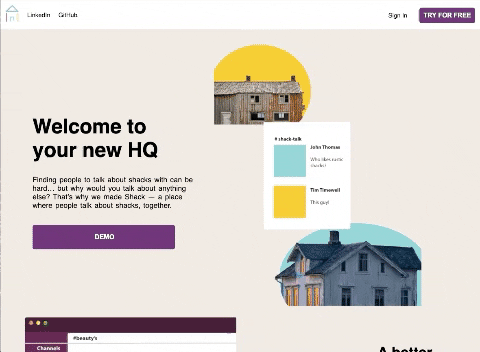
To ensure user's safety, Shack's authentication system uses BCRYPT to hash and salt sensitive information. Users can only view, update, create, or delete channels once they are logged in.
Channels
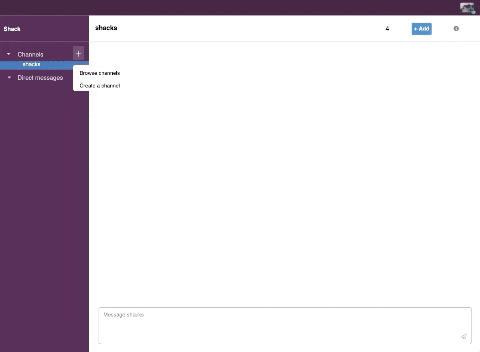
Users can belong to many diffrent channels, which in turn have many diffrent users. Channels are essentially chat rooms that are organized around a specific topic (e.g. Norwegian Shacks). Users have the ability to create channels, join channels, and edit/delete channels that they are the admin of.
Live-Chat
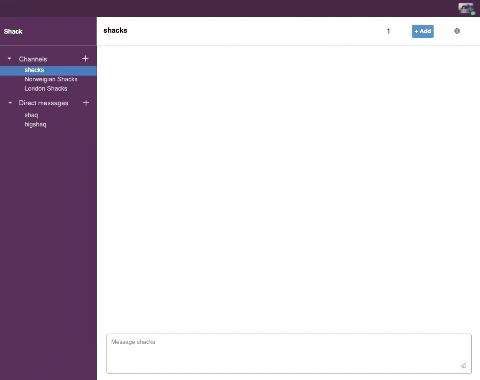
Shack's most intresting technical feature is live messaging between multiple users. This is acomplished by utilizing Rails’ Action Cable and Redis to manage web-socket connections. Users are able to edit and delete previously sent messages.
Direct Messaging
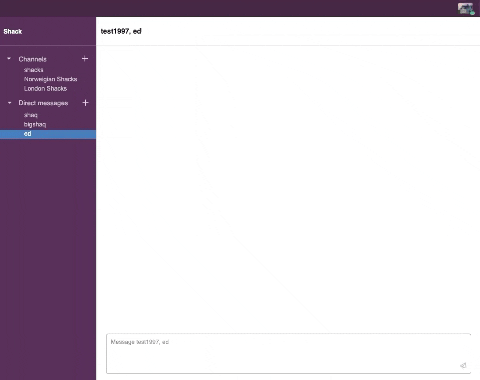
Users can open direct message conversation between one or multiple other users. Unlike channels, a user can not join a DM conversation they are not already apart of.
Live-Updates
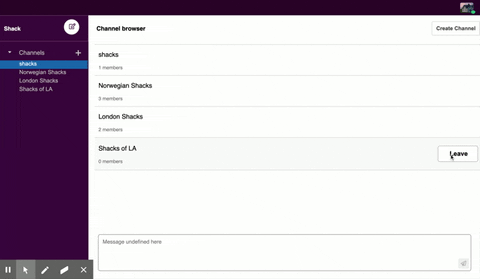
Developing Shack gave me a greater understanding of the data flow in a redux application. One challenge Shack presented was making sure that all the disperate parts of the application were responsive to one another. For example, users have a sidebar that displays the channels they belong to. I wanted to make sure that as soon as a user created, joined, or left a channel that the sidebar reflected this change instantaneously. To do this, I made my UsersReducer responsive to changes in channel memberships:
const UsersReducer = (state = {}, action) => {
Object.freeze(state);
let newState = Object.assign({}, state);
switch (action.type) {
case RECEIVE_USER:
return Object.assign(newState, {[action.user.id]: action.user});
case RECEIVE_CHANNEL_MEMBERSHIP:
newState[action.channelMembership.user_id].channel_ids.push(action.channelMembership.channel_id)
return newState;
case REMOVE_CHANNEL_MEMBERSHIP:
let selectedArray = newState[action.channelMembership.userId].channel_ids.filter(channelId => channelId != action.channelMembership.channelId);
newState[action.channelMembership.userId].channel_ids = selectedArray;
return newState;
case RECEIVE_CHANNEL:
if(newState[action.channel]){if(!newState[action.channel.admin_id].channel_ids.includes(action.channel.id)){
newState[action.channel.admin_id].channel_ids.push(action.channel.id)
}
}
return newState; Additionaly, I wanted the user experience joining and leaving channels in Shack to replicate Slack. In Shack, when a user is browsing channels, the 'Join' button only shows up when the users mouse is hovering over the channel. As soon as they join the channel, the button changes into a 'Leave' which allows them to quickly leave the channel. To achieve this effect, the return function in my Channel Browser compoment utilizes a ternerary:
return(
<div
onMouseLeave={this.handleMouseLeave}
onMouseOver={this.handleMouseOver} className="chanels-index-item">
<div>
<p className="chanels-index-item-name">{this.props.channel.name} {this.props.channel.description}</p>
<p className="chanels-index-item-members">{length} members</p>
</div>
{this.state.show && this.state.joinable ? (
<button onClick={this.handleJoin} className="channels-index-join-btn" >Join</button>
): this.state.show && !this.state.joinable ? (
<button onClick={this.handleLeave} className="channels-index-leave-btn" >Leave</button>
) : null}
</div>