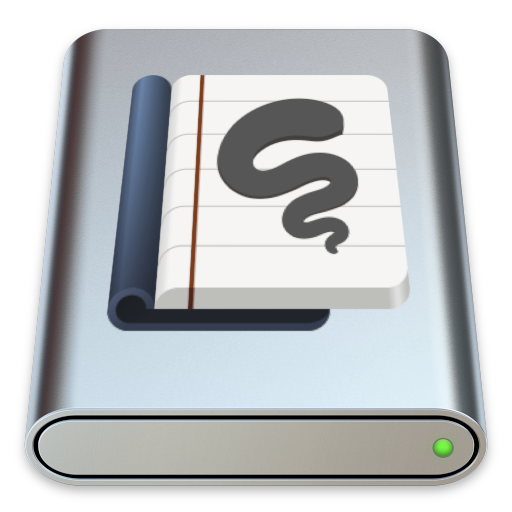# Rnote > Sketch and take handwritten notes. Rnote is an open-source vector-based drawing app for sketching, handwritten notes and to annotate documents and pictures. It is targeted at students, teachers and those who own a drawing tablet and provides features like Pdf and picture import and export, an infinite canvas and an adaptive UI for big and small screens. Written in Rust and GTK4. **Features** - Adaptive UI focused on stylus input - Pressure-sensitive stylus input with different and configurable stroke styles - Create many different shapes with the shape tool - Move, rotate, resize and modify existing content with the selection tool - Different document expansion layouts ( fixed pages, continuous vertical, infinite in every direction, .. ) - Customizable background colors, patterns, sizes - Customizable page format - (Optional) pen sounds - Reconfigurable stylus button shortcuts - An integrated workspace browser for quick access to related files - Drag & Drop, clipboard support - Pdf, Bitmap and Svg image import - Documents can be exported to Svg, Pdf and Xopp. Document pages and selections to Svg, Png and Jpeg. - Save and load the documents in the native `.rnote` file format - Tabs to work on multiple documents at the same time - Autosave, printing **Disclaimer** The file format is still unstable. It might change and break compatibility between versions. ## Website Rnote has a project website: [rnote.flxzt.net](https://rnote.flxzt.net/) ## Installation ### Linux Download the official flatpak on Flathub [here](https://flathub.org/apps/details/com.github.flxzt.rnote).
### MacOS Thanks to @dehesselle the app is available on MacOS as an app bundle. Check out the [repository](https://gitlab.com/dehesselle/rnote_macos), the latest release can be downloaded [here](https://gitlab.com/dehesselle/rnote_macos/-/releases/permalink/latest).
### Windows Download the Windows installer from the latest release which can be found [here](https://github.com/flxzt/rnote/releases/latest).
Install using [Winget](https://github.com/microsoft/winget-pkgs/tree/master/manifests/f/flxzt/rnote): ``` winget install flxzt.rnote ``` ### Downgrading Because the file format still is unstable, downgrading to a specific version might be necessary. List all available past versions on flathub: ```bash flatpak remote-info --log flathub com.github.flxzt.rnote ``` Pick the commit from the desired version and downgrade with: ```bash sudo flatpak update --commit=
A great way to contribute to the project without writing code is adding a new or start maintaining an existing translation language. The translations files are located in `crates/rnote-ui/po/`. Creating translations for new languages or updating existing ones can be done in multiple ways: - take the `rnote.pot` file and generate a new `.po` translation file from it, for example with "Poedit". Add the new translation language to `LINGUAS` and submit a PR with the changed files. - use [weblate](https://hosted.weblate.org/projects/rnote/repo/) for an easy way to translate in the browser without having to deal with git. ## Fonts The following fonts are bundled with the application: - [Grape Nuts](https://fonts.google.com/specimen/Grape+Nuts): Grape Nuts is a simple handwritten casual font. - [OpenDyslexic-Regular](https://github.com/antijingoist/opendyslexic): OpenDyslexic is a typeface designed against some common symptoms of dyslexia. - [TT2020Base-Regular](https://github.com/ctrlcctrlv/TT2020): TT2020 is an advanced, open source, hyperrealistic, multilingual typewriter font for a new decade. - [Virgil](https://virgil.excalidraw.com/): The font that powers Excalidraw. ## File Format The `.rnote` file format is a gzipped json file. So far breaking changes in the format happened in versions: - `v0.2.0` - `v0.3.0` - `v0.4.0` - `v0.5.0` To be able to open and export older files that are incompatible with the newest version, look under **Installation** /**Downgrading** to install older versions of Rnote. ## License Rnote is available under GPL-3.0-or-later. See the LICENSE file for more info. Copyright (C) 2023 The Rnote Authors This program is free software: you can redistribute it and/or modify it under the terms of the GNU General Public License as published by the Free Software Foundation, either version 3 of the License, or (at your option) any later version. This program is distributed in the hope that it will be useful, but WITHOUT ANY WARRANTY; without even the implied warranty of MERCHANTABILITY or FITNESS FOR A PARTICULAR PURPOSE. See the GNU General Public License for more details. You should have received a copy of the GNU General Public License along with this program. If not, see
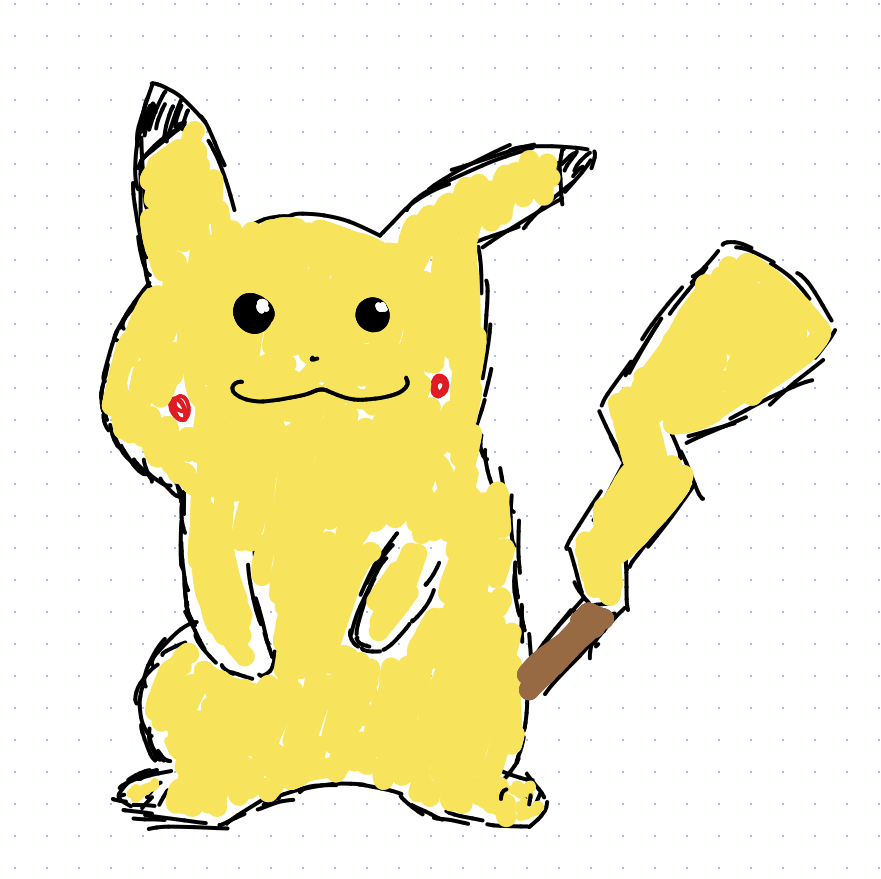



## Building Build instructions for Linux are documented in [BUILDING.md](./BUILDING.md) and for other platforms [here](./misc/building)