rocketchat-export-channel-messages
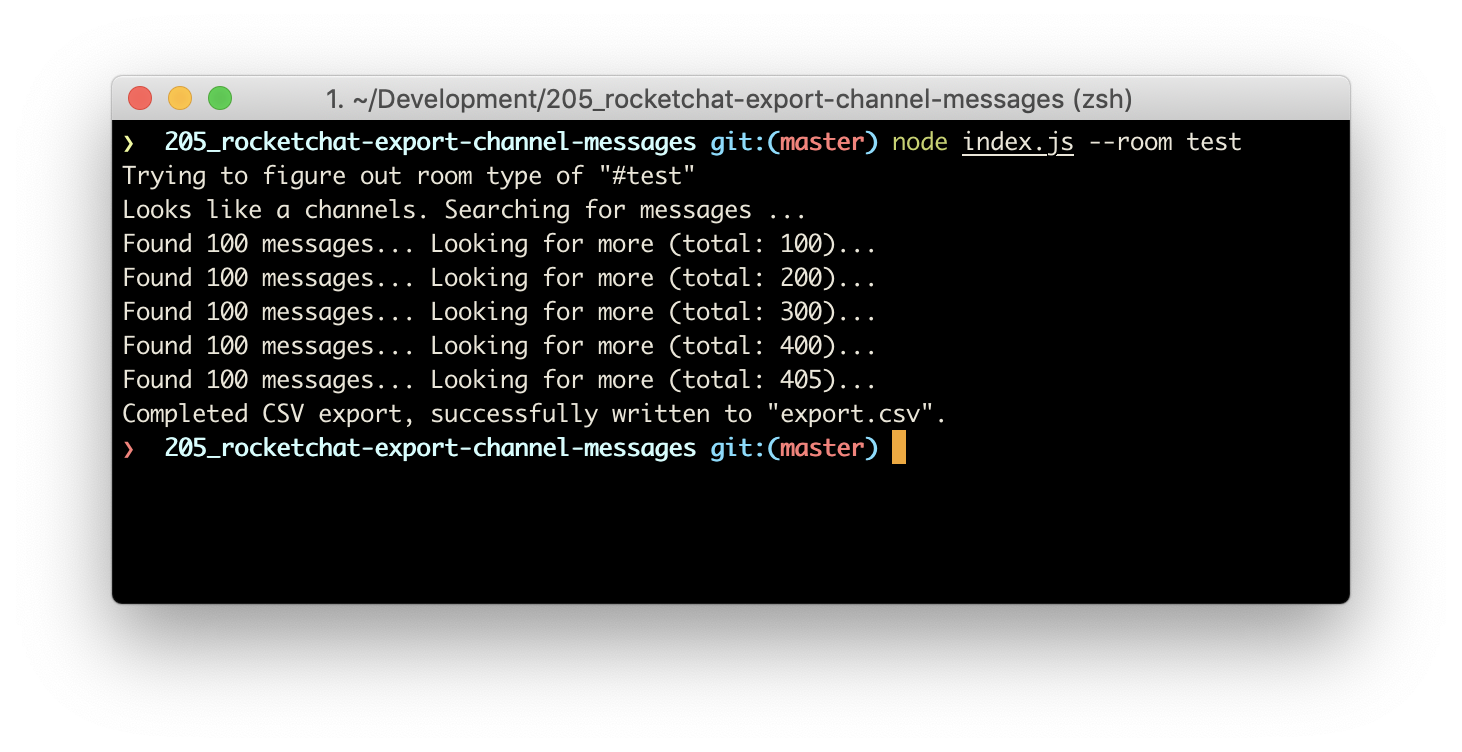
Simple Node CLI tool to export all messages of a given Rocket.Chat channel or private group.
Installation
-
Make sure you've installed all requirements
-
Clone this repository and enter it:
git clone https://github.com/frdmn/rocketchat-export-channel-messages cd rocketchat-export-channel-messages -
Copy and adjust configuration file from sample (On Windows you can open the config.json file with e.g. notepad and edit it manually, if you don't have bash or vi installed.):
cp config.sample.json config.json vi config.json
Make sure it contains proper user (with administration access) credentials
-
Install the project dependencies:
npm install
Usage
Here's a short explanation how to use rocketchat-export-channel-messages:
To export as CSV (default), run:
node index.js --room <roomName>If you rather have a JSON export, pass the --json argument:
node index.js --room <roomName> --jsonContributing
-
Fork it
-
Create your feature branch:
git checkout -b feature/my-new-feature -
Commit your changes:
git commit -am 'Add some feature' -
Push to the branch:
git push origin feature/my-new-feature -
Submit a pull request
Requirements / Dependencies
- NodeJS
Version
1.0.0