x86 固件更新 方式: x86 firmware update Method:
- 在OP后台 系统--更新固件 点击 手动更新 稍等几分钟 路由重启即可 In the OP background system - update firmware, click on Manual update. Wait a few minutes for the router to restart
- 命令行 或 SSH 链接 OP 执行以下命令 完成固件更新
Command line or SSH link OP execute the following command to complete the firmware update
- 执行
bash /bin/AutoUpdate.sh保留配置更新 - Execute bash /bin/AutoUpdate.sh Keep configuration updates
- 执行
bash /bin/AutoUpdate.sh -n不保留配置更新 - Execute bash /bin/AutoUpdate.sh -n Do not keep configuration updates
- 执行
| 注意:升级不会保留原有自己安装的 app ,还需升级后自行按需安装 Note: The upgrade will not retain the original self-installed apps, and you will need to install them yourself after the upgrade as needed Default login IP address, default account, default password 192.168.123.254 root password | 默认登陆IP | 默认账号 | 默认密码 |
|---|---|---|---|
| 192.168.123.254 | root | password |
固件页面
Firmware page
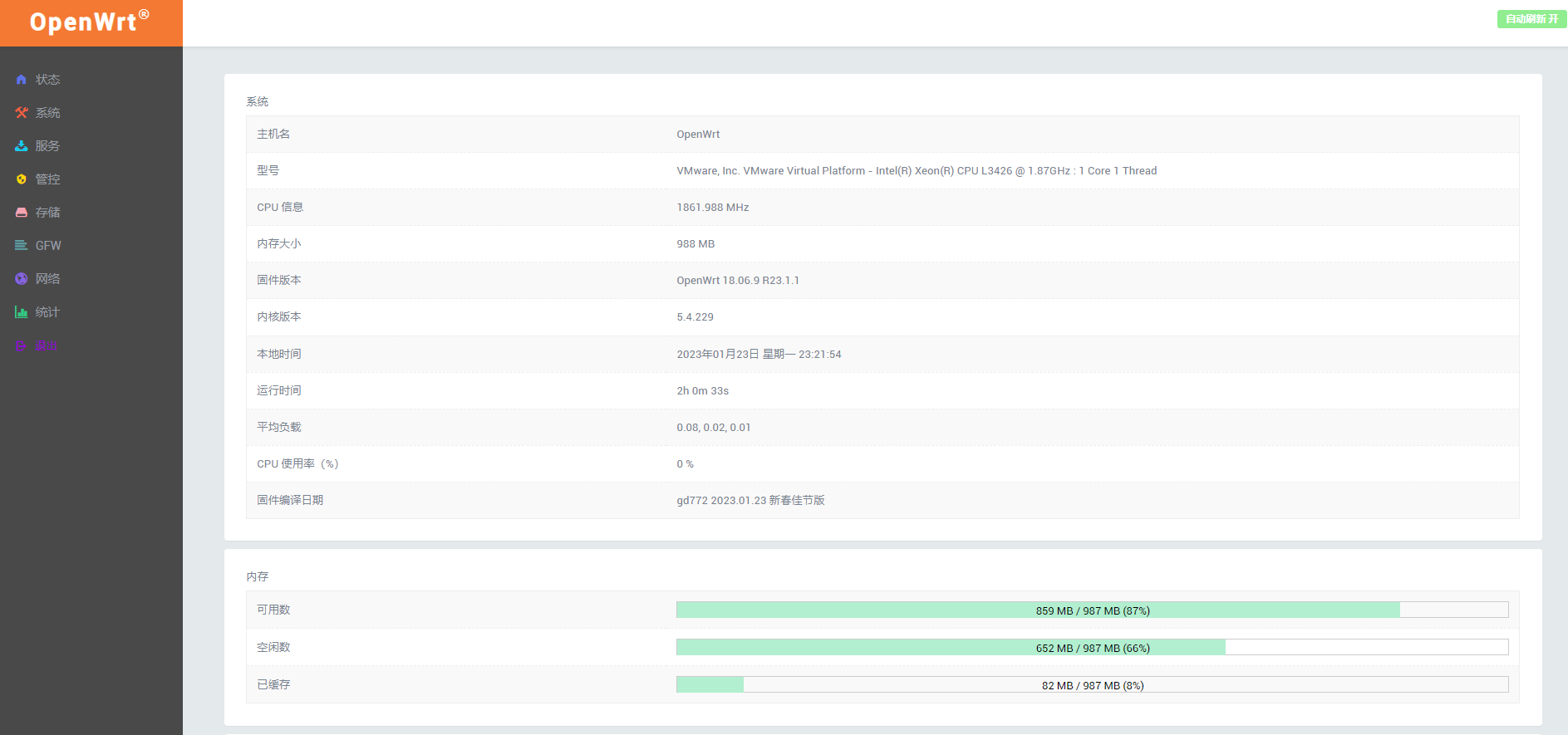
感谢
thank