
Searoute py
A python package for generating the shortest sea route between two points on Earth.
If points are on land, the function will attempt to find the nearest point on the sea and calculate the route from there.
Not for routing purposes! This library was developed to generate realistic-looking sea routes for visualizations of maritime routes, not for mariners to route their ships.
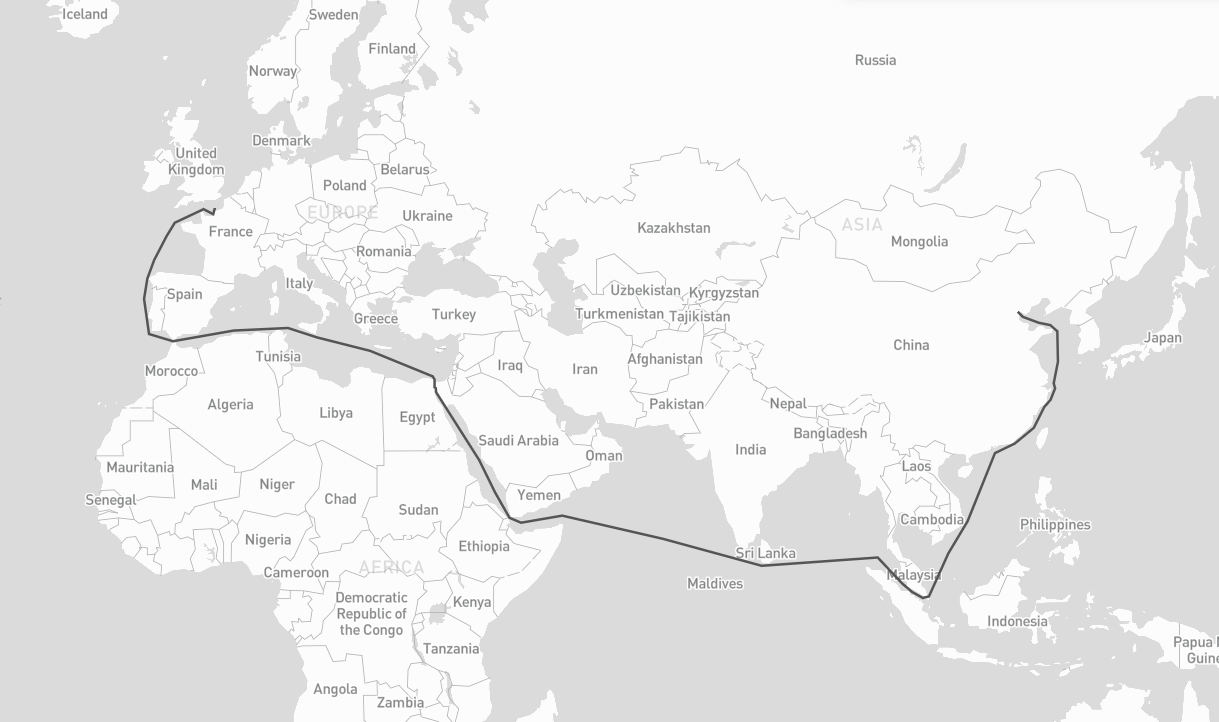
Installation
pip install searouteUsage
import searoute as sr
#Define origin and destination points:
origin = [0.3515625, 50.064191736659104]
destination = [117.42187500000001, 39.36827914916014]
route = sr.searoute(origin, destination)
# > Returns a GeoJSON LineString Feature
# show route distance with unit
print("{:.1f} {}".format(route.properties['length'], route.properties['units']))
# Optionally, define the units for the length calculation included in the properties object.
# Defaults to km, can be can be 'm' = meters 'mi = miles 'ft' = feet 'in' = inches 'deg' = degrees
# 'cen' = centimeters 'rad' = radians 'naut' = nautical 'yd' = yards
routeMiles = sr.searoute(origin, destination, units="mi")Bring your network :
# using version >= 1.2.0
# nodes representing (1,2) of lon = 1, lat = 2
# required : 'x' for lon, 'y' for lat ; optional 'tt' for terminals (boolean or None)
my_nodes = {
(1, 2): {'x': 1, 'y': 2},
(2, 2): {'x': 2, 'y': 2}
}
# (1,2) -> (2,2) with weight, representing the distance, other attributes can be added
# recognized attributes are : `weight` (distance), `passage` (name of the passage to be restricted by restrictions)
my_edges = {
(1, 2): {
(2, 2): {"weight": 10, "other_attr": "some_value"}
}
}
# Marnet
myM = sr.from_nodes_edges_set(sr.Marnet(), my_nodes, my_edges)
# Ports
myP = sr.from_nodes_edges_set(sr.Ports(), my_nodes, None)
# get shortest with your ports
route_with_my_ports = sr.searoute(origin, destination, P = myP, include_ports=True)
# get shortest with your ports
route_with_my_ntw = sr.searoute(origin, destination, P = myP, M = myM )
Nodes and Edges
Nodes
A node (or vertex) is a fundamental unit of which the graphs Ports and Marnet are formed.
In searoute, a node is represented by it's id as a tuple of lon,lat, and it's attributes:
x: float ; requiredy: float ; requiredt: bool ; optional. default isFalse, will be used for filtering ports withterminals.{ (lon:float, lat:float): {'x': lon:float, 'y': lat:float, *args:any}, ... }Edges
An edge is a line or connection between a note and an other. This connection can be represented by a set of node_id->node_id with it's attributes:
weight: float ; required. Can be distance, cost etc... if not set will by default calculate the distance between nodes using Haversine formula.passage: str ; optional. Can be one of Passage (searoute.classes.passages.Passage). If not not set, no restriction will be applied. If set make sure to updateMarnet().restrictions = [...]with your list of passages to avoid.{ (lon:float, lat:float)->node_id: { (lon:float, lat:float)->node_id: { "weight": distance:float, *args: any} }, ... }
Example with more parameters :
## Using all parameters, wil include ports as well
route = sr.searoute(origin, destination, append_orig_dest=True, restrictions=['northwest'], include_ports=True, port_params={'only_terminals':True, 'country_pol': 'FR', 'country_pod' :'CN'})returns :
{
"geometry": {
"coordinates": [],
"type": "LineString"
},
"properties": {
"duration_hours": 461.88474412693756,
"length": 20529.85310695412,
"port_origin": {
"cty": "France",
"name": "Le Havre",
"port": "FRLEH",
"t": 1,
"x": 0.107054,
"y": 49.485998
},
"port_dest": {
"cty": "China",
"name": "Tianjin",
"port": "CNTSN",
"t": 1,
"x": 117.744852,
"y": 38.986802
},
"units": "km"
},
"type": "Feature"
}Preferred Ports
It's possible to select referred ports which can be configured with one or a list of AreaFeature:
Start by creating/referencing preferred ports using PortProps object which should contain a port_id, share (could be any positive number) and props corresponding to attributes of a port.
# your preferred ports
port_one = PortProps('MY_PORT_ID', 2, {'x':1, 'y':2})
port_two = PortProps('USNYC', 1)Initiate a AreaFeature with its coords and a name, as well as list of preferred_ports (could be a list, str, or PortProps)
# initiate an AreaFeature
area_one = AreaFeature(coordinates=[[[0,0], [0,10],[0,20], [20, 20], [0, 0]]], name= 'Special_Name', preferred_ports=[port_one, port_two])
# create other AreaFeature
area_two = AreaFeature(...)Note that the smallest AreaFeature which contains the point will be selected.
Finally, call the function which will return a tuple of 3 values, or 4 values when include_area_name is set to True:
# myPorts is the instance of Port, by default is sr.P
origin = (11, 12)
pref_ports = myPorts.get_preferred_ports(*origin, AreaFeature.create([area_one, area_two]), top=2, include_area_name = True)Usage in main function
areas = AreaFeature.create([area_one, area_two])
sr.searoute(..., include_ports = True, port_params = {'ports_in_areas': areas})Parameters
origin
Mandatory. A tuple or array of 2 floats representing longitude and latitude i.e : ({lon}, {lat})
destination
Mandatory. A tuple or array of 2 floats representing longitude and latitude i.e : ({lon}, {lat})
units
Optional. Default to km = kilometers, can be m = meters mi = miles ft = feets in = inches deg = degrees cen = centimeters rad = radians naut = nauticals yd = yards
speed_knot
Optional. Speed of the boat, default 24 knots
append_orig_dest
Optional. If the origin and destination should be appended to the LineString, default is False
restrictions
Optional. List of passages to be restricted during calculations.
Possible values : babalmandab, bosporus, gibraltar, suez, panama, ormuz, northwest, malacca, sunda, chili, south_africa;
default is ['northwest']
include_ports
Optional. If the port of load and discharge should be included, default is False
port_params
Optional. If include_ports is True then you can set port configuration for advanced filtering :
only_terminalsto include only terminal ports, defaultFalsecountry_polcountry iso code (2 letters) for closest port of load, defaultNone. When not set or not found, closest port is based on geography.country_podcountry iso code (2 letters) for closest port of discharge, defaultNone. When not set or not found, closest port is based on geography.country_restrictedto filter out ports that have registered an argument keyto_cty(a list) which indicates an existing route to the country same as incountry_pod; defaultFalseports_in_areas: a FeatureCollection containing areas with preferred ports, created of AreaFeature, use AreaFeature.create([...]). The previous configurations will be ignored. If there are many ports then the result will be a list of GeoJson Features, instead of an object of GeoJson Feature. Preferred ports with share = 0 will be ignored.
return_passages
Optional. to return traversed passages, default is False
default is {}
Returns
GeoJson Feature or list[GeoJson Feature] if many routes configured in port_params.
Credits
- NetworkX, a Python package for the creation, manipulation, and study of the structure, dynamics, and functions of complex networks.
- GeoJson, a python package for GeoJSON
- turfpy, a Python library for performing geo-spatial data analysis which reimplements turf.js. (up to version
searoute 1.1.0) - OSMnx, for geo-spacial networks. (up to version
searoute 1.1.0) - Eurostat's Searoute Java library


