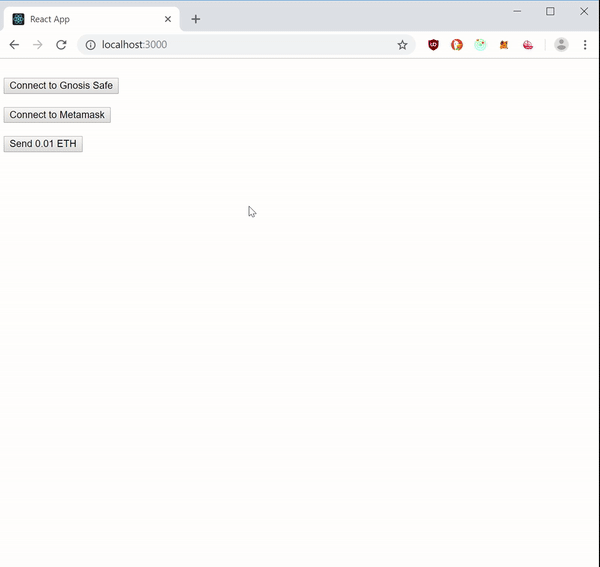Gnosis Safe Authenticator
Install through Web Chrome Store
Mainnet version: https://chrome.google.com/webstore/detail/gnosis-safe/iecodoenhaghdlpodmhooppdhjhmibde
Rinkeby version: https://chrome.google.com/webstore/detail/gnosis-safe-rinkeby/gkiklnclpcbphbiaickiepnnnahefkoc
Manual Installation
Install dependencies
npm installBuild
Build files to ./build folder.
touch .env
npm run buildRun the Gnosis Safe Authenticator
- Visit
chrome://extensionsin your Google Chrome browser. - Ensure that the Developer mode checkbox in the top of the page is checked.
- Click the button Load unpacked extensions... and open the
./buildfolder in the file-selection dialog.
The extension will be loaded up and active.
Dapp interaction
The web3 provider injected by the Gnosis Safe Authenticator has been separated in a different github repository (SafeWeb3Provider) and is imported and injected by this extension.
Dapps must be whitelisted in order to have full access to the provider.
It is highly recommended to integrate it in your Dapp to asure a good performance.
Different situations:
-
Only the Gnosis Safe Authenticator is installed
- Dapp is not whitelisted
- Dapp integrates safe-web3-provider
- Dapp is unusable. Local safe-web3-provider is empty (no Safe account data and pop-up never opens).
- Dapp is not integrated with the Safe
- Dapp is unusable.
- Dapp integrates safe-web3-provider
- Dapp is whitelisted
- Dapp integrates safe-web3-provider
- safe-web3-provider is injected by default. Local safe-web3-provider can be used if selected.
- Dapp is not integrated with the Safe
- safe-web3-provider is injected by default. Be careful if Dapp listens to the provider at load event. There is no problem with Dapps that load the provider using a button.
- Dapp integrates safe-web3-provider
- Dapp is not whitelisted
-
Both Gnosis Safe Authenticator and Metamask are installed
- Dapp is not whitelisted
- Metamask is used
- Dapp is whitelisted
- Dapp integrates safe-web3-provider
- Local safe-web3-provider is used.
- Dapp is not integrated with the Safe
- Metamask is used.
- Dapp integrates safe-web3-provider
- Dapp is not whitelisted
Example of a simple Dapp interacting with the Gnosis Safe Authenticator and Metamask: