Raspberry Pi PIR
Simple PoC to collect motion data using Raspberry Pi's.
Flow:
- Develop in your computer.
- Have RPi with
gitanddockerinstalled to build images. - Build
github.com/goliatone/rpi-pir-sensorin your pi. - Push image to docker hub.
- Pull image on client RPi.
Development
You can use envset to manage a development environment local to your [Mac] computer. For production, if you don't want to install node in the Pi to run envset you can export environmental variables in a script before running your docker instance.
$ envset development -- ./bin/daemonIf you run the application locally- not in an ARM environment- then the RPi specific code like raspi-io gets stubbed out.
envset
This is the template you should use to create the .envset file:
[development]
DEBUG=*
NODE_RPI_GPIO=GPIO21
NODE_INFLUX_USER=<user>
NODE_INFLUX_PASS=<password>
NODE_INFLUX_HOST=<host>
NODE_INFLUX_PORT=8086
NODE_INFLUX_DATABASE=<database>
NODE_INFLUX_PROTOCOL=http
NODE_INFLUX_SERIES_NAME=phonebooth
NODE_INFLUX_DRYRUN=true
NODE_APP_PORT=3000
NODE_APP_TYPE=sensor
NODE_APP_BUILDING=<building_name>
NODE_HONEYBADGER_KEY=<key>
NODE_AGENT_ENDPOINT=<menagerie_endpoint>
NODE_DEVICE_TYPE_NAME=RPi PIR Sensor
NODE_AGENT_TOKEN=<token>
NODE_AMQP_ENDPOINT=<amqp_endpoint>
NODE_AMQP_EXCHANGE=<amqp_exchange>Docker
The project runs on the Pi using Hypriot's docker image.
Environment variables
-
NODE_RPI_ID: Instance name. We actually use the Raspberry Pi'shostname -
NODE_RPI_GPIO: GPIO pin j5 connects to. -
NODE_RPI_ARCH: Defaults toarm. Used to check if we need to run mock mode. -
NODE_RPI_REPL: Prevent j5 repel. You need to explicitly disable it. If its running will prevent docker from lifting ok. -
NODE_INFLUX_USER: InfluxDB user -
NODE_INFLUX_PASS: InfluxDB pass -
NODE_INFLUX_HOST: InfluxDB host -
NODE_INFLUX_PORT: InfluxDB port -
NODE_INFLUX_DATABASE: InfluxDB database name. -
NODE_INFLUX_PROTOCOL:httpsorhttp -
NODE_INFLUX_SERIES_NAME: Defaults tophonebooth -
NODE_INFLUX_DRYRUN: Ittruewe do not send payloads to DB. -
NODE_APP_PORT: Express port -
NODE_APP_TYPE: Metadata information -
NODE_APP_FLOOR: Where is deployed 1 -
NODE_APP_BUILDING: Where is deployed 1
1 This should be either merged and passed as a NODE_APP_METADATA string or replaced by a NODE_APP_LOCATION_UUID.
-
NODE_DEVICE_UUID: If not present the app will generate aUUIDonce, and then use the same one- duration ofdockercontainer. -
NODE_AGENT_TOKEN: OAuth token for remote agent -
NODE_AGENT_ENDPOINT: Registration endpoint for agent. -
NODE_AGENT_METADATA: Registration metadata payload data. We use this to inject data from the host into the container. -
NODE_DEVICE_TYPE_NAME: Currently we need this formanegerie... -
NODE_HONEYBADGER_KEY: honeybadger secret key
Note on environment variables, if you add them to the Dockerfile, it seems to slow down the build process as it has to make a new layer per env var(?!)
docker run -v /dev/mem:/dev/mem -v /lib/modules:/lib/modules --cap-add=ALL --privileged -d rpi-pir-sensorTo open a shell session:
docker run -t -i --rm --privileged --cap-add=ALL -v /lib/modules:/lib/modules -v /dev:/dev goliatone/rpi-pir-sensor /bin/bashOPS
The ops directory contains a set of commands to interact with docker.
We build a docker image on a raspberry pi and push the image to docker hub. In order to do so, we need to have credentials on the pi. You can simply docker login in your computer:
$ docker login --password=Password --username=UsernameThen you can copy the generated token and place it in the raspberry pi. The token is found at ~/.docker/config.json. You should place it on the same path.
The docker-push will send a built image to a docker hub repository.
The docker-publish script will build and push the built image to a docker hub repository.
Deployment
Working on integrating with RabbitHook and RabbitHook client to automate the process, meanwhile we follow a manual procedure.
Provisioning new sensors
The following instructions are relevant to provision a new Raspberry sensor instance, for this example will use the name wee-x.
Start by burning a new SD card, with the downloaded Hypriot OS image:
flash --hostname wee-x --ssid <ssid> --password <password> hypriot-rpi-20151115-132854.imgAdd local ssh key to the raspberry pi:
ssh-copy-id -i ~/.ssh/id_rsa.pub root@wee-x.localCreate a new context file inside the project's ops/context directory and name it wee-x.json.
This json file will be used to hold variables which will then be used to solve env.tpl. Currently, the two values that we store there are the device UUID and location metadata:
{
"NODE_DEVICE_UUID":"51A149EF-469C-4466-9339-3635DF308033",
"NODE_APP_FLOOR": "3"
}NOTE: On a Mac computer you can use the uuidgen utility to generate the UUID.
Then execute the following command:
./ops/rpi-update --environment production --hostname wee-x --context-path ./ops/contextUpdate RPi
To update a deployed RPi:
./ops/rpi-update --environment production --context-path ./ops/context --hostname=wee-xBuild
To build docker images the following commands should be exectured locally on a RPi. You need to clone the repository:
$ mkdir /root/CODE && cd /root/CODE
$ git clone https://github.com/goliatone/rpi-pir-sensor
$ cd rpi-pir-sensorFrom there, you can execute the ops commands. To build an image:
$ git pull && time ./ops/docker-buildBefore you push, you have to docker login to authenticate against dockerhub.
$ ./ops/docker-pushGet RPi serial number
Each RPi has a serial number which we can access:
awk '/Serial/{print $3}' /proc/cpuinfoTo get MAC address:
cat /sys/class/net/eth0/addressDocker and RPi
You can use the hypriot flash tool to burn a version of Debian for RPi with Docker support.
$ flash --hostname wee-8 --ssid <ssid> --password <password>Wiring
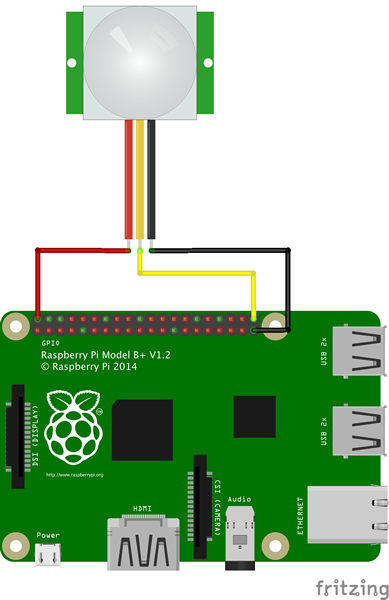
Multiple Sensors
If you want to wire multiple PIR sensors, you can. Currently, is configured to run one PIR sensor per RPi.
But if you do the proper wiring, and update the sensor.gpio attribute of the config object it will create an entry per each sensor.
The value of sensor.gpio is currently being read from process.env.NODE_RPI_GPIO and defaults to GPIO21.
To add multiple sensors, NODE_RPI_GPIO needs to be the output of JSON.stringify an array with pin names:
NODE_RPI_GPIO=["GPIO21", "GPIO17"]InfluxDB
We are using InfluxDB as a persistence layer to collect time series data. The following is a small reference in how to use InfluxDB. They actually have great documentation.
Create DB:
CREATE DATABASE "occupancy"Create user:
CREATE USER reporter WITH PASSWORD '<password>'Grant write privileges:
GRANT WRITE ON occupancy TO reporterSELECT * from occupancy_test."default".phoneboothSELECT count(value) from occupancy_test."default".phoneboothCREATE RETENTION POLICY daily_retention ON occupancy DURATION 24h REPLICATION 1 DEFAULTCREATE CONTINUOUS QUERY cq_30m ON occupancy BEGIN SELECT count(value) AS count INTO occupancy."default".downsampled_count FROM phonebooth GROUP BY time(30m) ENDSELECT count(value) from occupancy_test."default".phoneboothTODO: HOW TO DELETE DATA?
DROP SERIES FROM occupancy."default".phonebooth WHERE id='wee-1'
DROP SERIES FROM occupancy."default".phoneboothTODO
- [ ] Persist GUI config changes
- [ ] Publish to AMQP
- [ ] Register with and retrieve config from Menagerie
- [ ] Expose Web Client for each sensor
- [ ] Dynamically name each sensor, use hostname from RPi
- [ ] Have option to autostart service or wait for GUI config
- [ ] Have start/stop controls on GUI
- [ ] Docker cluster lab
ISSUES
Pi seems to loose connection. Ensure we have auto eth0
http://raspberrypi.stackexchange.com/questions/19963/why-the-raspberry-pi-loses-the-ethernet-connection
Remote Shell
webshell-server https://www.npmjs.com/package/webshell-server
rshell (simple, works otb. shell2web) http://localhost:3000/cmd?cId=mypcX wssh (simple, works otb. shell2shell) pi-dashboard
interactive output: shelljs https://www.npmjs.com/package/organist-term
Docker Agent
We need a way to register the pi IP address with a local service. If we inject an env variable to the container then we need to do that every time we bring the client up. If we use the normal docker restart service it will not work. We might want to use pm2 and bring up the docker container this way. See: https://docs.docker.com/engine/admin/host_integration/