Android SDK Reference Search
Search the Android SDK class and XML references directly in Alfred 2.
Demo
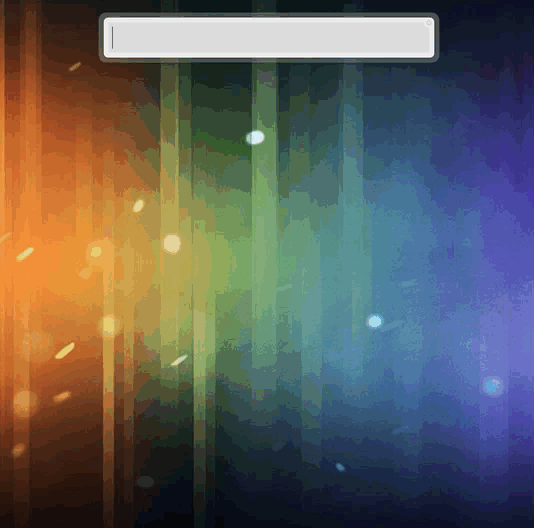
Install
Download the Android SDK Reference Search.alfredworkflow and import it in Alfred 2.
Usage
Type ad followed by a query to do real-time filtering of all class names or XML references that match your query in the Android SDK.
For example, if you type ad ImageView this is what you'll see: 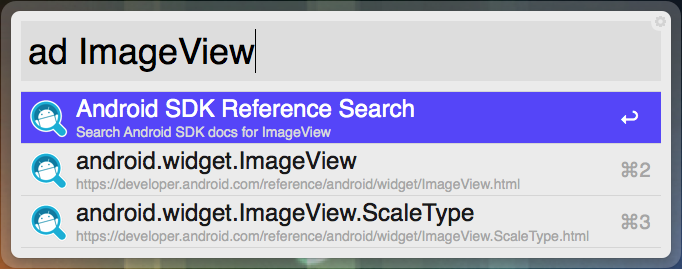
Make sure to press the shift key on your keyboard while highlighting the list item you're interested in if you just want a glimpse of the documentation (behaves like in the demo above, thanks to Alfred).
If you just type ad (no argument) and select "Android SDK Reference", your default browser will open on Android's main page for the SDK reference.
Requirements
The filtering part of the workflow is written in Ruby. This shouldn't be a problem for anyone since OS X ships with Ruby, but let me know if you hit any trouble.
Acknowledgements
Roman Nurik, for creating the Android SDK Reference Search chrome extension. Besides being a fantastic extension, it served as the base for this Alfred workflow.