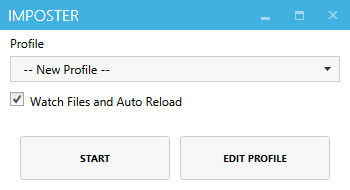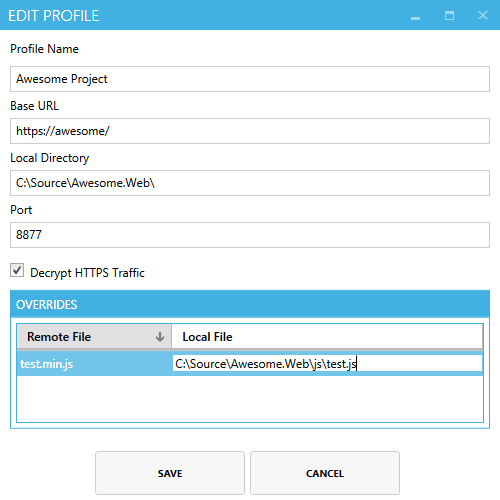:no_entry: [DEPRECATED] This application has been deprecated in favor of Imposter for Fiddler which is an extension for Fiddler I wrote based off of this codebase. There are more features and it is a lot more stable as an extension. This repo will be left active for historical purposes.
Imposter
Imposter looks for requests matching a base URL and then swaps them for a matching local file. You can think of it as a version of Fiddler's AutoResponder that handles whole directories instead of single files.
Installation
- Install the ClickOnce app from here (or download, build and publish locally)
Configuration
- Profile Name: Set it to whatever you would like. I usually set it to the project that I am working on.
- Base URL: The URL that will be used as the base fragment to match your local files off of. It can be a full valid URL, or a fragment such as
/js/. Just note that whatever comes after your Base URL will be used to match files. If your Base URL is/js/and a URL is requested matching/js/min/test.min.js, we will look in the local directory for a folder namedminwith a file calledtest.min.jsin it. - Local Directy: The directory that is searched for matching files to be served in place of remote files.
- Port: The port the proxy is to run on.
- Decrypt HTTPS Traffic: Will install a certificate created by Fiddler to decrypt traffic over HTTPS.
- Overrides: A listing of specific hard coded fallbacks for when a requested resource is unable to be located. Very helpful for hot swapping minified for unminified files for debugging.