read-aloud.el
A simple interface to TTS engines.
The package uses an external text-to-speech engine (like flite) to pronounce the word at or near point, the selected region or a whole buffer.
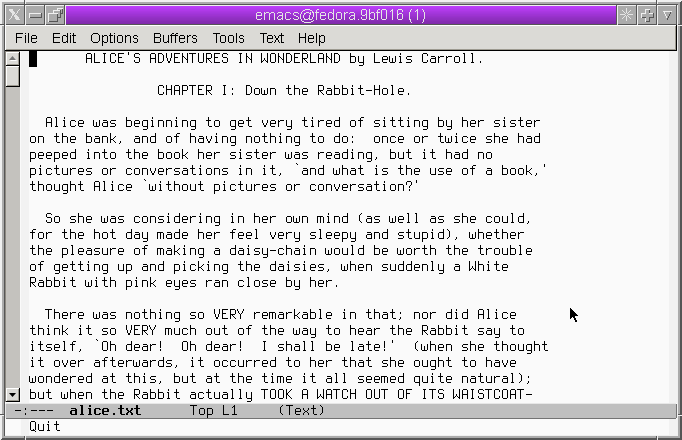
Requirements
- Emacs 24.4+
- A working TTS engine that has a CLI for managing it.
Installation
-
Setup at least one of the supported TTS engines (see below).
-
Add to
~/.emacs:(load-file "/the/repo/dir/read-aloud.el")
Usage
-
M-x read-aloud-this-- pronounce either the selection or a word under the pointer. -
M-x read-aloud-buf-- read the buffer starting from the current cursor position, highlighting the text as it moves down the buffer. Useful only for plain text files.
To stop reading at any time you either run any of the commands above
again, or do M-x read-aloud-stop.
M-x read-aloud-change-engine-- select another engine (for this Emacs session). It also shows which one is the current.
Supported TTS Engines
speech-dispatcher
... is the default one in read-aloud.el. It contains a daemon that
hides from the user all the details of a chosen tts engine. To
communicate w/ the daemon, read-aloud.el employs spd-say CL util.
On Fedora 24:
# dnf install speech-dispatcher-flite speech-dispatcher-utils
$ mkdir ~/.config/speech-dispatcher
$ cp /etc/speech-dispatcher/speechd.conf !$
$ $EDITOR !$For example:
$ grep '^[^#]' ~/.config/speech-dispatcher/speechd.conf
LogLevel 3
LogDir "default"
DefaultRate 40
DefaultVolume 100
AudioOutputMethod "alsa"
DefaultModule fliteTest it:
$ spd-say helloflite
... is the easiest one to install & use. For example, on Fedora 24:
# dnf install fliteTest it:
$ echo hello | fliteAdd to ~/.emacs:
(setq read-aloud-engine "flite")Microsoft Speech API
Jampal provides a CL interface to SAPI. Install it, then test via:
> echo hello | cscript "C:\Program Files\Jampal\ptts.vbs"Add to ~/.emacs:
(setq read-aloud-engine "jampal")macOS Speech Synthesis
Add to ~/.emacs:
(setq read-aloud-engine "say")By default it uses the settings from System Preferences.
Configuration
To add/modify a tts engine, you'll need to edit read-aloud-engines
plist. Here is the example for Windows:
(lax-plist-put read-aloud-engines "jampal.en"
'(cmd "cscript"
args ("C:\\Program Files\\Jampal\\ptts.vbs" "-r" "8")) )args should be a list or nil. To select a new entry,
(setq read-aloud-engine "jampal.en")The CL util that communicates w/ the engine must wait until the text
was fully pronounced (e.g. not exit immediately), otherwise
(read-aloud-buf) won't be able to distinguish whether it's time to
feed the engine w/ another chunk of the text. This is why we use
spd-say w/ -w CLO.
You can edit the face that (read-aloud-buf) uses w/ the usual
M-x customize-face RET read-aloud-text-faceA Smoke Test
After you have configured your system tts engine, do
M-x eval-expression RET (read-aloud-test) RETIt should open 2 tmp windows: 1 log window & 1 w/ a sample text, then it should start reading automatically. After it finishes you may safely kill those 2 buffers.
Bugs
-
Testes only under Fedora 24 & Emacs 25.1.1-rc1.
-
The algo of picking up the portions of the text in
read-aloud-bufis independent of a major mode & suited only for English texts.
License
MIT.