FannyPack
Fanny Pack is a suite of tools that I developed for my game programming students. There are certainly better products out there, but I wanted my students to have access to free tools and, more importantly, access to the source code for those tools. I also didn’t want the tools to look like poop that was designed in the 80’s.
If you would like to read more about the project or my motivations for building it, I invite you to visit the project's homepage.
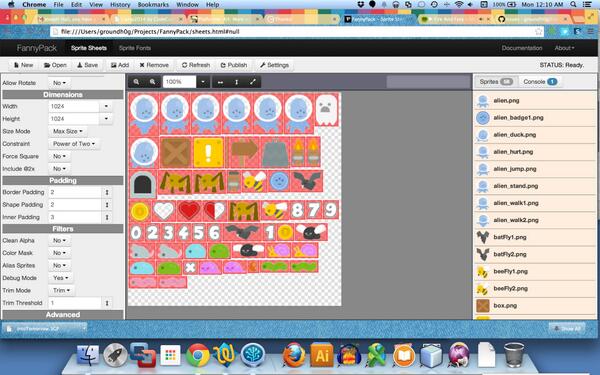
What’s Up with the Name?
Fanny Pack was initially intended to simply be a sprite sheet packer. Texture Packer (by @CodeAndWeb) was the inspiration, so I chose a name that included “pack”, but was less likely to get me sued. Since its inception, though, the project has grown to become a suite of tools. I decided to keep the name. It’s a geeky representation of a utility belt. (Think Schneider or Batman.)
Besides, I like it.
How Do I Install It?
Fanny Pack doesn’t require you to install anything. Everything runs in your browser.
You read that right. Everything runs in your browser. The technology that drives Fanny Pack is vanilla HTML5 and JavaScript. That means that you can use the app from any operating system, using any modern web browser.
You don't have to be an administrator on your computer. You don't have to worry about updates.
At least, that's the idea. I've been developing on my MacBook Pro, using Google's Chrome web browser. I'll be doing more extensive testing in the near future.
Your Assets, on Your Computer
There is no server component to FannyPack. Assets are loaded into your browser from your local file system. Project files are loaded from and saved to your computer. Published resources are generated on and saved to your computer.
Your data is never transmitted to the server. I don't need to see it, and I don't need to pay for dedicated servers that churn through data or bandwidth for that data to travel to and from those servers.
In fact, if you really want to be cautious (*cough* *cough* tinfoil hat *cough*), you can download the static HTML and Javascript and run them on your computer - even without an internet connection.
Share Your Work
Project files and published resources are generated as self-contained plaintext or compressed (ZIP DEFLATE) files. Just share the file via email, DropBox, or however you normally share files with teammates.
Resources are embedded in the project file, not linked. FannyPack embeds the source image data and configured options. Once assets have been added to the project, they're never referenced from your filesystem again. Share away.
The Developer
Joe Hall (@groundh0g) has been a professional software developer for nearly 25 years.
He worked as a programmer for Microsoft and IBM and he was the software architect for a Fortune 500 bank. He was the CTO of a ticket sales and servicing company and he started his own consulting company in 2006.
Joe makes his living writing desktop, web, and mobile device applications for businesses and governmental agencies, but game programming is his passion, and it was gaming that got him into programming in the first place.
He was a member of the original Xbox team and he joined the Visual Studio .NET team just after the Xbox was released in 2001. Joe is the author of XNA Game Studio Express: Developing Games for Windows and the Xbox 360, which was published in 2007.
Joe also dabbles in sketching, cartooning, and creating 3D models. When you see his artistic creations, you'll understand why he makes his living as a programmer.