|
|
F7History - Graphical Command History for PowerShell.
A PowerShell module providing a graphical Command History activated by the `F7` and `Shift-F7` keys. Built with Terminal.Gui and Out-ConsoleGridView by Tig. |
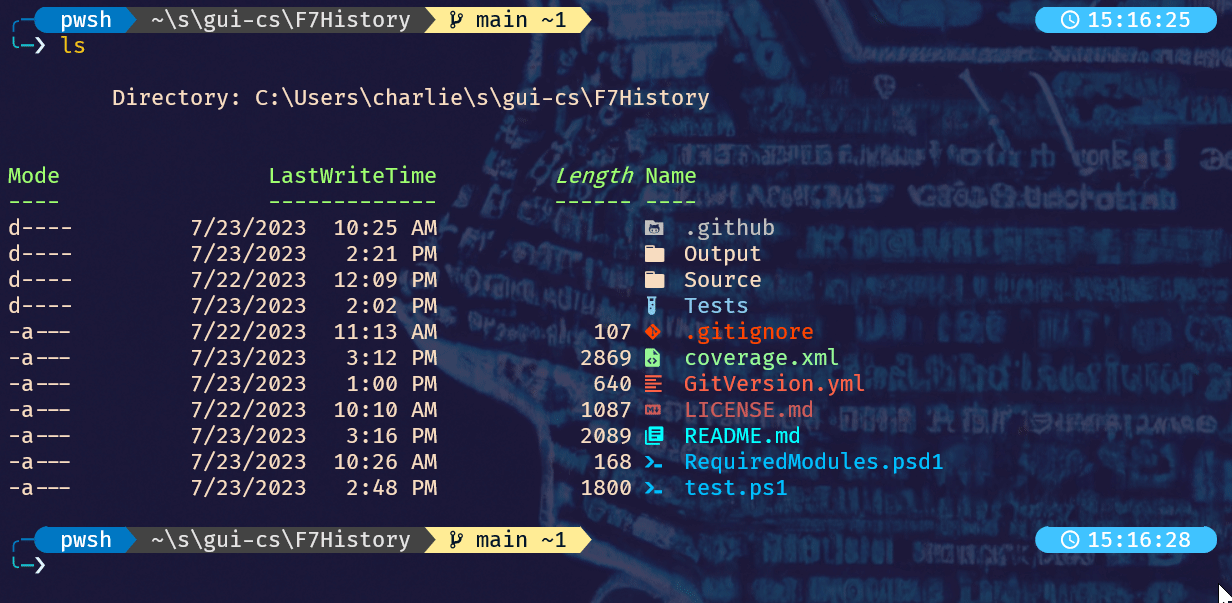
Setup and usage is as easy as...
- At a PowerShell prompt, use
Install-Moduleto installF7Historyfrom the PowerShell Gallery:
Install-Module -Name "F7History"- Import the module using
Import-Module; adding this command to your PowerShell$profilewill ensure theF7Historyis always available.
Import-Module -Name "F7History"- Press
F7orShift-F7to invoke.
For more details see the F7 History Documentation.



