vue-ueditor-wrap
一个“包装”了 UEditor 的 Vue 组件,支持通过 v-model 来绑定富文本编辑器的内容,让 UEditor 的使用简单到像 Input 框一样。
🔥 文档网站(国内) 🌈 文档网站(GitHub) 🧭 Vue 2 项目请移步此处
 ## Installation
```bash
# vue-ueditor-wrap v3 仅支持 Vue 3
npm i vue-ueditor-wrap@3.x
# 或者
yarn add vue-ueditor-wrap@3.x
```
> 安装太慢?试试 [URM](https://github.com/HaoChuan9421/urm)
## Quick Start
1. 下载 UEditor
| 编码方式\语言 | PHP | NET | JSP | ASP |
| ------------- | --------------------------------------------------------------------------------- | --------------------------------------------------------------------------------- | --------------------------------------------------------------------------------- | --------------------------------------------------------------------------------- |
| utf8 | [下载](https://cdn.zhenghaochuan.com/p/vue-ueditor-wrap/zip/utf8-php.zip) | [下载](https://cdn.zhenghaochuan.com/p/vue-ueditor-wrap/zip/utf8-net.zip) | [下载](https://cdn.zhenghaochuan.com/p/vue-ueditor-wrap/zip/utf8-jsp.zip) | [下载](https://cdn.zhenghaochuan.com/p/vue-ueditor-wrap/zip/utf8-asp.zip) |
| gbk | [下载](https://cdn.zhenghaochuan.com/p/vue-ueditor-wrap/zip/gbk-php.zip) | [下载](https://cdn.zhenghaochuan.com/p/vue-ueditor-wrap/zip/gbk-net.zip) | [下载](https://cdn.zhenghaochuan.com/p/vue-ueditor-wrap/zip/gbk-jsp.zip) | [下载](https://cdn.zhenghaochuan.com/p/vue-ueditor-wrap/zip/gbk-asp.zip) |
> UEditor 并不支持通过 npm 的方式来安装,vue-ueditor-wrap 也只是一个 Vue 组件,组件本身并不是 **UEditor 的 Vue 版**。了解 UEditor 基本使用,请参考 [UEditor 官网](http://fex.baidu.com/ueditor/#start-start)。
> 不同语言的 UEditor,前端部分,并无区别,只是包含了对应语言的[服务端](http://fex.baidu.com/ueditor/#server-deploy)示例代码。UEditor 官方并没有提供 Node.js 版的示例代码,有需求的同学可以参考 [此处](https://github.com/HaoChuan9421/ueditor-koa-server)。
将解压的文件夹重命名为 UEditor 并移动到你项目的[静态资源](https://cli.vuejs.org/zh/guide/html-and-static-assets.html#public-文件夹)目录下,比如下面是一个由 Vue CLI(v3+)创建的项目,静态资源目录就是 public。
## Installation
```bash
# vue-ueditor-wrap v3 仅支持 Vue 3
npm i vue-ueditor-wrap@3.x
# 或者
yarn add vue-ueditor-wrap@3.x
```
> 安装太慢?试试 [URM](https://github.com/HaoChuan9421/urm)
## Quick Start
1. 下载 UEditor
| 编码方式\语言 | PHP | NET | JSP | ASP |
| ------------- | --------------------------------------------------------------------------------- | --------------------------------------------------------------------------------- | --------------------------------------------------------------------------------- | --------------------------------------------------------------------------------- |
| utf8 | [下载](https://cdn.zhenghaochuan.com/p/vue-ueditor-wrap/zip/utf8-php.zip) | [下载](https://cdn.zhenghaochuan.com/p/vue-ueditor-wrap/zip/utf8-net.zip) | [下载](https://cdn.zhenghaochuan.com/p/vue-ueditor-wrap/zip/utf8-jsp.zip) | [下载](https://cdn.zhenghaochuan.com/p/vue-ueditor-wrap/zip/utf8-asp.zip) |
| gbk | [下载](https://cdn.zhenghaochuan.com/p/vue-ueditor-wrap/zip/gbk-php.zip) | [下载](https://cdn.zhenghaochuan.com/p/vue-ueditor-wrap/zip/gbk-net.zip) | [下载](https://cdn.zhenghaochuan.com/p/vue-ueditor-wrap/zip/gbk-jsp.zip) | [下载](https://cdn.zhenghaochuan.com/p/vue-ueditor-wrap/zip/gbk-asp.zip) |
> UEditor 并不支持通过 npm 的方式来安装,vue-ueditor-wrap 也只是一个 Vue 组件,组件本身并不是 **UEditor 的 Vue 版**。了解 UEditor 基本使用,请参考 [UEditor 官网](http://fex.baidu.com/ueditor/#start-start)。
> 不同语言的 UEditor,前端部分,并无区别,只是包含了对应语言的[服务端](http://fex.baidu.com/ueditor/#server-deploy)示例代码。UEditor 官方并没有提供 Node.js 版的示例代码,有需求的同学可以参考 [此处](https://github.com/HaoChuan9421/ueditor-koa-server)。
将解压的文件夹重命名为 UEditor 并移动到你项目的[静态资源](https://cli.vuejs.org/zh/guide/html-and-static-assets.html#public-文件夹)目录下,比如下面是一个由 Vue CLI(v3+)创建的项目,静态资源目录就是 public。
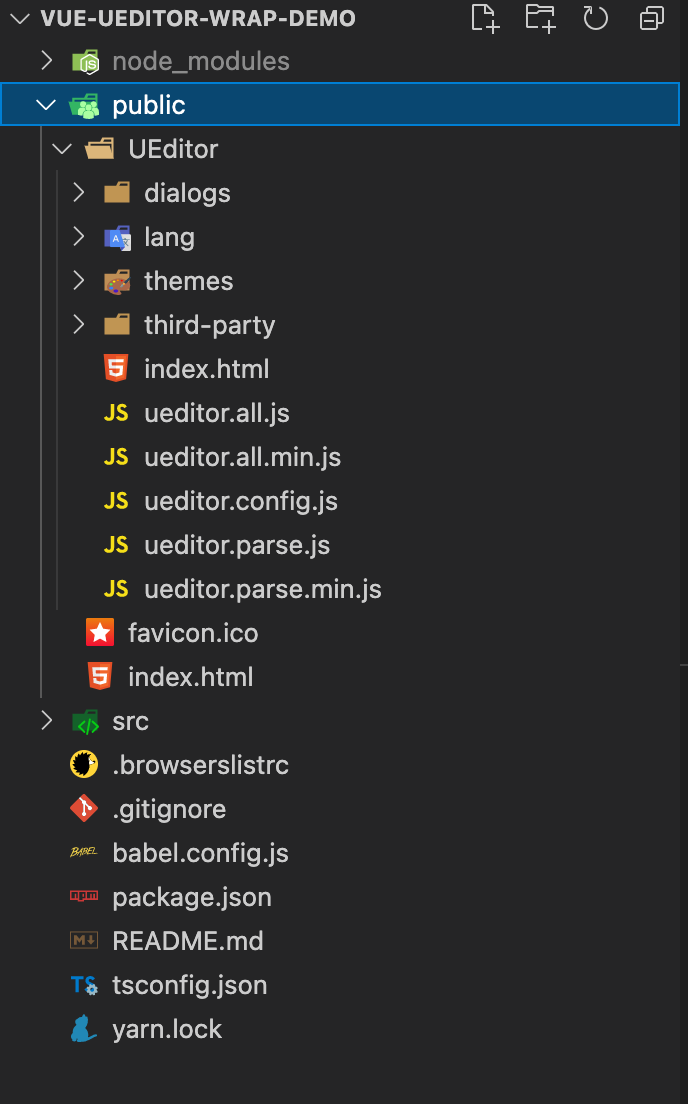 2. 注册组件
```js
// main.js
import { createApp } from 'vue';
import VueUeditorWrap from 'vue-ueditor-wrap';
import App from './App.vue';
createApp(App).use(VueUeditorWrap).mount('#app');
```
3. `v-model`绑定数据
```html
2. 注册组件
```js
// main.js
import { createApp } from 'vue';
import VueUeditorWrap from 'vue-ueditor-wrap';
import App from './App.vue';
createApp(App).use(VueUeditorWrap).mount('#app');
```
3. `v-model`绑定数据
```html
Hello World!
'); return { msg, }; }, created() { // 更多 UEditor 配置,参考 http://fex.baidu.com/ueditor/#start-config this.editorConfig = { // 访问 UEditor 静态资源的根路径,可参考 https://hc199421.gitee.io/vue-ueditor-wrap/#/faq UEDITOR_HOME_URL: '/UEditor/', // 服务端接口(这个地址是我为了方便各位体验文件上传功能搭建的临时接口,请勿在生产环境使用!!!) serverUrl: '//ueditor.zhenghaochuan.com/cos', }; }, }; ``` > 至此你已经可以在页面中看到一个初始化之后的 `UEditor` 了,并且它已经成功和数据绑定了!👏👏👏 ## Props | 参数 | 说明 | 类型 | 默认值 | | --------------------------- | ------------------------------------------------------------------------------------------------- | ------------- | ---------------------------- | | v-model | 当前富文本编辑器内容 | _string_ | | | config | [UEditor 配置](http://fex.baidu.com/ueditor/#start-config) | _object_ | | | editor-id | 富文本编辑器 ID | _string_ | `editor_` + 随机八位小写字母 | | name | 类似 input 框的 name 属性,[常用于表单中](http://fex.baidu.com/ueditor/#start-submit) | _string_ | | | mode | 监听内容变化的方式,可选值为 `observer`, `listener` | _string_ | `observer` | | observer-options | [MutationObserver 的参数 ](https://developer.mozilla.org/en-US/docs/Web/API/MutationObserverInit) | _object_ | 见下方说明 | | observer-debounce-time | MutationObserver 的回调函数防抖间隔 | _number_ | 50 | | forceInit | 跳过环境检测,直接初始化 | _boolean_ | false | | editor-dependencies | 指定使用 UEditor 所需要加载的 JS 和 CSS | _string[]_ | | | editor-dependencies-checker | 检测依赖的静态资源是否加载完成的方法 | _()=>boolean_ | | ### mode 属性说明 v-model 的实现依赖对编辑器内容变化的监听,组件提供了两种可选的监听方式,但是不建议修改,除非你知道自己在干什么。 1. `listener` 模式借助 UEditor 的 contentChange 事件,优点在于依赖官方提供的事件 API,无需额外的性能消耗,浏览器兼容性更好。但缺点在于监听不准确,存在如“特殊字符(? ! \$ #)输入时不触发”的 BUG。 2. `observer` 模式借助 [MutationObserver API](https://developer.mozilla.org/zh-CN/docs/Web/API/MutationObserver)。它能提供更准确的监听,但编辑器内容变化时,observer 回调可能会连续触发多次,从而导致频繁的 `emit('update:modelValue', editor.getContent());`。你可以通过 `observer-debounce-time` 属性控制 `emit` 的最小时间间隔,还可以通过 `observer-options` 属性有选择的设置 [MutationObserver](https://developer.mozilla.org/en-US/docs/Web/API/MutationObserverInit) 的监听行为。兼容性[参考此处](https://caniuse.com/?search=MutationObserver),`vue-ueditor-wrap` 会在不支持的浏览器中自动启用 `listener` 模式。`observer-options` 的默认值为 ```js { attributes: true, // 是否监听 DOM 元素的属性变化 attributeFilter: ['src', 'style', 'type', 'name'], // 只有在该数组中的属性值的变化才会监听 characterData: true, // 是否监听文本节点 childList: true, // 是否监听子节点 subtree: true, // 是否监听后代元素 }; ``` ### forceInit 属性说明 在 SSR 项目中,服务端实例化组件时组件内部不会对 UEditor 进行初始化,仅在客户端初始化 UEditor,这个参数设置为 true 可以跳过环境检测,直接初始化 UEditor,但你大概率不需要手动设置这个值。 ### editor-dependencies 属性说明 使用 UEditor 时,我们通常都是在 index.html 中提前加载好 UEditor 的脚本,如下所示。 ```html为此 `vue-ueditor-wrap` 内部会在组件实例化时通过动态创建 `script` 的方式来加载 UEditor 脚本,等脚本加载完成后,再实例化 UEditor。默认加载的脚本是 `ueditor.config.js` 和 `ueditor.all.min.js`,如果你希望自定义要加载的 JS,比如集成第三方的插件,那你就可以利用 `editor-dependencies` 属性直接指定依赖的资源,支持填写 js 和 css 文件的链接。具体用法可参考[集成秀米的示例](https://hc199421.gitee.io/vue-ueditor-wrap/#/xiumi)。
但这又带来一个问题,如果已经通过其他方式加载了 UEditor 脚本,`vue-ueditor-wrap` 还是会创建 `script` 来再加载一遍 UEditor 脚本。所以组件也提供了 `editor-dependencies-checker` 属性,这个属性接受一个函数作为参数,函数在组件创建 `script` 之前执行,如果返回 ture,则认为 UEditor 资源已存在,不会再创建 `script`。通常你不需要手动指定,组件内部已经实现了判断 `ueditor.config.js` 和 `ueditor.all.min.js` 是否加载过的默认检测函数。也就是说,如果你在网站的其他位置加载过 UEditor 的脚本,`vue-ueditor-wrap` 是不会重复加载的。
除此之外,还需要解决的一个问题是,如果一个页面,存在多个 `vue-ueditor-wrap` 组件,那么每个组件实例化的时候,脚本都还没有加载下来,默认的检测函数也都认为不存在 UEditor 资源,就会多次创建同一个文件的 `script` 脚本。组件内部利用了 **Promise** 和 **事件机制** 解决了这个问题,感兴趣的可以去看一下组件的实现。它保证了针对同一个资源,不会创建两次 `script` 标签。 ## Events | 事件名 | 说明 | 回调参数 | | ----------- | -------------------------------------------------------- | ---------------------- | | before-init | 在 UEditor 的 scripts 加载完毕之后、编辑器初始化之前触发 | _editorId: string_ | | ready | UEditor ready 时触发 | _editor: UEditor 实例_ | ### before-init 事件说明 `before-init` 在 UEditor 相关的资源已经加载完毕之后、编辑器初始化之前触发。你可以在此时机,通过操作 window.UE 对象,来进行诸如添加自定义按钮、弹窗等的二次开发。`before-init` 的触发函数以 `编辑器 id` 作为入参。具体使用方式可参考[自定义按钮](https://hc199421.gitee.io/vue-ueditor-wrap/#/custom-btn),[自定义弹窗](https://hc199421.gitee.io/vue-ueditor-wrap/#/custom-dialog) 的示例。 ### ready 事件说明 UEditor ready 时触发此事件,触发函数以 UEditor 实例作为入参,通过 UEditor 实例你可以调用各种 UEditor 的 API,具体参考[UEditor API 文档](http://fex.baidu.com/ueditor/#api-common)。 ```html
 如果你感兴趣的话,可以阅读一下本组件的源码,并不复杂,欢迎 PR。
## 推广链接
如果你感兴趣的话,可以阅读一下本组件的源码,并不复杂,欢迎 PR。
## 推广链接
 ## License
[MIT](https://github.com/HaoChuan9421/vue-ueditor-wrap/blob/master/LICENSE)
## License
[MIT](https://github.com/HaoChuan9421/vue-ueditor-wrap/blob/master/LICENSE)



