Harvzor.Optional
The problem
// The JSON would normally come from some external data source:
string json = "{}";
Foo foo = JsonSerializer.Deserialize<Foo>(json);
// This will print an empty string because C# will hydrate the model with the default value.
// There's no way to check if the model used a default value.
Console.WriteLine(foo.MyProperty); // ""
public class Foo
{
public string MyProperty { get; set; }
}So just use a nullable value? (string?)
In the above example, you could make the string nullable (with string?), but now you're explicitly saying that null is value you want to accept (which you'll have to handle in your code).
What if you want to allow a client to explicitly set null ("{ "myProperty": null }"), and want to handle this in your code, while also knowing if the client didn't send anything?
The solution: Optional<T>
Install:
> dotnet add package Harvzor.OptionalBasic example
You can use Optional<T> to know if a property or variable has been explicitly instantiated:
using Harvzor.Optional;
Foo foo = new Foo
{
DefinedProperty = "Bar"
};
Console.WriteLine(foo.DefinedProperty.IsDefined); // True
Console.WriteLine(foo.UndefinedProperty.IsDefined); // False
// Now I can check if a value was explicitly instantiated:
if (foo.DefinedProperty.IsDefined) // True
Console.WriteLine(foo.DefinedProperty.Value); // "Bar"
if (foo.UndefinedProperty.IsDefined) // False
Console.WriteLine(foo.UndefinedProperty.Value); // Won't print as the value wasn't explicitly instantiated.
Console.WriteLine(foo.UndefinedProperty.Value); // Will print the default value.
public class Foo
{
public Optional<string> DefinedProperty { get; set; }
public Optional<string> UndefinedProperty { get; set; }
}Use it with JSON
This example uses System.Text.Json:
using System.Text.Json;
using System.Text.Json.Serialization.Metadata;
using Harvzor.Optional;
JsonSerializerOptions jsonSerializerOptions = new JsonSerializerOptions();
jsonSerializerOptions.Converters.Add(new Harvzor.Optional.SystemTextJson.OptionalJsonConverter());
jsonSerializerOptions.TypeInfoResolver = new DefaultJsonTypeInfoResolver
{
Modifiers = { OptionalTypeInfoResolverModifiers.IgnoreUndefinedOptionals }
};
// The JSON would normally come from some external data source:
string json = "{\"DefinedProperty\":\"Bar\"}";
Foo foo = JsonSerializer.Deserialize<Foo>(json, jsonSerializerOptions)!;
Console.WriteLine(foo.DefinedProperty.IsDefined); // True
Console.WriteLine(foo.UndefinedProperty.IsDefined); // False
// Now I can check if a value was defined before I try using it:
if (foo.DefinedProperty.IsDefined) // True
Console.WriteLine(foo.DefinedProperty.Value); // "Bar"
if (foo.UndefinedProperty.IsDefined) // False
Console.WriteLine(foo.UndefinedProperty.Value); // Won't print as the value wasn't defined.
public class Foo
{
public Optional<string> DefinedProperty { get; set; }
public Optional<string> UndefinedProperty { get; set; }
}Use in an API
To use it in your controller models, simply register in your startup:
My APIs use System.Text.Json
First install:
> dotnet add package Harvzor.Optional.SystemTextJsonThere doesn't appear to be a way to globally change the default settings in System.Text.Json, this means that minimal APIs and controller-based web APIs use different instances and settings of STJ.
So when you're trying to tell your APIs to use your specific converters, you need to make sure you set it up correctly:
using Harvzor.Optional.SystemTextJson;
// IServiceCollection services; // Comes from your WebApplicationBuilder in Program.cs.
// If you're using controller-based web APIs:
services.Configure<Microsoft.AspNetCore.Mvc.JsonOptions>(options =>
{
options.JsonSerializerOptions.Converters.Add(new OptionalJsonConverter());
options.JsonSerializerOptions.TypeInfoResolver = new DefaultJsonTypeInfoResolver
{
Modifiers = { OptionalTypeInfoResolverModifiers.IgnoreUndefinedOptionals }
};
});
// Alternatively:
services
.AddControllers()
.AddJsonOptions(options =>
{
options.JsonSerializerOptions.Converters.Add(new OptionalJsonConverter());
options.JsonSerializerOptions.TypeInfoResolver = new DefaultJsonTypeInfoResolver
{
Modifiers = { OptionalTypeInfoResolverModifiers.IgnoreUndefinedOptionals }
};
});
// If you're using minimal APIs:
services.Configure<Microsoft.AspNetCore.Http.Json.JsonOptions>(options =>
{
options.SerializerOptions.Converters.Add(new OptionalJsonConverter());
options.SerializerOptions.TypeInfoResolver = new DefaultJsonTypeInfoResolver
{
Modifiers = { OptionalTypeInfoResolverModifiers.IgnoreUndefinedOptionals }
};
});
// Alternatively:
services.ConfigureHttpJsonOptions(options =>
{
options.JsonSerializerOptions.Converters.Add(new OptionalJsonConverter());
options.JsonSerializerOptions.TypeInfoResolver = new DefaultJsonTypeInfoResolver
{
Modifiers = { OptionalTypeInfoResolverModifiers.IgnoreUndefinedOptionals }
};
});This solution was stolen from https://stackoverflow.com/questions/74889635/how-to-configure-json-name-case-policy-while-using-minimalapi/74889769#74889769.
My APIs use Newtonsoft.Json
First, install:
> dotnet add package Harvzor.Optional.NewtonsoftJsonusing Harvzor.Optional.NewtonsoftJson;
services
.AddNewtonsoftJson(options =>
{
options.SerializerSettings.Converters.Add(new OptionalJsonConverter());
options.SerializerSettings.ContractResolver = new IgnoreUndefinedOptionalsContractResolver();
});Swagger support
Harvzor.Optional.Swashbuckle
Warning This package is experimental.
Swashbuckle SwaggerGen doesn't know how to handle Optional<T> and will attempt to generate complicated objects to express all the properties, for a simple class like:
public class Foo
{
public Optional<int> OptionalInt { get; set; }
}This ends up being generated like:
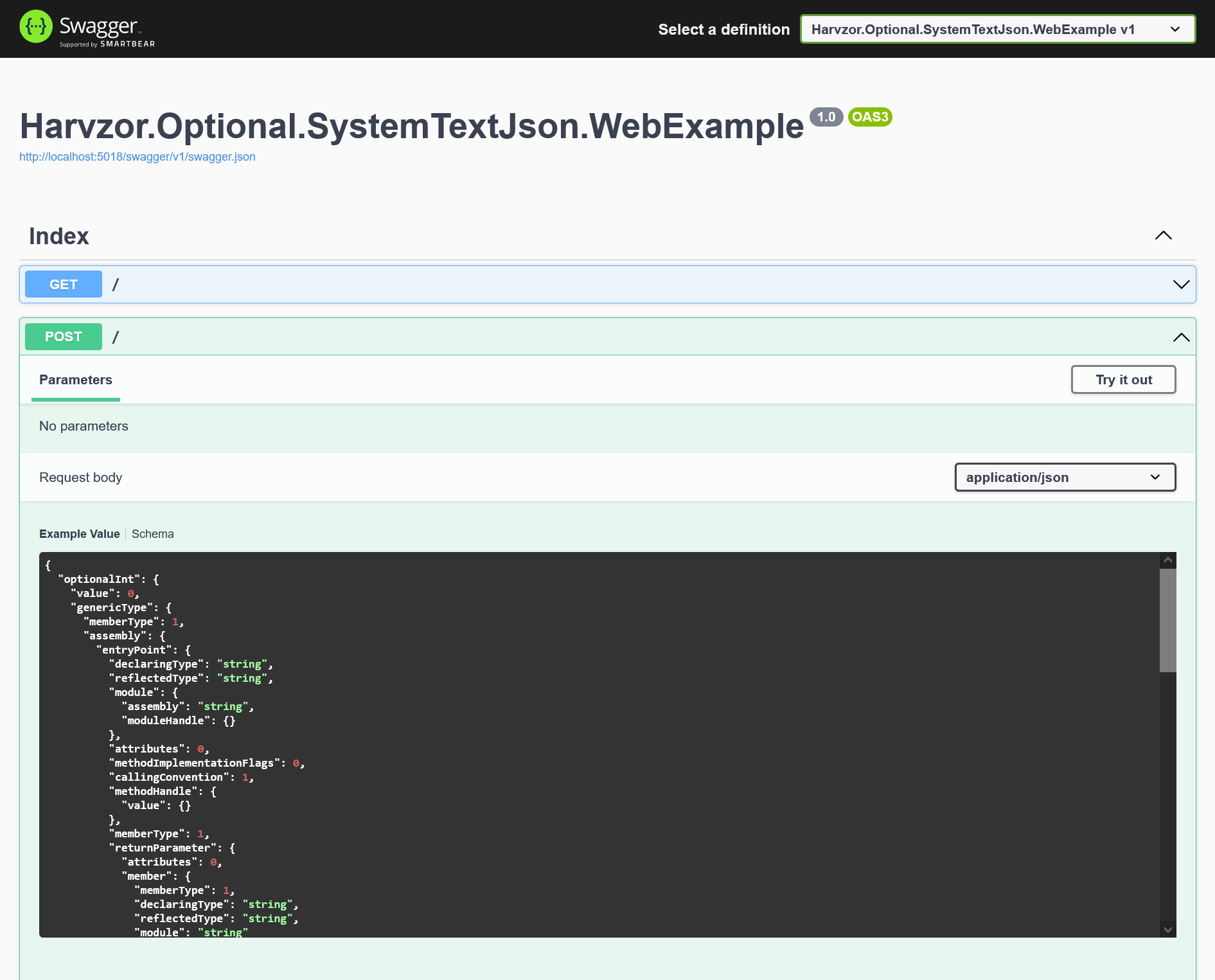
Instead we want SwaggerGen to treat Optional<T> as the generic type T. To handle doing this, first install:
> dotnet add package Harvzor.Optional.NewtonsoftJsonThen add this magic line of code:
using Harvzor.Optional.Swashbuckle;
services
.AddSwaggerGen(options =>
{
// The assembly you pass in should include your controllers and perhaps even your DTOs.
options.FixOptionalMappings(Assembly.GetExecutingAssembly());
});This results in the correct OpenAPI spec:
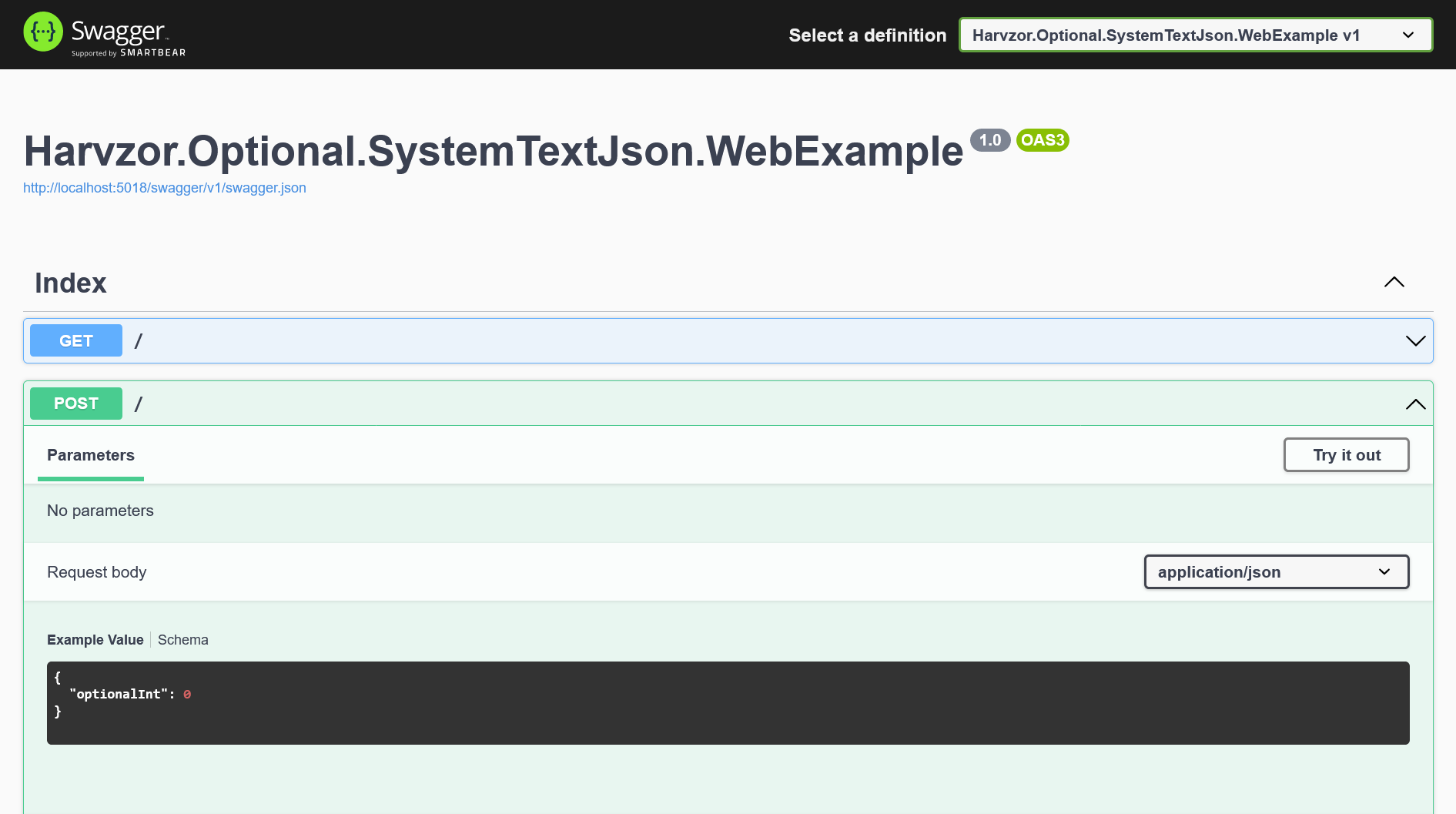
This will:
- ensure that all basic types like
Optional<string>are mapped to thestringtype in the OpenAPI schema - try to treat complex objects such as
Optional<MyType>as the underlying generic typeMyType
This doesn't work in all cases though, for example, with Optional<Version>, we want it to be treated as a string type and not as a Version, so this must be added:
using Harvzor.Optional.Swashbuckle;
// Add your custom mappings first:
options.MapType<Optional<Version>>(() => new OpenApiSchema()
{
Type = "string"
});
options.FixOptionalMappings(Assembly.GetExecutingAssembly());Alternatively, if you don't want to call FixOptionalMappings(params Assembly[] assemblies) which automagically finds any references to Optional<T> in your assembly, you can just directly feed it Optional<T> types that you know are used in your controllers:
using Harvzor.Optional.Swashbuckle;
options
.FixOptionalMappingForType<Optional<Foo>>()
.FixOptionalMappingForType<Optional<Bar>>()
.FixOptionalMappingForType<Optional<int>>();Known caveats
FixOptionalMappings(params Assembly[] assemblies)does not work with minimal APIs as it searches forOptional<T>references on parameters and properties of any classes that implement controller methods, and then maps thoseOptional<T>types to their generic typeTOptional<T>doesn't work with query parameters- You can't have the following:
[HttpGet] public string Get([FromQuery] Optional<string> foo) { return foo; } - This is because of the following issue: https://github.com/domaindrivendev/Swashbuckle.AspNetCore/issues/2226
- You can't have the following:
Improvements
This package could be improved if these issues are ever resolved:
- https://github.com/domaindrivendev/Swashbuckle.AspNetCore/issues/1810
- https://github.com/domaindrivendev/Swashbuckle.AspNetCore/issues/2359
Manual Swagger support
If you're using Swashbuckle.AspNetCore.SwaggerGen but don't want to use Harvzor.Optional.Swashbuckle, you can also manually tell it how your types should look. Here are some basic types mapped:
services.AddSwaggerGen(options =>
{
options.MapType<Optional<string>>(() => new OpenApiSchema
{
Type = "string"
});
options.MapType<Optional<int>>(() => new OpenApiSchema
{
Type = "integer",
Format = "int32"
});
options.MapType<Optional<float>>(() => new OpenApiSchema
{
Type = "number",
Format = "float"
});
options.MapType<Optional<double>>(() => new OpenApiSchema
{
Type = "number",
Format = "double"
});
options.MapType<Optional<bool>>(() => new OpenApiSchema
{
Type = "boolean"
});
options.MapType<Optional<DateTime>>(() => new OpenApiSchema
{
Type = "string",
Format = "date-time"
});
options.MapType<Optional<IEnumerable<int>>>(() => new OpenApiSchema
{
Type = "array",
Items = new OpenApiSchema
{
Type = "integer",
Format = "int32"
}
});
// There's way more types you can map, you should check which types your application uses and map those.
});You can see what basic types are available here: https://swagger.io/docs/specification/data-models/data-types/
However, handling custom objects such as Optional<MyObject> is quite complicated and not recommended, however, here's how to do it anyway:
// Rewrite the mapping so it's an object reference:
options.MapType<Optional<MyObject>>(() => new OpenApiSchema
{
Type = "object",
Format = format,
Reference = new OpenApiReference
{
Id = nameof(MyObject),
Type = ReferenceType.Schema,
}
});
// Now add `MyObject` to the schema repisitory so the mapping actually points somewhere:
options.DocumentFilter<GenerateSchemaFor<MyObject>>();
private class GenerateSchemaFor<T> : IDocumentFilter where T : class
{
public void Apply(OpenApiDocument swaggerDoc, DocumentFilterContext context)
{
context.SchemaGenerator.GenerateSchema(typeof(T), context.SchemaRepository);
}
}Use case: JSON Merge PATCH
APIs that want to use JSON Merge PATCH (note that this is not JSON Patch) need to have a way to distinguish between PATCH data not being sent (it being undefined) and a value being explicitly set to the default value. Harvzor.Optional provides this functionality.
Let's start with the following document stored in a database:
{
"title": "My Title",
"dueDate": "2025-01-01T00:00:00Z"
}A client may want to update either the Title or the DueDate, in this example they're updating just the title:
{
"title": "Do the thing"
}The result should be:
{
"title": "Do the thing",
"dueDate": "2025-01-01T00:00:00Z"
}In our code we can represent the PATCH object with this DTO class:
public class ToDoItemPatchDto
{
public Optional<string> Title { get; set; }
public Optional<DateTimeOffset?> DueDate { get; set; }
}In our controller method, we can then update only the properties which were explicitly set and not make changes to the rest:
[HttpPatch("{id:int}")]
[Consumes("application/merge-patch+json")]
public IActionResult PatchToDoItem([FromRoute] int id, [FromBody] ToDoItemPatchDto dto)
{
var toDoItem = _toDoItemRepository.Find(id);
if (toDoItem == null)
return NotFound();
if (dto.Title.IsDefined)
toDoItem.Title = patch.Title.Value;
if (dto.DueDate.IsDefined)
toDoItem.DueDate = patch.DueDate.Value;
toDoItem = _toDoItemRepository.Update(customer);
return Ok(toDoItem.MapToDto());
}There are of course many other packages which provide similar functionality, but I think Harvzor.Optional provides the cleanest and most versatile syntax. You can look at other solutions here: https://github.com/harvzor/undefined-and-null-in-dotnet/
Releasing
GitLab CI
- Create a new release with a semver release name
Manual release
In case the CI doesn't work:
- Get an API key from https://www.nuget.org/account/apikeys
- Run with Docker:
docker-compose build --build-arg version="{version}" push-nuget docker-compose run --rm push-nuget --api-key {key}
Further reading
- https://stackoverflow.com/questions/63418549/custom-json-serializer-for-optional-property-with-system-text-json
- https://stackoverflow.com/questions/12522000/optionally-serialize-a-property-based-on-its-runtime-value
- Optional in Swagger definition and how to handle generic types: https://github.com/domaindrivendev/Swashbuckle.AspNetCore/issues/2359



