Code Runner Plugin
Introduction
Check out my first awesome plugin for ChatGPT that lets you Run code in 70+ languages! 🙌👩💻👨💻 This code will run this Plugin on your local machine with localhost:8000 as the URL. If you want to use Hosted one then check The Website is hosted on Vercel Checkout new designed website for Code Runner
Information
💻 Run And Save Code in over 70 programming languages with ease! Chat-GPT Code Runner offers a versatile and flexible coding experience for developers of all levels. 💾 Download Chat-GPT Code Runner today and start coding like a pro! Ready to supercharge your coding experience? Check out Code Runner Plugin, the ultimate Chat-GPT plugin for running and saving code in over 70 programming languages!
This uses JDoodle compiler API to execute your code and provide you with the output. Checkout JDoole API here. The API Keys are embeded in the code and you get 200 free API calls per day. Make sure to call Get Credits Spend API to check your remaining credits.
Version and Update.
The current version is Code Runner 1.3 and important notice.
UPDATE:
New Free Plans and Premium Plan are available for Code Runner. This plan includes the following features:
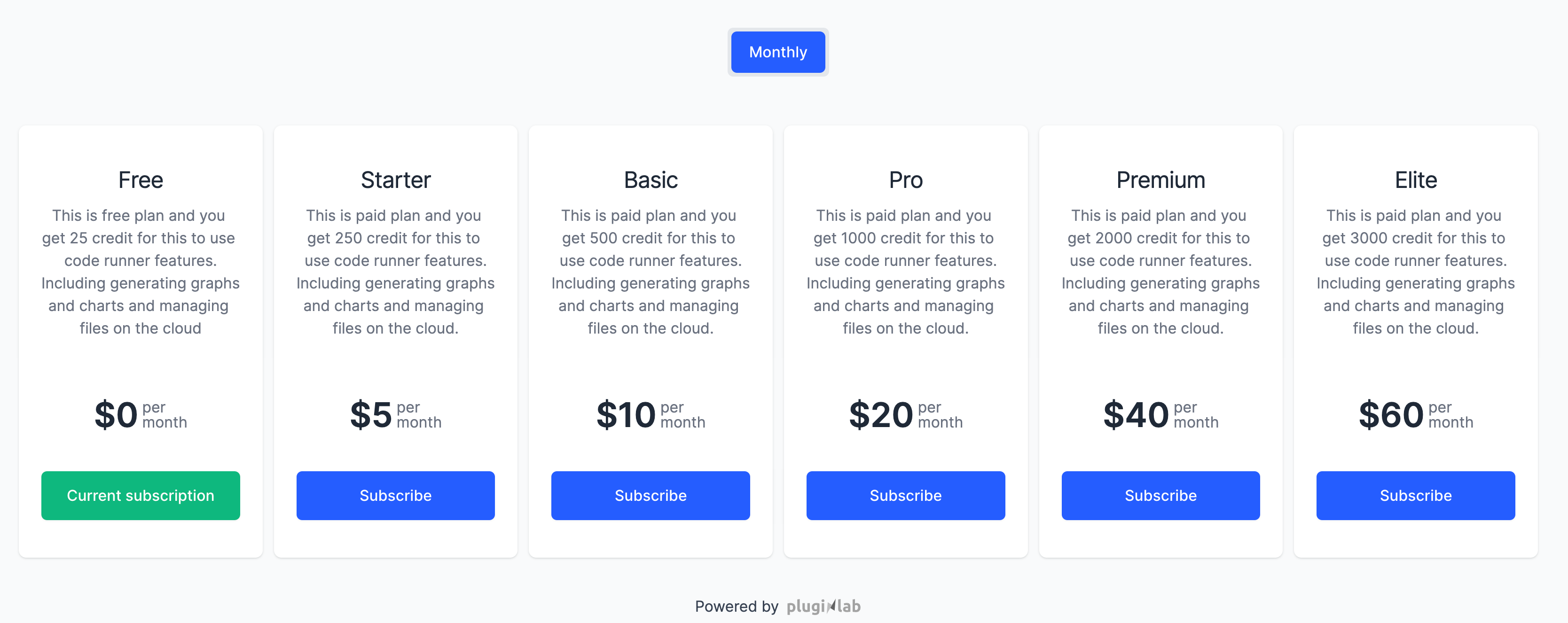
To unlock these features, checkout the below links:
Features:
- Save Snippets: Save your code snippets for future reference and easy access in image format with color syntax highlighting powered by Kod.so.
 Code Snippets Share Code - ChatGPT
Code Snippets Share Code - ChatGPT
For questions:
Thank you for your support!
UPDATE:
- No Internet Access: For privacy and security reasons, the Python environment does not have internet access. This means that Python libraries that require internet access to fetch data (like requests) won't work in this environment.
- Framwork updated: For this version we have migrated to the Quart framework because of limitation of size on Vercel Serverless functions.
Installation.
To install the required packages for this plugin, run the following command:
pip install -r requirements.txtTo run the plugin, enter the following command:
python main.py or uvicorn main:app --reload- Navigate to https://chat.openai.com.
- In the Model drop down, select "Plugins" (note, if you don't see it there, you don't have access yet).
- Select "Plugin store"
- Search for "Code Runner"
- Authenticate the Plugin with your account with authenticaion code recieved in email by PluginLab Support.
- Install and Run the plugin and ask ChatGPT to generate some code you and run them.
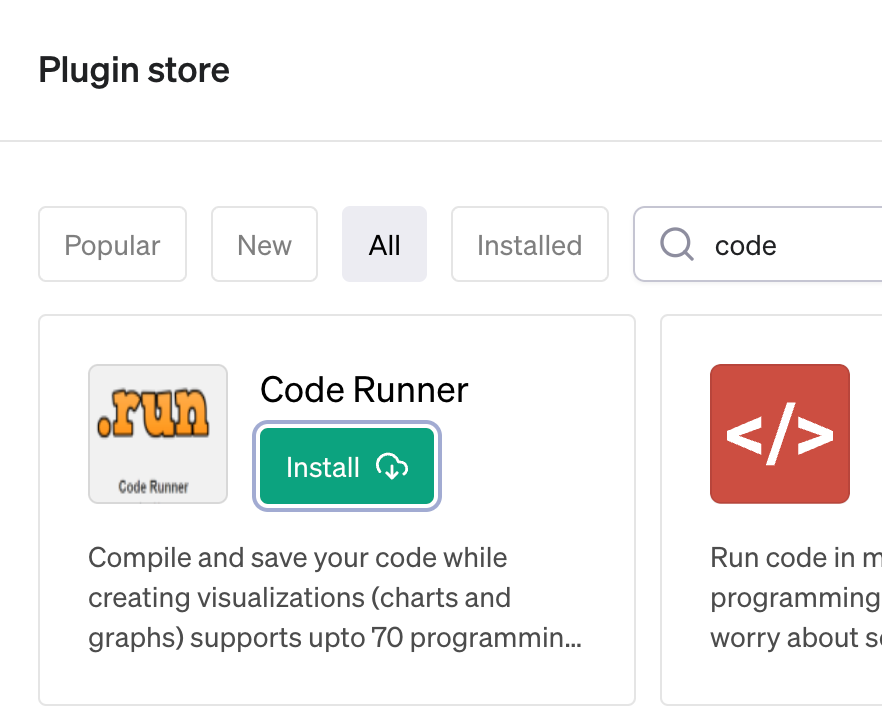
General Information
- Plugin uses the JDoodle Compiler API to execute your code and provide you with the output.
- Plugin lets you customize your coding environment with different themes and output types.
- Plugin helps you debug your code with syntax highlighting and error messages.
- Plugin allows you to save your code locally for future reference and easy access.
Usage
To use Code Runner Plugin, follow these steps:
- Load the plugin in Chat-GPT by selecting "Plugins" from the Model drop down menu and then choosing "Code Runner" from the list of available plugins.
- Use one of the following prompts in the chat box and press enter:
Running your code.
- Write me a C++ program for factorial of a number and Run the program: This prompt will write a C++ program for the factorial of a number and then run the program.
- Given the program [YOUR_CODE] and only compile the program: This prompt will compile the program [YOUR_CODE]. Please replace [YOUR_CODE] with your specific code when using this prompt.

Saving your code.
-
To save your code, use the following prompt in the chat box and press enter:
- Save the program [YOUR_CODE] with filename [YOUR_FILENAME]: This prompt will save the program [YOUR_CODE] with filename [YOUR_FILENAME]. Please replace [YOUR_CODE] and [YOUR_FILENAME] with your specific code and filename respectively when using this prompt.
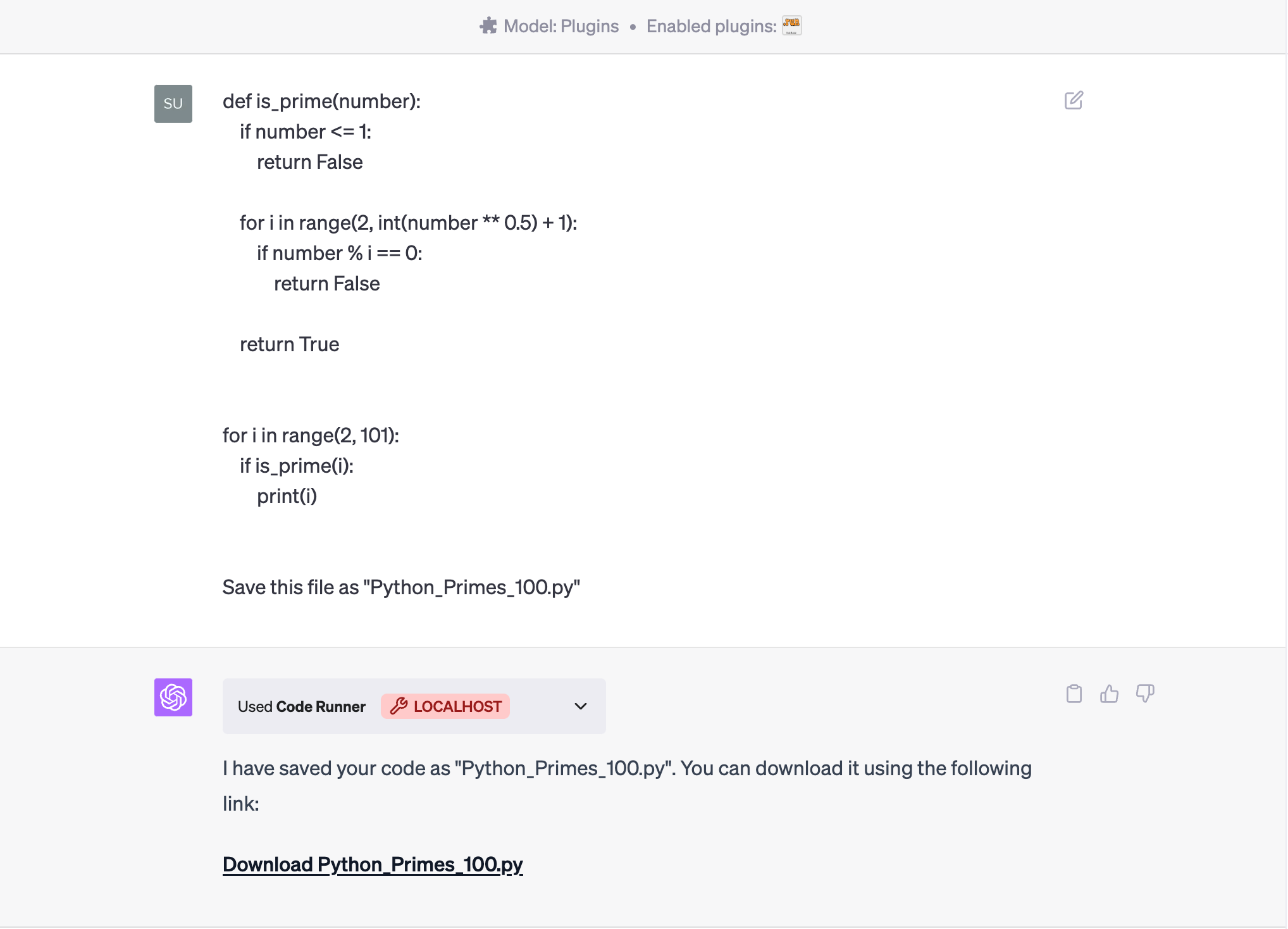
- Save the program [YOUR_CODE] with filename [YOUR_FILENAME]: This prompt will save the program [YOUR_CODE] with filename [YOUR_FILENAME]. Please replace [YOUR_CODE] and [YOUR_FILENAME] with your specific code and filename respectively when using this prompt.
Downloading your code.
-
To download your code, use the following prompt in the chat box and press enter:
- Download the code filename [YOUR_FILENAME]: This prompt will download the code with filename [YOUR_FILENAME]. Please replace [YOUR_FILENAME] with your specific filename when using this prompt.
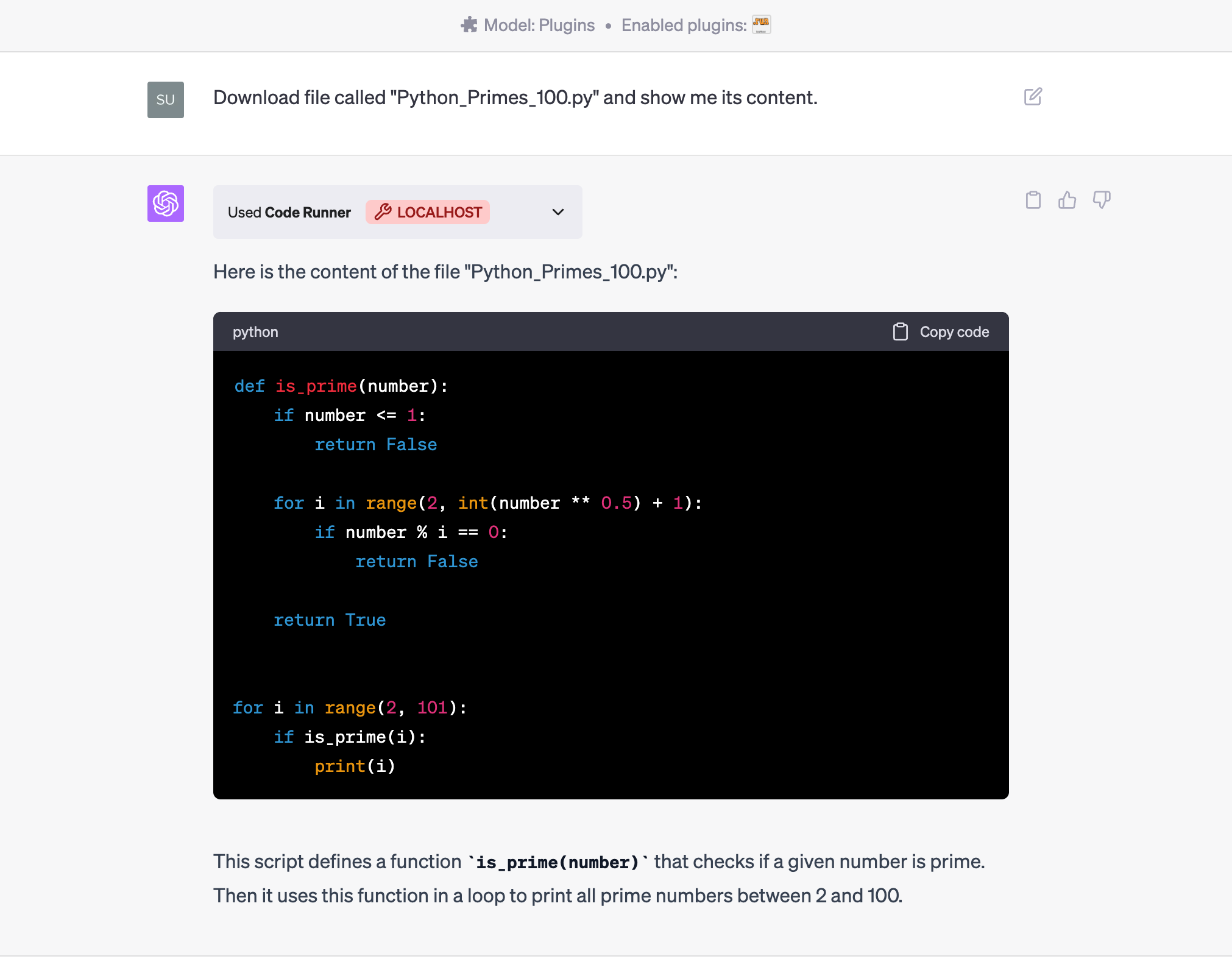
- Download the code filename [YOUR_FILENAME]: This prompt will download the code with filename [YOUR_FILENAME]. Please replace [YOUR_FILENAME] with your specific filename when using this prompt.
Features
Some of the features of Code Runner Plugin are:
- Support for over 70 programming languages, including Python, Java, C++, Ruby, PHP, JavaScript, and more.
- Syntax highlighting and auto-completion for better coding experience.
- Ability to run and save code locally with a single click.
- Ability to customize themes and output types for your coding environment.
- Fast and reliable execution of code using the JDoodle Compiler API.
Localhost & Server Files.
The localhost and server files are located in the following directories:
- local:
main.py - Server:
server/main.py
For demo purpose i also created this in Quart framework. The files are located in the following directories:
- Quart Main:
server/main_quart.py
Showcase - Demo of Plugin.
Join Community.
Join the community of Code-Runner on Discord here.
Help
To get help with Code Runner Plugin, use the following prompt in the chat box and press enter:

License and Author
Code Runner Plugin is licensed under the Proprietary License. make sure you read and understands everything written in license and agree to them before using the plugin.
Privacy Policy.
The privacy policy for Plugin and Website could be found here Privacy Policy make sure you read them carefully before executing them.
Code Runner Plugin is developed by Haseeb Heaven, a software engineer and AI enthusiast. If you have any feedback or suggestions for Code Runner Plugin, feel free to contact me at Email or open an issue on GitHub.





