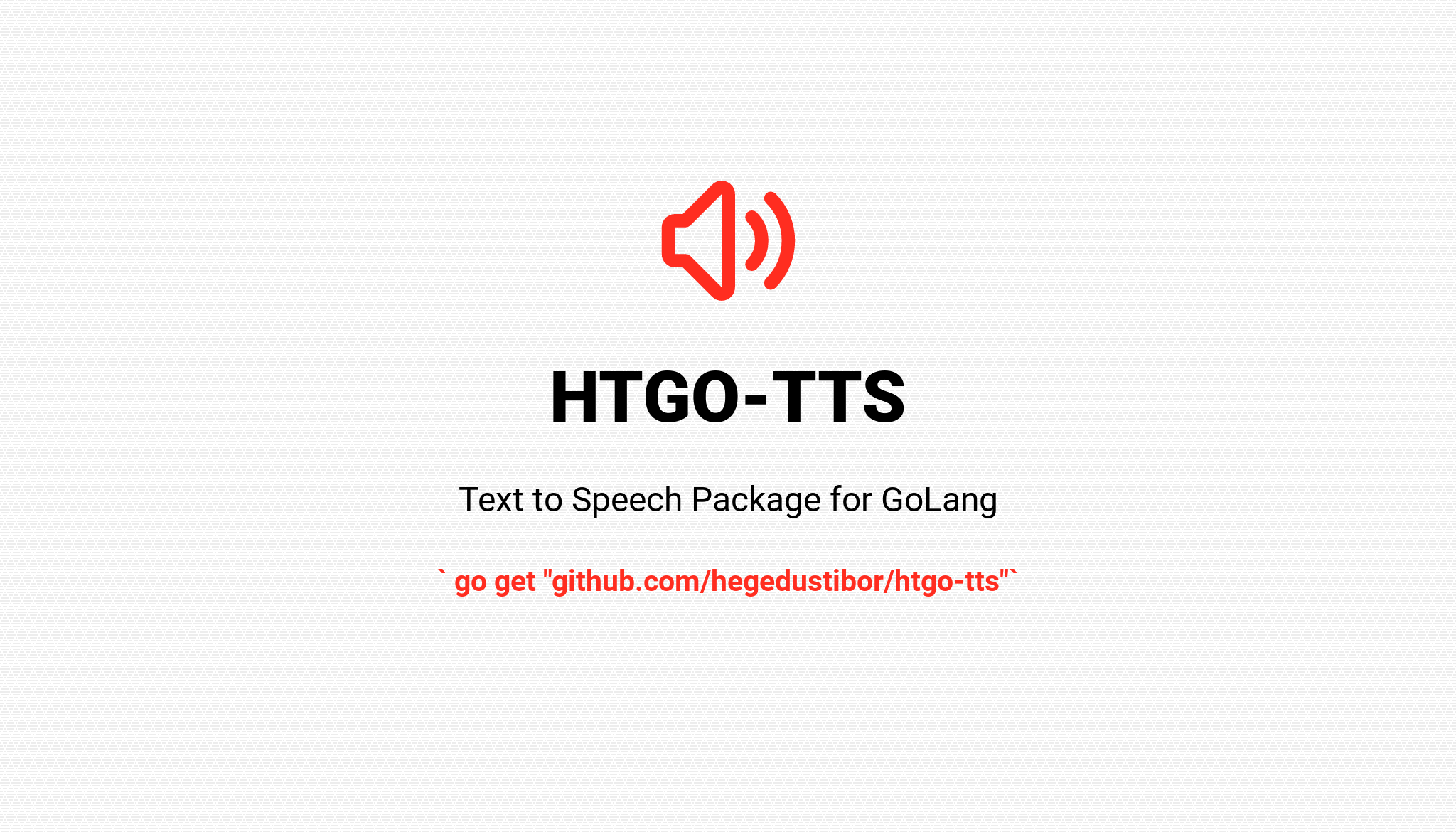
htgo-tts
https://hegedustibor.github.io/htgo-tts/
Requirement:
- mplayer (optional)
Install
go get "github.com/hegedustibor/htgo-tts"Update
go get -u "github.com/hegedustibor/htgo-tts"Remove
go clean -i "github.com/hegedustibor/htgo-tts"Import
import "github.com/hegedustibor/htgo-tts"
import "github.com/hegedustibor/htgo-tts/voices"Use
speech := htgotts.Speech{Folder: "audio", Language: voices.English}
speech.Speak("Your sentence.")Use with Handlers
import (
htgotts "github.com/hegedustibor/htgo-tts"
handlers "github.com/hegedustibor/htgo-tts/handlers"
voices "github.com/hegedustibor/htgo-tts/voices"
)
speech := htgotts.Speech{Folder: "audio", Language: voices.English, Handler: &handlers.MPlayer{}}
speech.Speak("Your sentence.")Use tts without external player
Note: The "Native" handler works around the Oto librery, see the "Prerequisite" section to work with this handler
import (
htgotts "github.com/hegedustibor/htgo-tts"
handlers "github.com/hegedustibor/htgo-tts/handlers"
voices "github.com/hegedustibor/htgo-tts/voices"
)
speech := htgotts.Speech{Folder: "audio", Language: voices.English, Handler: &handlers.Native{}}
speech.Speak("Your sentence.")Use with Proxy
import (
htgotts "github.com/hegedustibor/htgo-tts"
handlers "github.com/hegedustibor/htgo-tts/handlers"
voices "github.com/hegedustibor/htgo-tts/voices"
)
speech := htgotts.Speech{Folder: "audio", Language: voices.English, Proxy: "https://..."}
speech.Speak("Your sentence.")Support and Contributions
If you encounter issues using HTGO-TTS or would like to suggest improvements to the source code, you can create an issue on the "Issues" tab. If you'd like to contribute to the HTGO-TTS source code, please submit a pull request.
License
HTGO-TTS is free software and is available under the MIT license. For more information, please see the LICENSE file in the source code repository.
Have Fun!