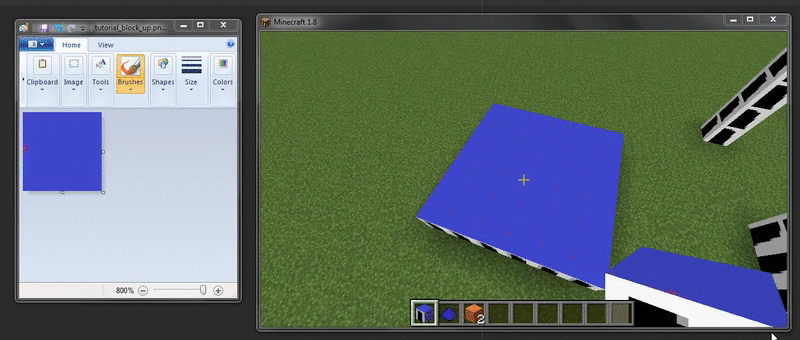JRebel Minecraft Forge Plugin
Tested with Minecraft 1.8 & Forge 11.14.3.1450
Features:
- fixes bug with using JRebel Legacy core (
java.lang.NoClassDefFoundError: com/zeroturnaround/javarebel/gen/RebelLocator$$1) - loads mod's resources from the project workspace as per rebel.xml
- automatically triggers reload of textures & json during runtime
- Experimental - with JVM argument
-Drebel.minecraft.proxy=trueand as long the block has no-parameter constructor with all block initialization inside (so no chaining setters), the plugin is able to reflect some changes during runtime (e.g. block hardness, in which tab the block is located in, yadda-yadda). This is done by using some proxy magic. As usual, you can override methods defined in Block class with JRebel and see the changes without any plugin-related wizardry. - disable Minecraft from automatically saving with
-Drebel.minecraft.disable_save=trueJVM argument
How to use plugin:
- get JRebel - as long you're using it for non-commercial purposes, you can use free myJRebel license
- build the plugin as
mvn clean packageusing Maven or grab built artifact from here - add JRebel and plugin to JVM arguments as
-javaagent:/path/to/jrebel.jar -Drebel.plugins=/path/to/jr-minecraft-plugin.jar
If using gradle, place the arguments inside build.gradle's runClient conf as
runClient {
jvmArgs '-javaagent:/path/to/jrebel.jar', '-Drebel.plugins=/path/to/jr-minecraft-plugin.jar'
}NB!
When setting up rebel.xml, make sure that first element of classpath points to directory that contains the assets folder, where you update the textures (should you want to do that).
With that, just start up Minecraft, get into a world, change texture or json and save it - it automatically detects that a resource was changed and will invoke reload for the resourcepackage (takes couple of seconds). Customising rebel.xml is not required if you're only changing classes, as long as your IDE created a correct one to begin with.
Tips & Tweaks
-Drebel.minecraft.skip_reload_handlers- accepts comma-separated names of classes (e.g.com.Foo,com.Bar). When resource reloading occurs, handlers of these classes are not notified to speed up the reload process. Can cut the reload time nearly in half by skippingSoundHandleras-Drebel.minecraft.skip_reload_handlers=net.minecraft.client.audio.SoundHandler. Add it tobuild.gradle'sjvmArgs.- Press P while holding down F3 to disable game entering pause menu whenever it loses focus.