The all-in-one AI library for Persian

[](https://pepy.tech/project/hezar)



[](https://huggingface.co/hezarai)
[](https://t.me/hezarai)
[](https://daramet.com/hezarai)
**Hezar** (meaning **_thousand_** in Persian) is a multipurpose AI library built to make AI easy for the Persian community!
Hezar is a library that:
- brings together all the best works in AI for Persian
- makes using AI models as easy as a couple of lines of code
- seamlessly integrates with Hugging Face Hub for all of its models
- has a highly developer-friendly interface
- has a task-based model interface which is more convenient for general users.
- is packed with additional tools like word embeddings, tokenizers, feature extractors, etc.
- comes with a lot of supplementary ML tools for deployment, benchmarking, optimization, etc.
- and more!
## Installation
Hezar is available on PyPI and can be installed with pip (**Python 3.10 and later**):
```
pip install hezar
```
Note that Hezar is a collection of models and tools, hence having different installation variants:
```
pip install hezar[all] # For a full installation
pip install hezar[nlp] # For NLP
pip install hezar[vision] # For computer vision models
pip install hezar[audio] # For audio and speech
pip install hezar[embeddings] # For word embedding models
```
You can also install the latest version from the source:
```
git clone https://github.com/hezarai/hezar.git
pip install ./hezar
```
## Documentation
Explore Hezar to learn more on the [docs](https://hezarai.github.io/hezar/index.html) page or explore the key concepts:
- [Getting Started](https://hezarai.github.io/hezar/get_started/overview.html)
- [Quick Tour](https://hezarai.github.io/hezar/get_started/quick_tour.html)
- [Tutorials](https://hezarai.github.io/hezar/tutorial/models.html)
- [Developer Guides](https://hezarai.github.io/hezar/guide/hezar_architecture.html)
- [Contribution](https://hezarai.github.io/hezar/contributing.html)
- [Reference API](https://hezarai.github.io/hezar/source/index.html)
## Quick Tour
### Models
There's a bunch of ready to use trained models for different tasks on the Hub!
**🤗Hugging Face Hub Page**: [https://huggingface.co/hezarai](https://huggingface.co/hezarai)
Let's walk you through some examples!
- **Text Classification (sentiment analysis, categorization, etc)**
```python
from hezar.models import Model
example = ["هزار، کتابخانهای کامل برای به کارگیری آسان هوش مصنوعی"]
model = Model.load("hezarai/bert-fa-sentiment-dksf")
outputs = model.predict(example)
print(outputs)
```
```
[[{'label': 'positive', 'score': 0.812910258769989}]]
```
- **Sequence Labeling (POS, NER, etc.)**
```python
from hezar.models import Model
pos_model = Model.load("hezarai/bert-fa-pos-lscp-500k") # Part-of-speech
ner_model = Model.load("hezarai/bert-fa-ner-arman") # Named entity recognition
inputs = ["شرکت هوش مصنوعی هزار"]
pos_outputs = pos_model.predict(inputs)
ner_outputs = ner_model.predict(inputs)
print(f"POS: {pos_outputs}")
print(f"NER: {ner_outputs}")
```
```
POS: [[{'token': 'شرکت', 'label': 'Ne'}, {'token': 'هوش', 'label': 'Ne'}, {'token': 'مصنوعی', 'label': 'AJe'}, {'token': 'هزار', 'label': 'NUM'}]]
NER: [[{'token': 'شرکت', 'label': 'B-org'}, {'token': 'هوش', 'label': 'I-org'}, {'token': 'مصنوعی', 'label': 'I-org'}, {'token': 'هزار', 'label': 'I-org'}]]
```
- **Mask Filling**
```python
from hezar.models import Model
model = Model.load("hezarai/roberta-fa-mask-filling")
inputs = ["سلام بچه ها حالتون
"]
outputs = model.predict(inputs, top_k=1)
print(outputs)
```
```
[[{'token': 'چطوره', 'sequence': 'سلام بچه ها حالتون چطوره', 'token_id': 34505, 'score': 0.2230483442544937}]]
```
- **Speech Recognition**
```python
from hezar.models import Model
model = Model.load("hezarai/whisper-small-fa")
transcripts = model.predict("examples/assets/speech_example.mp3")
print(transcripts)
```
```
[{'text': 'و این تنها محدود به محیط کار نیست'}]
```
- **Text Detection (Pre-OCR)**
```python
from hezar.models import Model
from hezar.utils import load_image, draw_boxes, show_image
model = Model.load("hezarai/CRAFT")
image = load_image("../assets/text_detection_example.png")
outputs = model.predict(image)
result_image = draw_boxes(image, outputs[0]["boxes"])
show_image(result_image, "result")
```
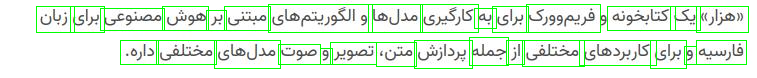
- **Image to Text (OCR)**
```python
from hezar.models import Model
# OCR with CRNN
model = Model.load("hezarai/crnn-fa-printed-96-long")
texts = model.predict("examples/assets/ocr_example.jpg")
print(f"CRNN Output: {texts}")
```
```
CRNN Output: [{'text': 'چه میشه کرد، باید صبر کنیم'}]
```
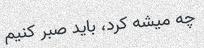
- **Image to Text (License Plate Recognition)**
```python
from hezar.models import Model
model = Model.load("hezarai/crnn-fa-license-plate-recognition-v2")
plate_text = model.predict("assets/license_plate_ocr_example.jpg")
print(plate_text) # Persian text of mixed numbers and characters might not show correctly in the console
```
```
[{'text': '۵۷س۷۷۹۷۷'}]
```
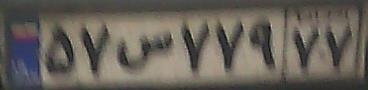
- **Image to Text (Image Captioning)**
```python
from hezar.models import Model
model = Model.load("hezarai/vit-roberta-fa-image-captioning-flickr30k")
texts = model.predict("examples/assets/image_captioning_example.jpg")
print(texts)
```
```
[{'text': 'سگی با توپ تنیس در دهانش می دود.'}]
```

We constantly keep working on adding and training new models and this section will hopefully be expanding over time ;)
### Word Embeddings
- **FastText**
```python
from hezar.embeddings import Embedding
fasttext = Embedding.load("hezarai/fasttext-fa-300")
most_similar = fasttext.most_similar("هزار")
print(most_similar)
```
```
[{'score': 0.7579, 'word': 'میلیون'},
{'score': 0.6943, 'word': '21هزار'},
{'score': 0.6861, 'word': 'میلیارد'},
{'score': 0.6825, 'word': '26هزار'},
{'score': 0.6803, 'word': '٣هزار'}]
```
- **Word2Vec (Skip-gram)**
```python
from hezar.embeddings import Embedding
word2vec = Embedding.load("hezarai/word2vec-skipgram-fa-wikipedia")
most_similar = word2vec.most_similar("هزار")
print(most_similar)
```
```
[{'score': 0.7885, 'word': 'چهارهزار'},
{'score': 0.7788, 'word': '۱۰هزار'},
{'score': 0.7727, 'word': 'دویست'},
{'score': 0.7679, 'word': 'میلیون'},
{'score': 0.7602, 'word': 'پانصد'}]
```
- **Word2Vec (CBOW)**
```python
from hezar.embeddings import Embedding
word2vec = Embedding.load("hezarai/word2vec-cbow-fa-wikipedia")
most_similar = word2vec.most_similar("هزار")
print(most_similar)
```
```
[{'score': 0.7407, 'word': 'دویست'},
{'score': 0.7400, 'word': 'میلیون'},
{'score': 0.7326, 'word': 'صد'},
{'score': 0.7276, 'word': 'پانصد'},
{'score': 0.7011, 'word': 'سیصد'}]
```
For a full guide on the embeddings module, see the [embeddings tutorial](https://hezarai.github.io/hezar/tutorial/embeddings.html).
### Datasets
You can load any of the datasets on the [Hub](https://huggingface.co/hezarai) like below:
```python
from hezar.data import Dataset
# The `preprocessor` depends on what you want to do exactly later on. Below are just examples.
sentiment_dataset = Dataset.load("hezarai/sentiment-dksf", preprocessor="hezarai/bert-base-fa") # A TextClassificationDataset instance
lscp_dataset = Dataset.load("hezarai/lscp-pos-500k", preprocessor="hezarai/bert-base-fa") # A SequenceLabelingDataset instance
xlsum_dataset = Dataset.load("hezarai/xlsum-fa", preprocessor="hezarai/t5-base-fa") # A TextSummarizationDataset instance
alpr_ocr_dataset = Dataset.load("hezarai/persian-license-plate-v1", preprocessor="hezarai/crnn-fa-printed-96-long") # An OCRDataset instance
flickr30k_dataset = Dataset.load("hezarai/flickr30k-fa", preprocessor="hezarai/vit-roberta-fa-base") # An ImageCaptioningDataset instance
commonvoice_dataset = Dataset.load("hezarai/common-voice-13-fa", preprocessor="hezarai/whisper-small-fa") # A SpeechRecognitionDataset instance
...
```
The returned dataset objects from `load()` are PyTorch Dataset wrappers for specific tasks and can be used by a data loader out-of-the-box!
You can also load Hezar's datasets using 🤗Datasets:
```python
from datasets import load_dataset
dataset = load_dataset("hezarai/sentiment-dksf")
```
For a full guide on Hezar's datasets, see the [datasets tutorial](https://hezarai.github.io/hezar/tutorial/datasets.html).
### Training
Hezar makes it super easy to train models using out-of-the-box models and datasets provided in the library.
```python
from hezar.models import BertSequenceLabeling, BertSequenceLabelingConfig
from hezar.data import Dataset
from hezar.trainer import Trainer, TrainerConfig
from hezar.preprocessors import Preprocessor
base_model_path = "hezarai/bert-base-fa"
dataset_path = "hezarai/lscp-pos-500k"
train_dataset = Dataset.load(dataset_path, split="train", tokenizer_path=base_model_path)
eval_dataset = Dataset.load(dataset_path, split="test", tokenizer_path=base_model_path)
model = BertSequenceLabeling(BertSequenceLabelingConfig(id2label=train_dataset.config.id2label))
preprocessor = Preprocessor.load(base_model_path)
train_config = TrainerConfig(
output_dir="bert-fa-pos-lscp-500k",
task="sequence_labeling",
device="cuda",
init_weights_from=base_model_path,
batch_size=8,
num_epochs=5,
metrics=["seqeval"],
)
trainer = Trainer(
config=train_config,
model=model,
train_dataset=train_dataset,
eval_dataset=eval_dataset,
data_collator=train_dataset.data_collator,
preprocessor=preprocessor,
)
trainer.train()
trainer.push_to_hub("bert-fa-pos-lscp-500k") # push model, config, preprocessor, trainer files and configs
```
You can actually go way deeper with the Trainer. See more details [here](https://hezarai.github.io/hezar/tutorial/training/index.html).
## Offline Mode
Hezar hosts everything on [the HuggingFace Hub](https://huggingface.co/hezarai). When you use the `.load()` method for a model, dataset, etc., it's
downloaded and saved in the cache (at `~/.cache/hezar`) so next time you try to load the same asset, it uses the cached version
which works even when offline. But if you want to export assets more explicitly, you can use the `.save()` method to save
anything anywhere you want on a local path.
```python
from hezar.models import Model
# Load the online model
model = Model.load("hezarai/bert-fa-ner-arman")
# Save the model locally
save_path = "./weights/bert-fa-ner-arman"
model.save(save_path) # The weights, config, preprocessors, etc. are saved at `./weights/bert-fa-ner-arman`
# Now you can load the saved model
local_model = Model.load(save_path)
```
Moreover, any class that has `.load()` and `.save()` can be treated the same way.
## Going Deeper
Hezar's primary focus is on providing ready to use models (implementations & pretrained weights) for different casual tasks
not by reinventing the wheel, but by being built on top of
**[PyTorch](https://github.com/pytorch/pytorch),
🤗[Transformers](https://github.com/huggingface/transformers),
🤗[Tokenizers](https://github.com/huggingface/tokenizers),
🤗[Datasets](https://github.com/huggingface/datasets),
[Scikit-learn](https://github.com/scikit-learn/scikit-learn),
[Gensim](https://github.com/RaRe-Technologies/gensim),** etc.
Besides, it's deeply integrated with the **🤗[Hugging Face Hub](https://github.com/huggingface/huggingface_hub)** and
almost any module e.g, models, datasets, preprocessors, trainers, etc. can be uploaded to or downloaded from the Hub!
More specifically, here's a simple summary of the core modules in Hezar:
- **Models**: Every model is a `hezar.models.Model` instance which is in fact, a PyTorch `nn.Module` wrapper with extra features for saving, loading, exporting, etc.
- **Datasets**: Every dataset is a `hezar.data.Dataset` instance which is a PyTorch Dataset implemented specifically for each task that can load the data files from the Hugging Face Hub.
- **Preprocessors**: All preprocessors are preferably backed by a robust library like Tokenizers, pillow, etc.
- **Embeddings**: All embeddings are developed on top of Gensim and can be easily loaded from the Hub and used in just 2 lines of code!
- **Trainer**: Trainer is the base class for training almost any model in Hezar or even your own custom models backed by Hezar. The Trainer comes with a lot of features and is also exportable to the Hub!
- **Metrics**: Metrics are also another configurable and portable modules backed by Scikit-learn, seqeval, etc. and can be easily used in the trainers!
For more info, check the [tutorials](https://hezarai.github.io/hezar/tutorial/)
## Contribution
Maintaining Hezar is no cakewalk with just a few of us on board. The concept might not be groundbreaking, but putting it
into action was a real challenge and that's why Hezar stands as the biggest Persian open source project of its kind!
Any contribution, big or small, would mean a lot to us. So, if you're interested, let's team up and make
Hezar even better together! ❤️
Don't forget to check out our contribution guidelines in [CONTRIBUTING.md](CONTRIBUTING.md) before diving in. Your support is much appreciated!
## Contact
We highly recommend to submit any issues or questions in the issues or discussions section but in case you need direct
contact, here it is:
- [arxyzan@gmail.com](mailto:arxyzan@gmail.com)
- Telegram: [@arxyzan](https://t.me/arxyzan)
## Citation
If you found this project useful in your work or research please cite it by using this BibTeX entry:
```bibtex
@misc{hezar2023,
title = {Hezar: The all-in-one AI library for Persian},
author = {Aryan Shekarlaban & Pooya Mohammadi Kazaj},
publisher = {GitHub},
howpublished = {\url{https://github.com/hezarai/hezar}},
year = {2023}
}
```
