higlass-python 🔎
A fresh Python library for higlass built
on top of:
higlass-schema: Pydantic models for HiGlass.higlass-widget: A cross-platform AnyWidget for Jupyter environments.
Installation
pip install higlass-pythonUsage
import higlass as hg
# Remote data source (tileset)
tileset1 = hg.remote(
uid="CQMd6V_cRw6iCI_-Unl3PQ",
server="https://higlass.io/api/v1/",
name="Rao et al. (2014) GM12878 MboI (allreps) 1kb",
)
# Local tileset
tileset2 = hg.cooler("../data/dataset.mcool")
# Create a `hg.HeatmapTrack` for each tileset
track1 = tileset1.track("heatmap")
track2 = tileset2.track("heatmap")
# Create two independent `hg.View`s, one for each heatmap
view1 = hg.view(track1, width=6)
view2 = hg.view(track2, width=6)
# Lock zoom & location for each `View`
view_lock = hg.lock(view1, view2)
# Concatenate views horizontally and apply synchronization lock
(view1 | view2).locks(view_lock)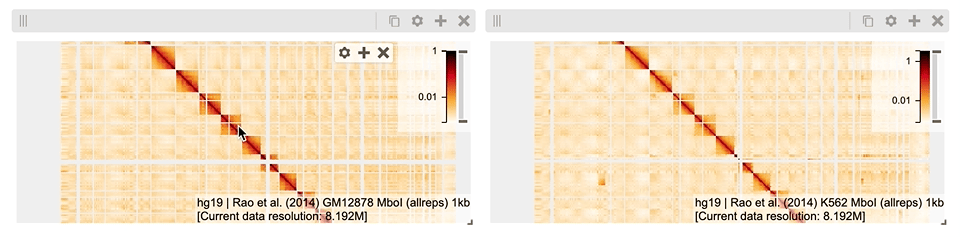
To learn more about the new API, check out the updated documentation.
Upgrade Guide
higlass-python v1.0 is a total rewrite of our prior implementation, aimed to offer a more ergonomic and flexible API. While this might present challenges when upgrading existing code, we've prepared documentation to guide you through the new API usage.
If you find a missing feature, please open an issue – we're committed to supporting your use cases with the new API.
Despite the large changes in v1.0, we will strive to avoid breaking changes going forward. However, because of the complete rewrite, the v1.0 release doesn't strictly adhere to semantic versioning. You can think of it as a pre-1.0 release, with breaking changes and new features included in minor releases, and bug fixes in patch releases.
We will aim for strict semantic versioning with the v2.0 release. Your feedback and understanding are greatly appreciated.
Development
higlass-python uses uses uv for development.
Commands Cheatsheet
All commands are run from the root of the project, from a terminal:
| Command | Action |
|---|---|
uv run ruff check --fix && uv run ruff format |
Lint and apply formatting |
uv run check |
Check linting rules |
uv run ruff format --check |
Check formatting |
uv run pytest |
Run unit tests |
uv run docs/build.py |
Build the documentation in docs/_build/html |
This table now includes only the UV-related commands, with each command in the left column and its corresponding action in the right column. The formatting is clean and easy to read.
Our CI enforces formatting, linting, and tests.
