ng-helper - The Perfect Assistant for Angular.js with TypeScript Development
ng-helper enhances the efficiency of Angular.js development, especially when used with TypeScript. It provides convenient features such as auto-completion for ng-* directives and data binding in HTML, hover type hints, injection validation in ts files, right-click context menu for creating components, and more.
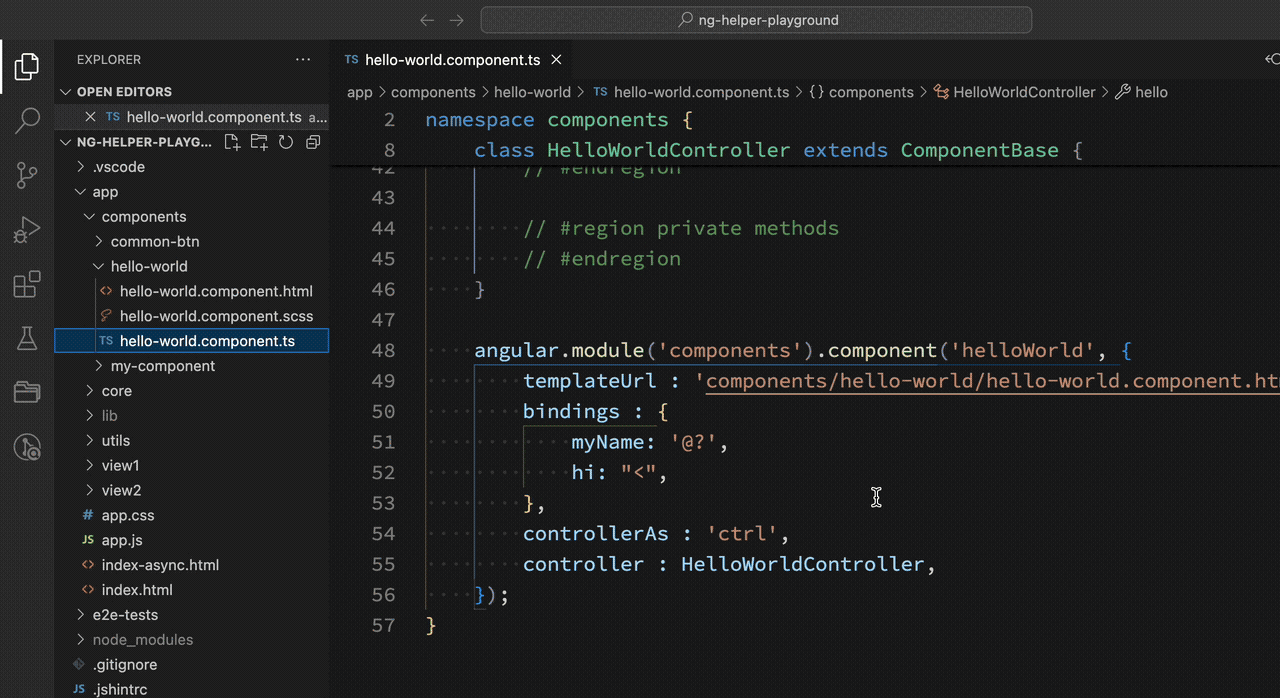
Features
- [x]
ng-*directive auto-completion (see demo) - [x] Custom directive tags/attributes: auto-completion, hover hints, go to definition (see demo)
- [x] Custom component tags/attributes: auto-completion, hover hints, go to definition (see demo)
- [x] ✨🆕 Custom filter: auto-completion, hover hints, go to definition (see demo)
- [x] HTML syntax highlighting, supporting inline HTML (including syntax highlighting,auto-completion, hover hints, Go to definition) (see demo)
- [x] Data binding (Require
TypeScript): auto-completion, hover type hints, go to definition (see demo) - [x] Dependency injection matching validation (see demo)
- [x]
TypeScriptcode - [x]
JavaScriptcode
- [x]
Useful utilities features:
Requirements
- vscode 1.80.0+
- TypeScript 3.5.3+ (Some features require this, see above)
Installation
- Install the extension
- Create an empty
ng-helper.jsonfile in the.vscodedirectory of your workspace(This file is a plugin startup flag, without which the plugin will not start) - Restart vscode
Extension Settings
Create an empty ng-helper.json file in the .vscode directory of your workspace. It supports the following configuration:
componentStyleFileExt: The suffix for the style file when creating a component, such asless,sass, etc. The default value iscss.componentScriptFileExt:jsorts. The default value isjs.injectionCheckMode: The modes for dependency injection check includestrict_equal,ignore_case_word_match,count_match, andoff, with constraints ranging from strict to none. The default value iscount_match.
Known Issues
When using feature like auto-completion in the html template, it may not work if no ts/js file has been opened for preview after the project is opened. This can cause the TypeScript language service to not start, resulting in no auto-completion. In this case, an warning message will pop up in the lower right corner. Click OK, and a ts/js file will automatically open. After that, return to the HTML file, and the auto-completion should work normally.