os-rootfs
The os-rootfs builds the base of all the HypriotOS images. This repo creates a general root filesystem for different CPU architectures without the board specific parts.
This root filesystem
- uses a minimal Debian system
- adds an user pirate
- sets a default locale (UTF-8)
- sets a default timezone (UTC)
- ...
Here is an example how all the GitHub repos play together:
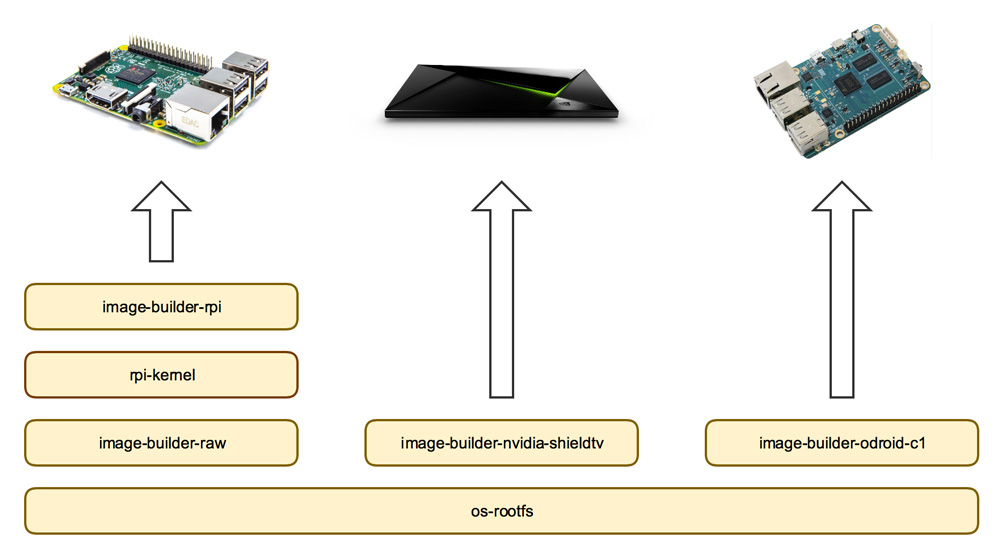
Contributing
You can contribute to this repo by forking it and sending us pull requests. Feedback is always welcome!
You can build the root filesystem locally with Docker.
Create builder Docker image
make buildCreate all rootfs's for all supported ARCH's
make allCreate single rootfs's for all supported ARCH's
make i386
make amd64
make armhf-debian
make armhf-raspbian
make arm64-debian
make mipsRun container in interactive mode (for testing purposes)
make shellBuild artifacts
The output of the build will be in the current directory as a rootfs-${ARCH}-${HYPRIOT_OS_VERSION}.tar.gz file.
How to run tests
Option 1: Run tests with a single command
With the following command, all tests for a specific architecture will be executed:
BUILD_ARCH=arm64 make testOption 2: Run tests interactively
If you prefer to have a shorter feedback loop of less than a second, enter the container with
make testshellNow, to run the test, execute
BUILD_ARCH=arm64 /builder/test.shRun shellcheck tests
To run the shellcheck tests, execute
make shellcheckLicense
MIT - see the LICENSE file for details.