Deploy Keras Model with Flask as Web App in 10 Minutes
[
A minimal and customizable repo to deploy your image models as web app easily.
Getting Started
- Quick run with Docker:
docker run --rm -p 5000:5000 ghcr.io/imfing/keras-flask-deploy-webapp:latest - Go to http://localhost:5000 and enjoy :tada:
Screenshot:

New Features :fire:
- Enhanced, mobile-friendly UI
- Support image drag-and-drop
- Use vanilla JavaScript, HTML and CSS. No jQuery or Bootstrap
- Switch to TensorFlow 2.x and tf.keras by default
- Upgrade Docker base image to Python 3.11
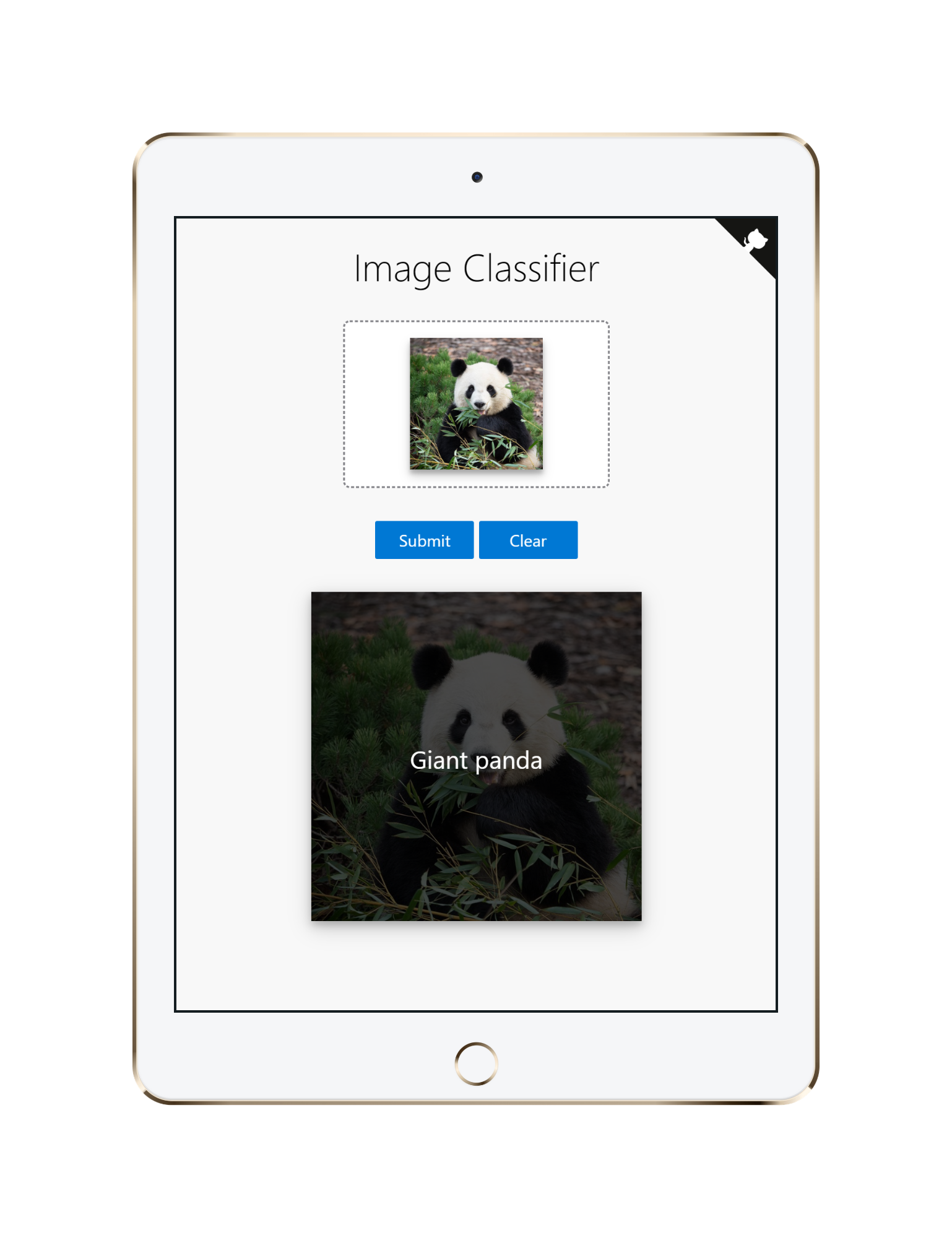

Run with Docker
Use prebuilt image
$ docker run --rm -p 5000:5000 ghcr.io/imfing/keras-flask-deploy-webapp:latestBuild locally
With Docker, you can quickly build and run the entire application in minutes :whale:
# 1. First, clone the repo
$ git clone https://github.com/imfing/keras-flask-deploy-webapp.git
$ cd keras-flask-deploy-webapp
# 2. Build Docker image
$ docker build -t keras_flask_app .
# 3. Run!
$ docker run -it --rm -p 5000:5000 keras_flask_appOpen http://localhost:5000 and wait till the webpage is loaded.
Local Installation
It's easy to install and run it on your computer.
# 1. First, clone the repo
$ git clone https://github.com/imfing/keras-flask-deploy-webapp.git
$ cd keras-flask-deploy-webapp
# 2. Install Python packages
$ pip install -r requirements.txt
# 3. Run!
$ python app.pyOpen http://localhost:5000 and have fun. :smiley:

Customization
It's also easy to customize and include your models in this app.
Note Also consider gradio or streamlit to create complicated web apps for ML models.
