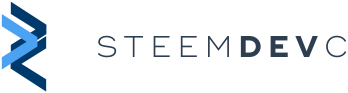
Steemit API Portal
Steemit is the social media platform where everyone gets paid for creating and curating content.
The following API documents provide details on how to interact with the Steem blockchain database API which can get information on accounts, content, blocks and much more!
The developer portal will also serve as a toolbox for steem clients, libraries, and language wrappers.
Develop
Steemit Portal was built with Jekyll version 3.1.6, but should support newer versions as well.
Install the dependencies with Bundler:
$ bundle installRun jekyll commands through Bundler to ensure you're using the right versions:
$ bundle exec jekyll serveYou can now test locally at
http://localhost:4000Optionally, when running jekyll commands through Bundler, append --host x.x.x.x with the external IP address of the server to be able to connect remotely:
$ bundle exec jekyll serve --host x.x.x.xhttp://x.x.x.x:4000Rake Tasks
This application uses rake (Ruby's make command) to execute maintenance tasks. You can see the complete list of tasks by typing:
$ bundle exec rake -TProduction Deploy
When you're ready to deploy this application to production, make sure you have nothing to commit and your working tree is clean, then type:
$ bundle exec rake production:deployThe above command will deploy the current site to gh-pages.
To reverse a previous bad deploy, use:
$ bundle exec rake production:rollbackManaging API Definitions
This application maintains a copy of API Definitions in _data/apidefinitions in YAML format. The purpose of these .yml files is to reflect details of each method.
In order to accurately synchronize the .yml files, we've added a rake task to evaluate the current state of the actual API, as reflected by the jsonrpc methods.
This command will check the current state of the API Definitions, report any differences, and write a new .yml file if these differences exist:
$ bundle exec rake scrape:api_defsTypical output:
Definitions for: account_by_key_api, methods: 1
Definitions for: account_history_api, methods: 3
Definitions for: condenser_api, methods: 85
Definitions for: database_api, methods: 46
Definitions for: follow_api, methods: 10
Definitions for: jsonrpc, methods: 2
Definitions for: market_history_api, methods: 7
Definitions for: network_broadcast_api, methods: 3
Definitions for: tags_api, methods: 20
Definitions for: witness_api, methods: 2
Methods added or changed: 0If you're interested in running the scrape against a different server, run the command like so:
$ TEST_NODE=<some server url> bundle exec rake scrape:api_defsAn example pointing at the steemitdev testnet:
$ TEST_NODE=https://testnet.steemitdev.com bundle exec rake scrape:api_defsImporting
To import all new tutorials from all known tutorial repositories, which is the typical use case:
bundle exec rake scrape:tutorialsTargeted Import: devportal-tutorials-js
This command will check for new tutorials in devportal-tutorials-js and import them into this project.
bundle exec rake scrape:tutorials:jsTo force update on a particular tutorial, use the following command:
bundle exec rake scrape:tutorials:js[1,true]Where 1 represents the numerical prefix like in 01_blog_feed and true instructs the task to overwrite what's there, even if it exists.
Other Targeted imports supported are :py and :js using the same syntax.
Targeted Import: devportal-tutorials-py
bundle exec rake scrape:tutorials:pyTargeted Import: devportal-tutorials-rb
bundle exec rake scrape:tutorials:rbTests
To test all curl examples, use the following rake task:
$ bundle exec rake test:curlOr, to test specific API namespaces, use:
$ bundle exec rake test:curl["follow_api witness_api"]If you're interested in running this test against a different server, run the command like so
$ TEST_NODE=<some server url> bundle exec rake test:curlAn example pointing at the steemitdev testnet
$ TEST_NODE=https://testnet.steemitdev.com bundle exec rake test:curl