Unless you have an input configured to run every 1h45m, there isn't any periodic tasks that would get ran by Telegraf. Is InfluxDB on the same system?
Closed akaDJon closed 6 years ago
Unless you have an input configured to run every 1h45m, there isn't any periodic tasks that would get ran by Telegraf. Is InfluxDB on the same system?
I have standart config for telegraf and dont have special inputs. InfluxDB on the same server. Maybe Telegraf send data to InfluxDB and InfluxDB up load average?

Also having this on my Telegraf servers (version 1.4.3, InfluxDB version 1.3.6). I have no specific periodic tasks configured to run every 1.5 hours, and I'm using almost default configuration with one HTTP listener input and two InfluxDB outputs.
Is it something like garbage collection?
Could you try using the procstat input to watch the Telegraf and the InfluxDB processes, this should allow us to see which process is causing the extra load. I think it could also be useful to enable the internal plugin, which will report the memory usage by Telegraf, and you could use the influxdb input to monitor InfluxDB.
Error in plugin [inputs.influxdb]: [url=http://127.0.0.1:8086/debug/vars]: Get http://127.0.0.1:8086/debug/vars: dial tcp 127.0.0.1:8086: getsockopt: connection refused
But wget "http://127.0.0.1:8086/debug/vars" works normal and get json
procstat info

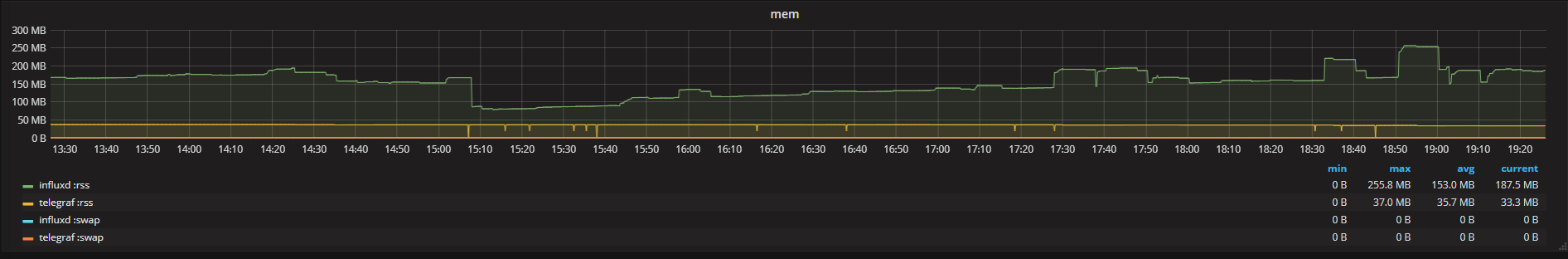
Hmm, nothing appears to line up. Can you try to discover which process is causing the high load?
I tried stop service telegraf and get data load average in script
while true; do uptime >> uptime.log; sleep 10; done
and load average dont up. now try again
I do "systemctl stop telegraf" and for 4 hours load average dont up even upper 0.9
as you can see clearly that the problem is in the telegraf or in using it together with influxdb
I suspect it may be caused by a process that Telegraf is starting, or possibly a subprocess of InfluxDB, because when we monitored the Telegraf process there was no corresponding spike in cpu usage. Can you try to find the name of the process that is producing the cpu usage during one of the spikes? It might be easiest to just run top during the time period with the increase.
visually on htop program i see 3-4 influxdb and telegraf. I try do print screen htop in spike period
on 2 minutes load average from 1 to 5



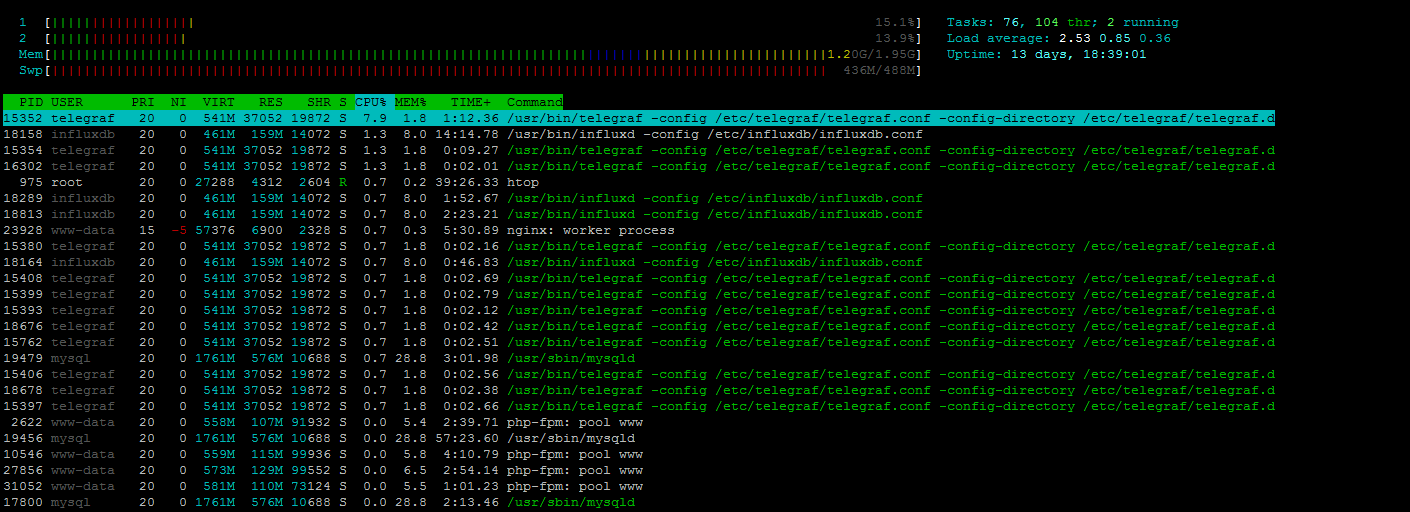
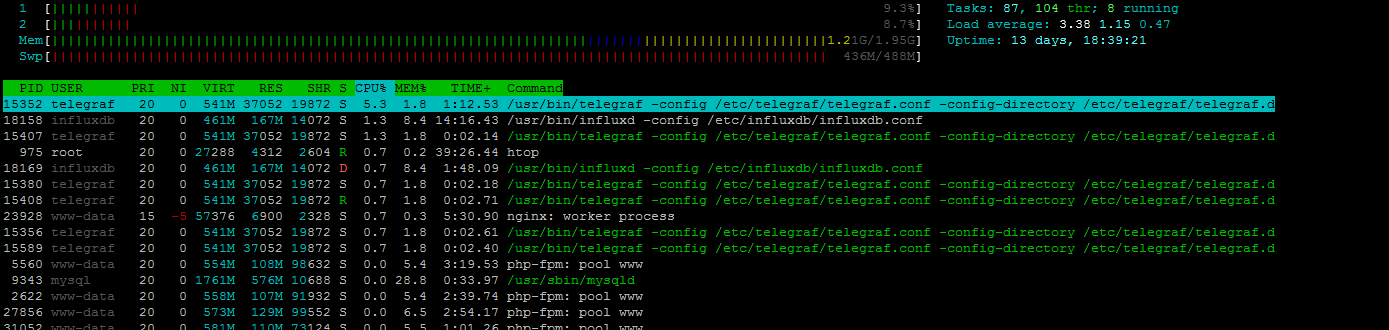


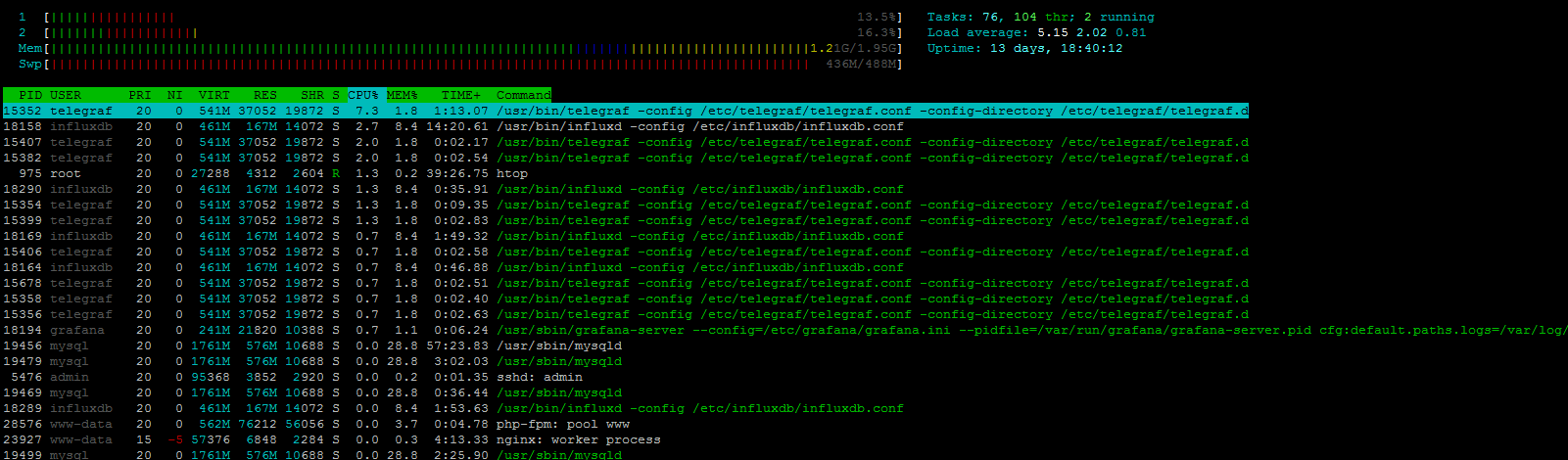
It looks to me that the load is not caused by cpu, telegraf is still only taking 7% as a peek reading, but I do notice that the influxdb process is often in state D. It might be interesting to take a look at the data collected by the processes input, which is enabled by default in telegraf.
What I need do?
If you have it, let's take a look at the graph of the the processes measurement with all fields.

that?
Yeah, can you remove total and sleeping so we can see the blocked processes?
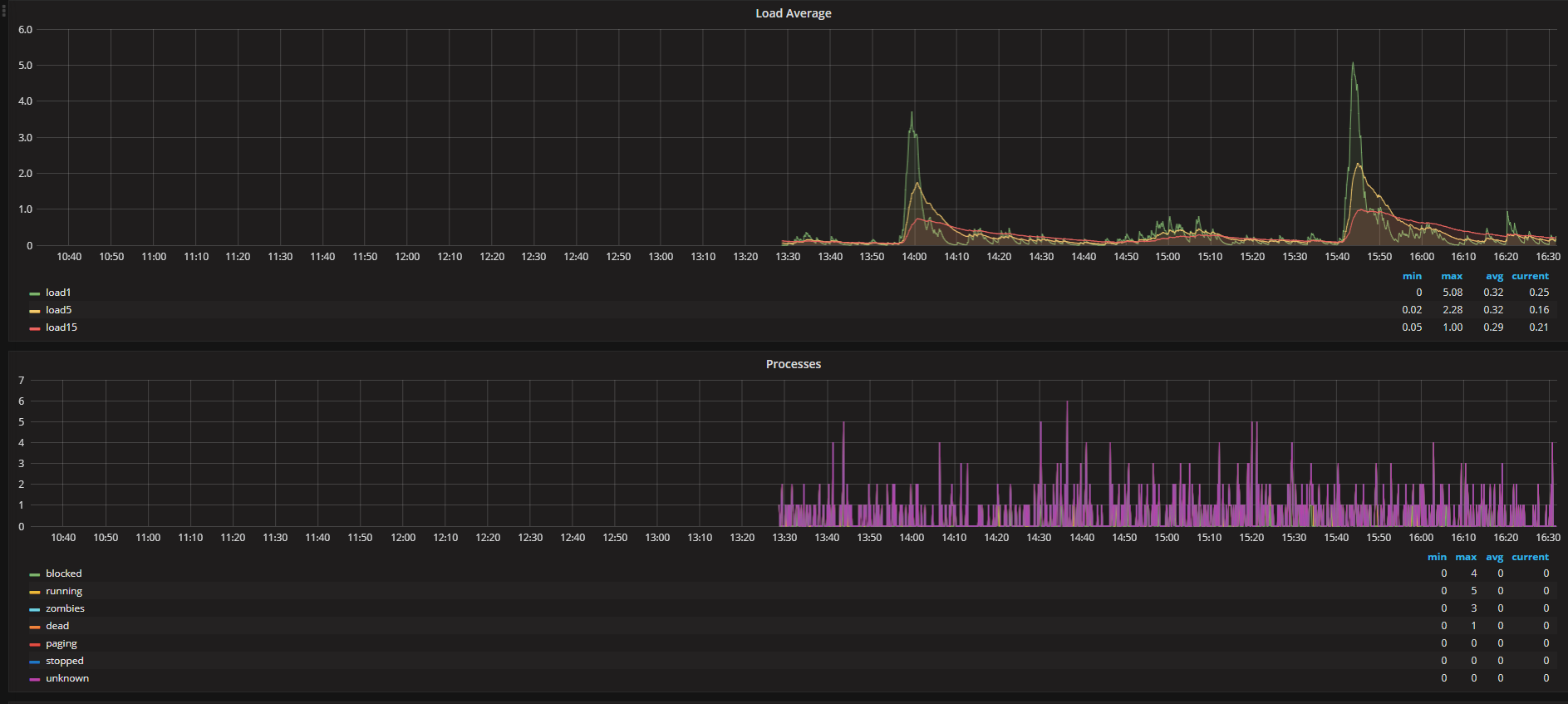

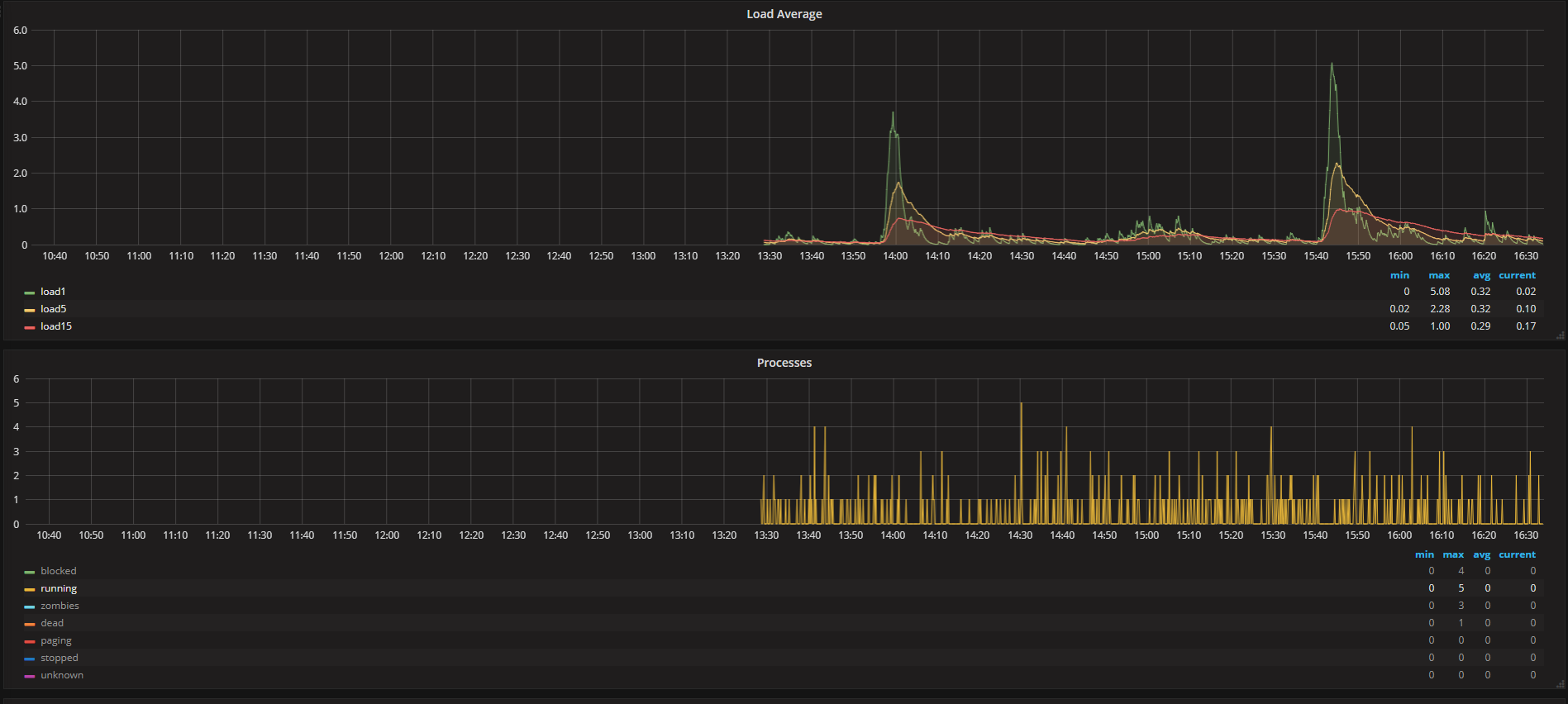

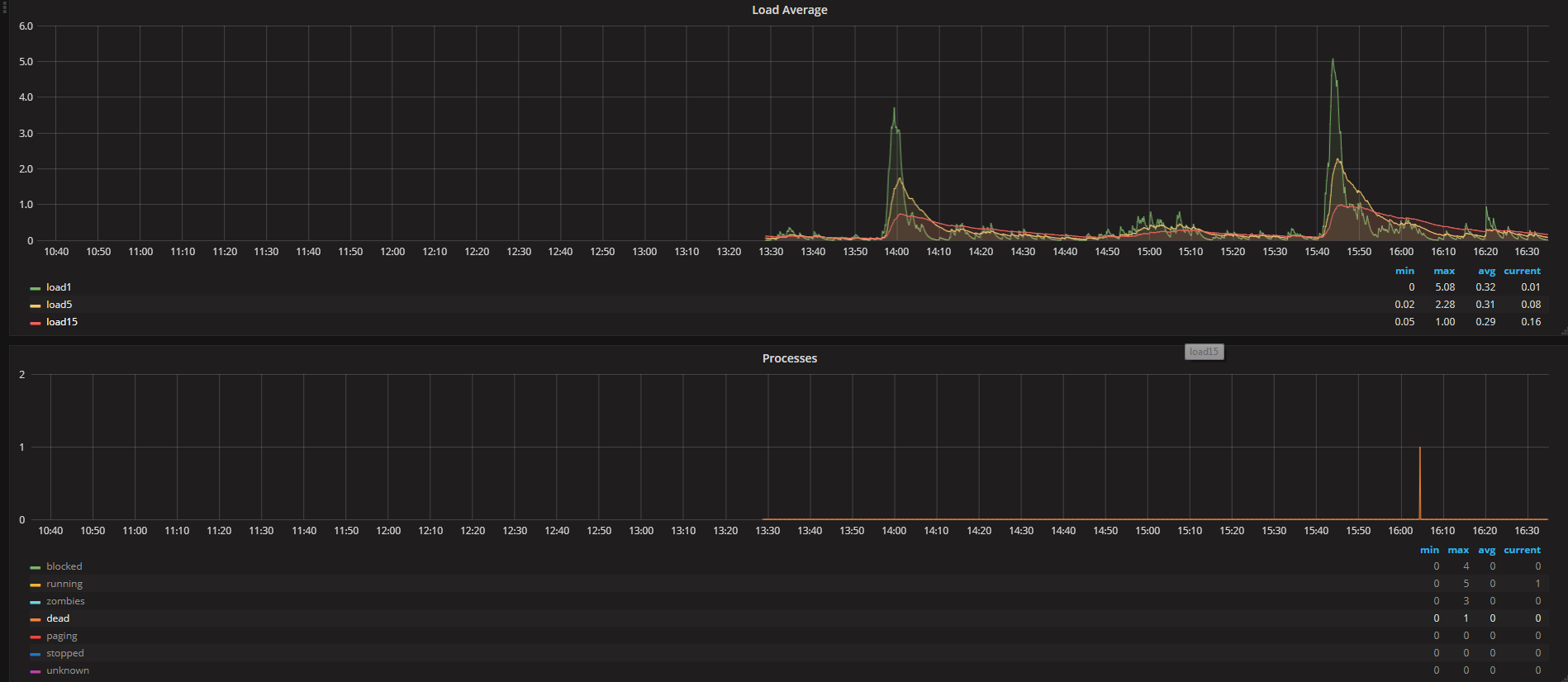
Can you try looking at these two sample queries with the diskio input.
on 6-00 system did autobackup.
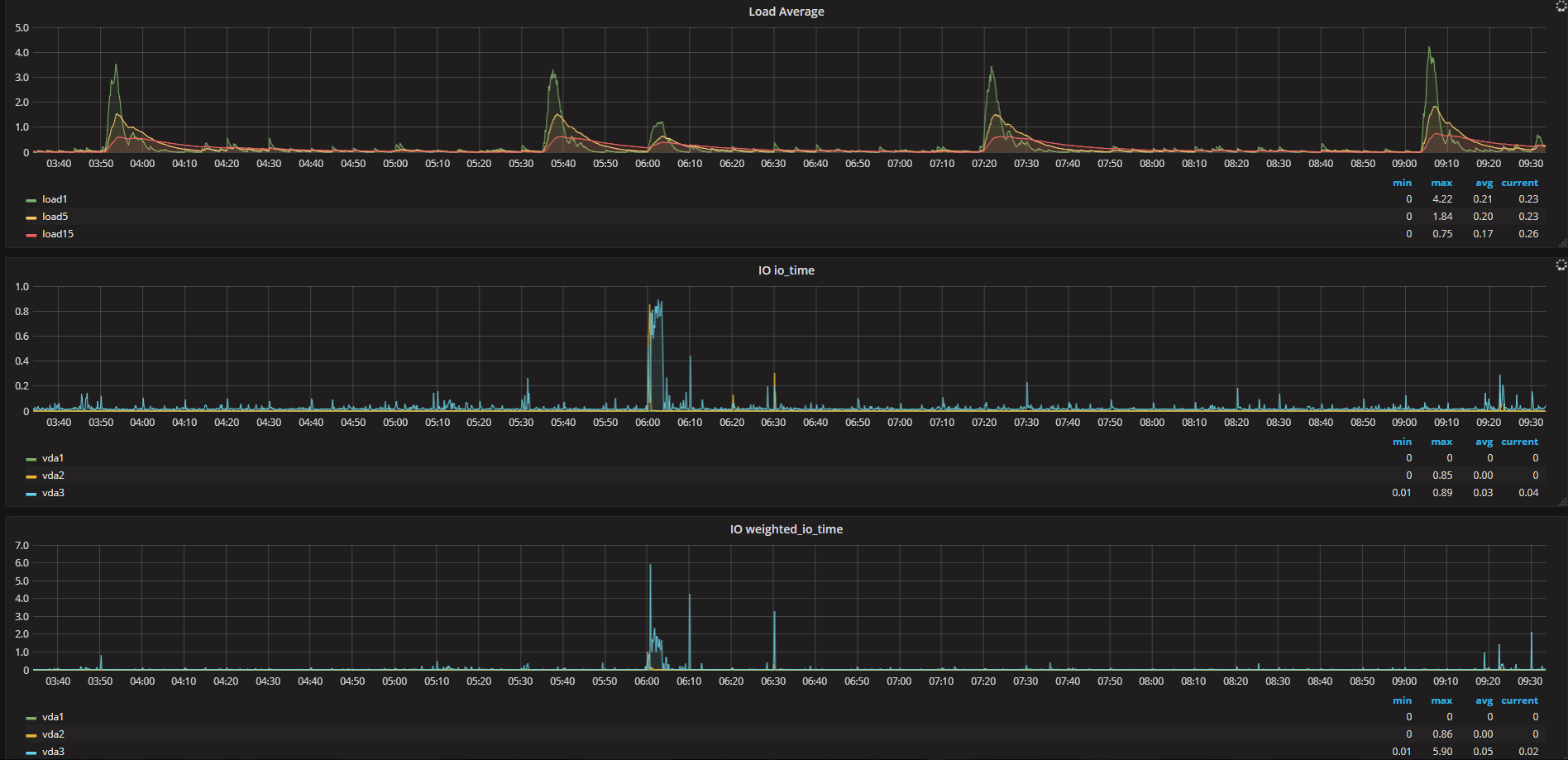
i have all default statistics and nothing not show problems exclude load average. if you contact this me on vk.com or facebook.com I may give you access to web grafana
Who would have thought it could be so hard to track down the source of the high system load averages... It would be interesting to separate out the servers that Telegraf and InfluxDB are running on, is this something you would be able to try?
My best guess is it has something to do with the InfluxDB cache writing.
sorry, i have only one server. if you give connect to you influxdb I may send statistics to you
my system Ubuntu 16.04.3 LTS [xenial] 4.4.0-98-generic on KVM VPS all programs updated.
I think this is probably just normal behavior of InfluxDB, either writing its cache or perhaps compacting the data files. I would have liked to be able to find the exact cause of the load, but this turned out to be tricky, and I don't think it is something that we can solve in Telegraf anyway.
You could try disabling some of the inputs, and see if this will result in an adjusted period between load increases.
the more statistics the telegraph collects then more the load average in peak moment. if I turn off the collection of statistics then the load will be lost. but this is not normal when you collect a minimum of statistics the server is highly loaded. and very strange pereodic 1h 45m
need I open ticket in influxdb forum? may be their specialists help me? or this favorably for buy cloud influxdb service?
Thanks for opening the issue on InfluxDB, I'm sure they will be able to help you in more detail. If you have questions about InfluxCloud you can also contact sales@influxdata.com.
Re-opening the issue. Multiple servers (physical and virtual) on Debian 9.2, telegraf 1.4.4-1 sending the data to separate machine with InfluxDB, load jumps every 1h45 min.
 More info:
More info:
It looks oddly similar to https://github.com/influxdata/telegraf/issues/743 - same symptoms, same mention of 104 / 105 minutes - ping @sparrc
Here are a few more debugging avenues, if someone can do these one at a time and see if either help:
quiet=true in the agent config.Change the influxdb output to a file output.
How? Comment [[outputs.influxdb]]?
Comment out the [[outputs.influxdb]] and add in:
[[outputs.file]]
files = ["/dev/null"]lol) influxdb working but not get data from telegraf telegraf writing data to /dev/null

and load average jumping like before


this already not question this is bug)
Set quiet=true in the agent config.
-> no change as well, exactly same behaviour as before:

Just to double check, anything interesting in the logfiles at this time points? (with quiet=false)?
Also, what is the system specs for your machine?
logfiles dosnt have any lines every 1h45. What mean "system specs for your machine"?
2017-11-29T09:48:56Z I! Starting Telegraf v1.4.3 2017-11-29T09:48:56Z I! Loaded outputs: file 2017-11-29T09:48:56Z I! Loaded inputs: inputs.processes inputs.swap inputs.exec inputs.phpfpm inputs.diskio inputs.disk inputs.mem inputs.system inputs.net inputs.netstat inputs.nginx inputs.procstat inputs.procstat input s.procstat inputs.procstat inputs.procstat inputs.cpu 2017-11-29T09:48:56Z I! Tags enabled: host=vps.iwa.kz 2017-11-29T09:48:56Z I! Agent Config: Interval:10s, Quiet:false, Hostname:"vps.iwa.kz", Flush Interval:10s
I know a bit of this for you @akaDJon, but would be especially interested about others, maybe there is some commonality. Here are a few things that would be helpful:
ok, sorry)
Also, what is the system specs for your machine?
Varies:
"1h45 effect" is visible on all of them.
just out of curiousity, has anyone checked GC stats?
I don't think so, it seemed too long between occurrences to be GC related and there doesn't seem to be much change on the memory usage.
Should be able to see the last gc time by starting Telegraf with --pprof-addr :6060 and browsing to http://localhost:6060/debug/pprof. Under heap you can see the LastGC
memory isn't always returned to the OS after a GC, as the assumption is the program will use it again. but the machines in the htop images don't have enough ram to account for a minute + duration of GC.
GC also doesn't trigger unless memory is consumed so it could be a slow build up.
another thing i find interesting that leads me towards other sources of load, htop is showing almost no CPU utilization. what about locks, or timers?
this?

After upgrading to 1.5.1 yesterday I have the same issue with all my virtual machines and the hardware machine itself. The interval is also 1h 45m but the start time is a little different on every machine.
I will try to collect some more information from my machines as soon as possible.
I attached a screenshot. hetzner02 is the hardware machine and git and data are two virtual machines running on hetzner02.

Same issue:

This is idle physical system (16GB RAM, Intel i5-6400T, Ubuntu 16.04.3), running only telegraf (1.5.0).
Similar effect I observe on another system (a bit more powerful), which is serving as proxmox node (though with very small activity).
I have tried to find out what is going on during those peaks - but found nothing. No disk, cpu or any other activity, nothing that could cause such load (on second system it was above 4(!) - while normal is around 0.1-0.2). Context switches, interrupts, fork rate - no changes, only this ephemeral load. Used memory changes are within 500KB, no anomalies.
Increasing collection interval from 10 to 60 seconds significantly reducing load, but it is still there (same interval).
With collectd running on same system (instead of telegraf) nothing like this happens.
Would be useful to know if it matters what plugins are enabled, or if the load occurs with any plugin so long as there is enough traffic. I think the best way to check would be to enable only a single plugin and see if the issue still occurs, if it does, enable another single plugin and retest.
every 1h 45m load average my server up to 3-4 (normal 0.2-0.5) if stop telegraf service load average dont up every 1h 45m.
Why is this happening? Is it possible to adjust the time or period?
telegraf v1.4.3 influxdb v1.3.7