# Intel(R) Extension for Scikit-learn*
Speed up your scikit-learn applications for Intel(R) CPUs and GPUs across single- and multi-node configurations
[Releases](https://github.com/intel/scikit-learn-intelex/releases) | [Documentation](https://intel.github.io/scikit-learn-intelex/) | [Examples](https://github.com/intel/scikit-learn-intelex/tree/master/examples/notebooks) | [Support]() | [License](https://github.com/intel/scikit-learn-intelex/blob/master/LICENSE)
[](https://dev.azure.com/daal/daal4py/_build/latest?definitionId=9&branchName=main)
[](https://scan.coverity.com/projects/daal4py)
[](https://github.com/intel/scikit-learn-intelex/discussions)
[](https://pypi.org/project/scikit-learn-intelex/)
[](https://anaconda.org/conda-forge/scikit-learn-intelex)
[](https://img.shields.io/badge/python-3.9%20%7C%203.10%20%7C%203.11%20%7C%203.12-blue)
[](https://img.shields.io/badge/sklearn-1.0%20%7C%201.2%20%7C%201.3%20%7C%201.4%20%7C%201.5-blue)
---
## Overview
Intel(R) Extension for Scikit-learn is a **free software AI accelerator** designed to deliver over **10-100X** acceleration to your existing scikit-learn code.
The software acceleration is achieved with vector instructions, AI hardware-specific memory optimizations, threading, and optimizations for all upcoming Intel(R) platforms at launch time.
With Intel(R) Extension for Scikit-learn, you can:
* Speed up training and inference by up to 100x with the equivalent mathematical accuracy
* Benefit from performance improvements across different Intel(R) hardware configurations
* Integrate the extension into your existing Scikit-learn applications without code modifications
* Continue to use the open-source scikit-learn API
* Enable and disable the extension with a couple of lines of code or at the command line
Intel(R) Extension for Scikit-learn is also a part of [Intel(R) AI Tools](https://www.intel.com/content/www/us/en/developer/tools/oneapi/ai-analytics-toolkit.html).
## Acceleration
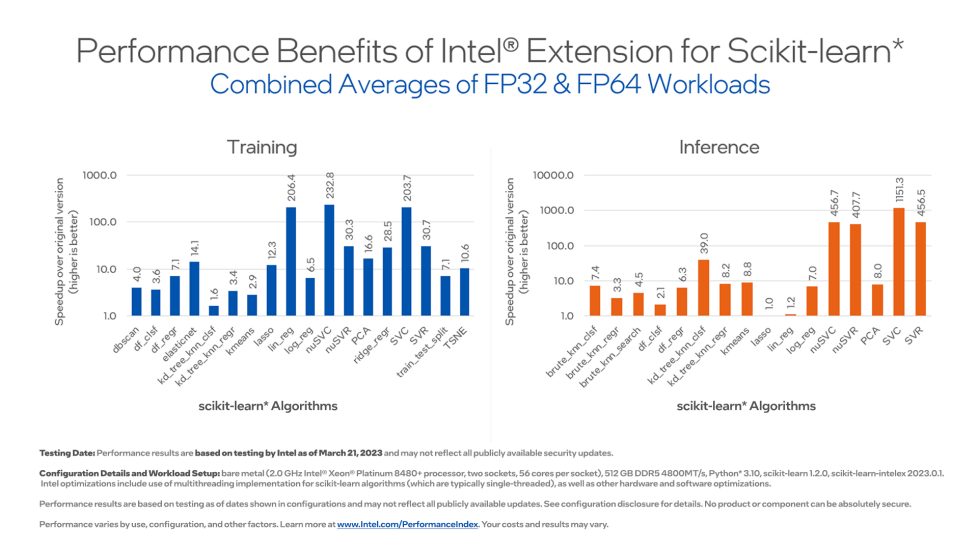
[Benchmarks code](https://github.com/IntelPython/scikit-learn_bench)
## Intel(R) Optimizations
- **Enable Intel(R) CPU optimizations**
```py
import numpy as np
from sklearnex import patch_sklearn
patch_sklearn()
from sklearn.cluster import DBSCAN
X = np.array([[1., 2.], [2., 2.], [2., 3.],
[8., 7.], [8., 8.], [25., 80.]], dtype=np.float32)
clustering = DBSCAN(eps=3, min_samples=2).fit(X)
```
- **Enable Intel(R) GPU optimizations**
```py
import numpy as np
import dpctl
from sklearnex import patch_sklearn, config_context
patch_sklearn()
from sklearn.cluster import DBSCAN
X = np.array([[1., 2.], [2., 2.], [2., 3.],
[8., 7.], [8., 8.], [25., 80.]], dtype=np.float32)
with config_context(target_offload="gpu:0"):
clustering = DBSCAN(eps=3, min_samples=2).fit(X)
```
:eyes: Check out available [notebooks](https://github.com/intel/scikit-learn-intelex/tree/master/examples/notebooks) for more examples.
## Installation
To install Intel(R) Extension for Scikit-learn, run:
```
pip install scikit-learn-intelex
```
See all installation instructions in the [Installation Guide](https://intel.github.io/scikit-learn-intelex/latest/installation.html).
## Integration
The software acceleration is achieved through patching. It means, replacing the stock scikit-learn algorithms with their optimized versions provided by the extension.
The patching only affects [supported algorithms and their parameters](https://intel.github.io/scikit-learn-intelex/latest/algorithms.html).
You can still use not supported ones in your code, the package simply fallbacks into the stock version of scikit-learn.
> **_TIP:_** Enable [verbose mode](https://intel.github.io/scikit-learn-intelex/latest/verbose.html) to see which implementation of the algorithm is currently used.
To patch scikit-learn, you can:
* Use the following command-line flag:
```
python -m sklearnex my_application.py
```
* Add the following lines to the script:
```
from sklearnex import patch_sklearn
patch_sklearn()
```
:eyes: Read about [other ways to patch scikit-learn](https://intel.github.io/scikit-learn-intelex/index.html#usage).
## Documentation
* [Quick Start](https://intel.github.io/scikit-learn-intelex/latest/quick-start.html)
* [Documentation and Tutorials](https://intel.github.io/scikit-learn-intelex/latest/index.html)
* [Release Notes](https://github.com/intel/scikit-learn-intelex/releases)
* [Medium Blogs](https://intel.github.io/scikit-learn-intelex/latest/blogs.html)
* [Code of Conduct](https://github.com/intel/scikit-learn-intelex/blob/master/CODE_OF_CONDUCT.md)
### daal4py and oneDAL
The acceleration is achieved through the use of the Intel(R) oneAPI Data Analytics Library (oneDAL). Learn more:
- [About Intel(R) oneAPI Data Analytics Library](https://github.com/oneapi-src/oneDAL)
- [About daal4py](https://github.com/intel/scikit-learn-intelex/tree/main/daal4py)
## Samples & Examples
* [Examples](https://github.com/intel/scikit-learn-intelex/tree/master/examples/notebooks)
* [Samples](https://intel.github.io/scikit-learn-intelex/latest/samples.html)
* [Kaggle Kernels](https://intel.github.io/scikit-learn-intelex/latest/kaggle.html)
## How to Contribute
We welcome community contributions, check our [Contributing Guidelines](https://github.com/intel/scikit-learn-intelex/blob/master/CONTRIBUTING.md) to learn more.
------------------------------------------------------------------------
\* The Intel logo, and other Intel marks are trademarks of Intel Corporation or its subsidiaries. Other names and brands may be claimed as the property of others.