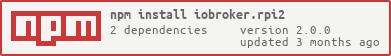ioBroker RPI-Monitor Adapter
ioBroker RPI-Monitor Adapter
Tests:
RPI-Monitor implementation for integration into ioBroker. It is the same implementation as for iobroker.rpi, but with GPIOs.
Important Information
Works only with node >= 18
ioBroker needs special permissions to control GPIOs. On most Linux distributions this can be achieved by adding the ioBroker user to the gpio group (recommended) or running ioBroker under root (less secure).
For gpio to work, you need to install libgpiod, before installing the adapter, like this: sudo apt-get install -y libgpiod-dev
Installation
After installation you have to configure all required modules via administration page.
After start of iobroker.rpi, all selected modules generates
an object tree in ioBroker within rpi.
Be sure, that python and build-essential are installed:
sudo apt-get update
sudo apt-get install -y build-essential python
sudo apt-get install -y libgpiod-dev(the last one is only necessary, if you want to work with GPIOs)
Following Objects are available after selection:
CPU
- cpu_frequency
- load1
- load5
- load15
Raspberry (vcgencmd is required)
- cpu_voltage
- mem_arm
- mem_gpu
Memory
- memory_available
- memory_free
- memory_total
Network (eth0)
- net_received
- net_send
SDCard
- sdcard_boot_total
- sdcard_boot_used
- sdcard_root_total
- sdcard_root_used
Swap
- swap_total
- swap_used
Temperature
- soc_temp
Uptime
- uptime
WLAN
- wifi_received
- wifi_send
Configuration
On configuration page you can select following modules:
- CPU
- Raspberry
- Memory
- Network
- SDCard
- Swap
- Temperature
- Uptime
- WLAN
Logfiles / Configuration Settings
Features
Todo
Tested Hardware
- Odroid C1
- Raspberry Pi 1
GPIOs
You can read and control GPIOs too. All what you need to do is to configure in the settings the GPIOs options (additional tab).

After some ports are enabled following states appear in the object tree:
- rpi.0.gpio.PORT.state
The numeration of ports is BCM (BroadComm pins on chip). You can get the enumeration with gpio readall.
For instance PI2:
+-----+-----+---------+------+---+---Pi 2---+---+------+---------+-----+-----+
| BCM | wPi | Name | Mode | V | Physical | V | Mode | Name | wPi | BCM |
+-----+-----+---------+------+---+----++----+---+------+---------+-----+-----+
| | | 3.3v | | | 1 || 2 | | | 5v | | |
| 2 | 8 | SDA.1 | ALT0 | 1 | 3 || 4 | | | 5V | | |
| 3 | 9 | SCL.1 | ALT0 | 1 | 5 || 6 | | | 0v | | |
| 4 | 7 | GPIO. 7 | IN | 1 | 7 || 8 | 0 | IN | TxD | 15 | 14 |
| | | 0v | | | 9 || 10 | 1 | IN | RxD | 16 | 15 |
| 17 | 0 | GPIO. 0 | IN | 0 | 11 || 12 | 0 | IN | GPIO. 1 | 1 | 18 |
| 27 | 2 | GPIO. 2 | IN | 0 | 13 || 14 | | | 0v | | |
| 22 | 3 | GPIO. 3 | IN | 0 | 15 || 16 | 0 | IN | GPIO. 4 | 4 | 23 |
| | | 3.3v | | | 17 || 18 | 0 | IN | GPIO. 5 | 5 | 24 |
| 10 | 12 | MOSI | IN | 0 | 19 || 20 | | | 0v | | |
| 9 | 13 | MISO | IN | 0 | 21 || 22 | 1 | IN | GPIO. 6 | 6 | 25 |
| 11 | 14 | SCLK | IN | 0 | 23 || 24 | 1 | IN | CE0 | 10 | 8 |
| | | 0v | | | 25 || 26 | 1 | IN | CE1 | 11 | 7 |
| 0 | 30 | SDA.0 | IN | 1 | 27 || 28 | 1 | IN | SCL.0 | 31 | 1 |
| 5 | 21 | GPIO.21 | IN | 1 | 29 || 30 | | | 0v | | |
| 6 | 22 | GPIO.22 | IN | 1 | 31 || 32 | 0 | IN | GPIO.26 | 26 | 12 |
| 13 | 23 | GPIO.23 | IN | 0 | 33 || 34 | | | 0v | | |
| 19 | 24 | GPIO.24 | IN | 0 | 35 || 36 | 0 | IN | GPIO.27 | 27 | 16 |
| 26 | 25 | GPIO.25 | OUT | 1 | 37 || 38 | 0 | IN | GPIO.28 | 28 | 20 |
| | | 0v | | | 39 || 40 | 0 | IN | GPIO.29 | 29 | 21 |
+-----+-----+---------+------+---+----++----+---+------+---------+-----+-----+
| BCM | wPi | Name | Mode | V | Physical | V | Mode | Name | wPi | BCM |
+-----+-----+---------+------+---+---Pi 2---+---+------+---------+-----+-----+DHTxx/AM23xx Sensors
You can read from DHT11, DHT22 and AM2302 temperature/humidity sensors.
Connect such a sensor to a GPIO pin as described on the node-dht-sensor package page. Multiple sensors can be connected to multiple pins (this is not a bus system) as discussed.
Changelog
2.0.0-alpha.3 (2024-05-24)
- (Garfonso) fix crash
2.0.0-alpha.2 (2024-05-24)
- (Garfonso) get rid of old sync-exec.
2.0.0-alpha.1 (2024-05-23)
- (Garfonso) Fix stuff.
2.0.0-alpha.0 (2024-05-23)
- (Garfonso) Get stuff up to date...
1.3.2 (2022-02-17)
- Important: This version requires at leas js-controller 3.3
- (Apollon77) Stop the adapter when GPIO module is configured but not working due to a needed rebuild that js-controller can pick up
1.3.1 (2021-07-16)
- (Apollon77) Prevent js-controller 3.3 warnings
1.3.0 (2021-07-16)
- (asgothian) Fix to get CPU frequencies also on Raspi 4
- (raintor) Add support for DHTxx/AM23xx Sensors
- (raintor) Configure internal Pull UP/Down Resistor
- (raintor) Add port 'label'/'friendly name' to GPIO config
1.2.0 (2020-01-17)
- (janfromberlin) GPIO configuration as output with defined initial value
- (foxriver76) No longer use adapter.objects
- (Apollon77) Adjust gpio errors
1.1.1
- (Apollon77) Error messages for not existing values are logged only once
1.1.0
- (Apollon77) Nodejs 10 support
1.0.0 (2018-08-20)
- (bluefox) Admin3 support
0.3.2 (2017-11-29)
- (Homoran) fixed Mem available readings on Stretch
0.3.1 (2017-01-11)
- (olifre) Fixup swap_used calculation.
0.2.2 (2016-12-01)
- (bluefox) Add GPIO direction indication
0.2.2 (2016-11-22)
- (bluefox) Use BCM enumeration
0.2.1 (2016-10-29)
- (bluefox) fix start of adapter
0.2.0 (2016-10-23)
- (bluefox) just version change
0.1.1 (2016-10-13)
- (bluefox) implement GPIOs control
0.0.4 (2016-03-25)
- (bluefox) Try catch by eval (bluefox) do not process if exec fails
0.0.3 (2015-12-28)
- (husky-koglhof) Fixed value calc. Set Value to 2 digits
0.0.2 (2015-12-26)
- (husky-koglhof) Workaround for node 0.10.x
- (bluefox) Some Fixes
0.0.1 (2015-12-23)
- Initial commit. Alpha Version.
License
MIT License
Copyright (c) 2024 Garfonso garfonso@mobo.info
Permission is hereby granted, free of charge, to any person obtaining a copy of this software and associated documentation files (the "Software"), to deal in the Software without restriction, including without limitation the rights to use, copy, modify, merge, publish, distribute, sublicense, and/or sell copies of the Software, and to permit persons to whom the Software is furnished to do so, subject to the following conditions:
The above copyright notice and this permission notice shall be included in all copies or substantial portions of the Software.
THE SOFTWARE IS PROVIDED "AS IS", WITHOUT WARRANTY OF ANY KIND, EXPRESS OR IMPLIED, INCLUDING BUT NOT LIMITED TO THE WARRANTIES OF MERCHANTABILITY, FITNESS FOR A PARTICULAR PURPOSE AND NONINFRINGEMENT. IN NO EVENT SHALL THE AUTHORS OR COPYRIGHT HOLDERS BE LIABLE FOR ANY CLAIM, DAMAGES OR OTHER LIABILITY, WHETHER IN AN ACTION OF CONTRACT, TORT OR OTHERWISE, ARISING FROM, OUT OF OR IN CONNECTION WITH THE SOFTWARE OR THE USE OR OTHER DEALINGS IN THE SOFTWARE.