Qual Backend
This is the API implementation for Quantum Typing App(https://app.qualcloud.net).
Development
Set up the server using a docker container.
docker compose upThen, you can access the server by localhost:18000.
To terminate the container, execute a command below.
docker compose downVisual Studio Code
If you use Visual Studio Code, the Dev Containers is very useful for developing. Try Reopen in Container command:
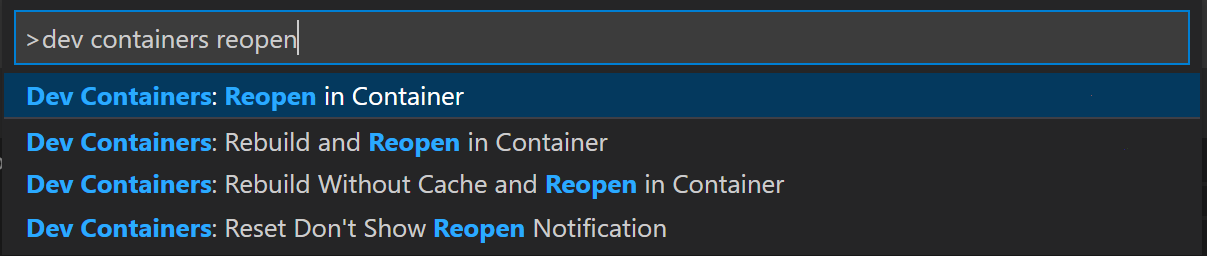 The configuration of the dev container is located in the
The configuration of the dev container is located in the .devcontainer directory.
Developing with Python venv
You can also run the project with Python venv.
python -m venv .venv
source .venv/bin/activate
pip install -r requirements.txt
python manage.py runserver 127.0.0.1:18000Make sure your Python version is 3.10 or later.
Deployment
docker compose -f docker-compose.prod.yml upYou need .env file for deployment. This file configures django.
DJANGO_SECRET_KEY=secretkeyfordjango
DJANGO_DEBUG=False
DJANGO_ALLOWED_HOSTS=localhost,www.your.domain.for.app.comSECRET_KEY is important for security and it must be private. Be careful when handling SECRET_KEY.
You also need to configure nginx/nginx.conf to access the app using the server's domain name.
http {
server {
...
# Add the domain name 'www.your.domain.for.app.com'
server_name localhost www.your.domain.for.app.com
...
}
}