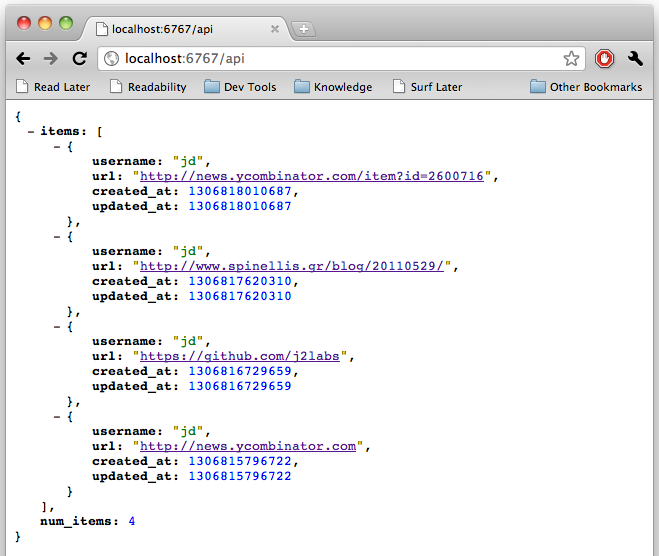List Surf
This is a simple project designed to demonstrate building websites with Brubeck.
Assuming you've already installed Brubeck you can turn on listsurf by checking out the repo, turning on MongoDB and typing ./listsurf.py.
That looks like this.
$ mongod
$ git clone https://github.com/j2labs/listsurf.git
$ cd listsurf
$ ./listsurf.pyThe Code
I have attempted to document the code clearly and hope you find it readable.
In listsurf.py you will find two main groups of logic: the URL map and Brubeck's config.
The URL map (aka handler_tuples) looks like this.
handler_tuples = [
(r'^/login', AccountLoginHandler),
(r'^/logout', AccountLogoutHandler),
(r'^/create', AccountCreateHandler),
(r'^/add_item', ListAddHandler),
(r'^/api', APIListDisplayHandler),
(r'^/$', ListDisplayHandler),
]So we see login/logout urls, a url for creating an account, a url for adding an item, an api url (provides a JSON feed) and finally the main url ('/') is an item list.
The next are of concern is the Brubeck config. The name of the values should speak for themselves so I will just copy the config here.
config = {
'msg_conn': Mongrel2Connection('tcp://127.0.0.1:9999','tcp://127.0.0.1:9998'),
'handler_tuples': handler_tuples,
'template_loader': load_jinja2_env('./templates'),
'db_conn': db_conn,
'login_url': '/login',
'cookie_secret': 'OMGSOOOOOSECRET',
'log_level': logging.DEBUG,
}Screens
Not a particularly exciting design, but gets the job done. And hey, the design elements are big!
Login screen
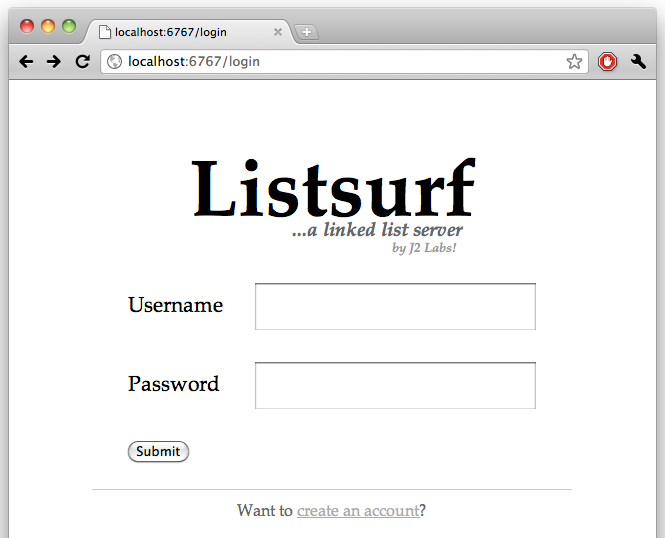
Create account
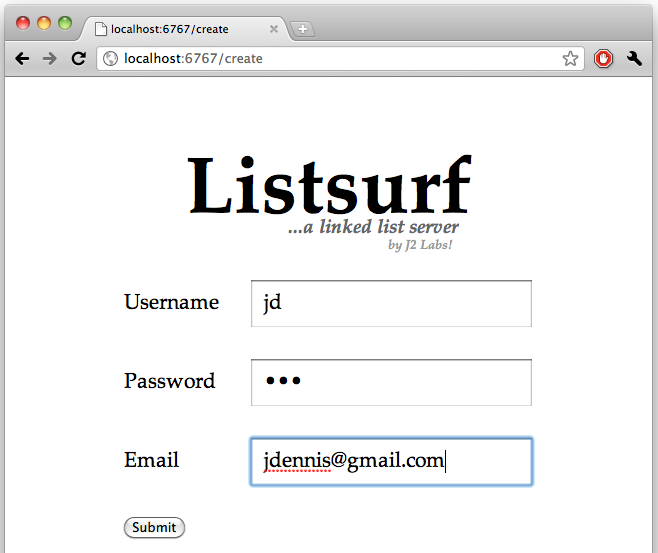
List of links
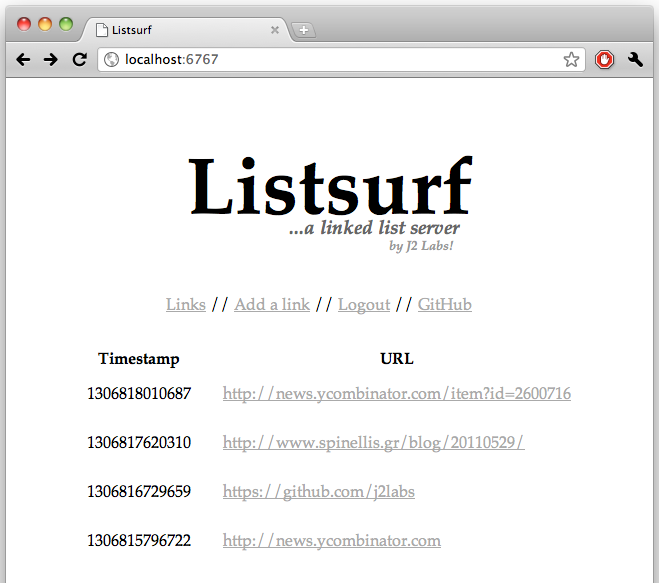
Adding a link
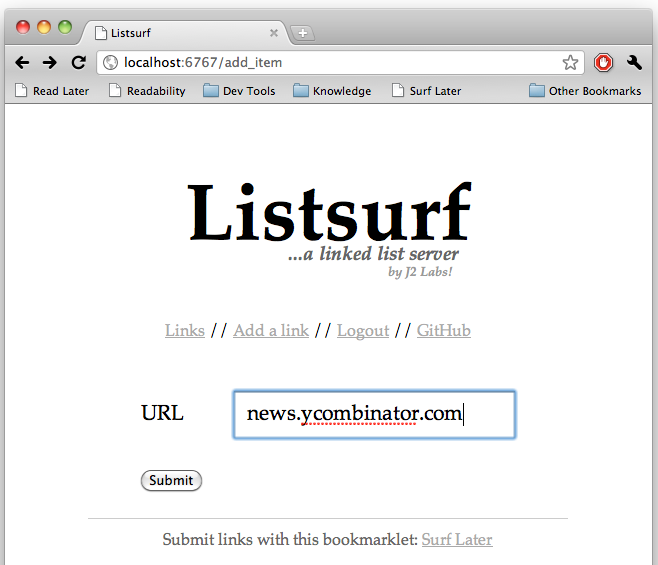
Bookmarklet
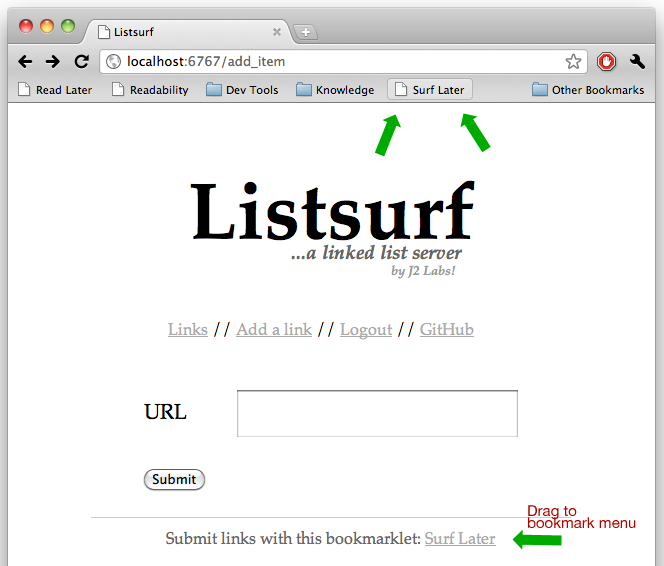
JSON API