yii2-schemadump
Generate the schema from an existing database.
Demo
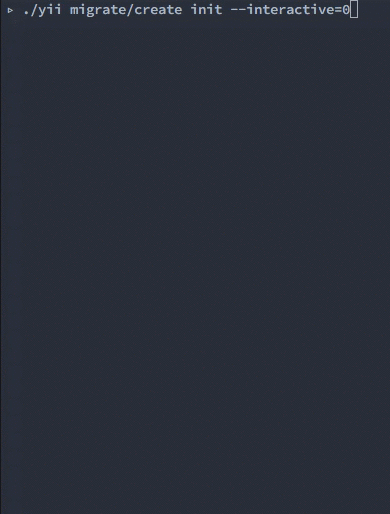
Requirements
- PHP 7.4 or later
- Yii 2.x
Installation
composer require --dev jamband/yii2-schemadumpUsage
Add the following in config/console.php:
return [
...
'components' => [
...
],
'controllerMap' => [
'migrate' => [
'class' => yii\console\controllers\MigrateController::class,
'templateFile' => '@jamband/schemadump/template.php',
],
'schemadump' => [
'class' => jamband\schemadump\SchemaDumpController::class,
'db' => [
'class' => yii\db\Connection::class,
'dsn' => 'mysql:host=localhost;dbname=existing_database_name',
'username' => 'your_username',
'password' => 'your_password',
],
],
],
...
];And run schemadump command.
cd /path/to/project
./yii schemadumpExample output:
// user
$this->createTable('{{%user}}', [
'id' => $this->primaryKey()->comment('主キー'),
'username' => $this->string(20)->notNull()->unique()->comment('ユーザ名'),
'email' => $this->string(255)->notNull()->unique()->comemnt('メールアドレス'),
'password' => $this->string(255)->notNull()->comment('パスワード'),
], $this->tableOptions);Copy the output code and paste it into a migration file.
Commands
Generates the 'createTable' code. (default)
./yii schemadump
./yii schemadump/createGenerates the 'dropTable' code.
./yii schemadump/dropUseful commands (for macOS user):
./yii schemadump | pbcopy
./yii schemadump/drop | pbcopyCheck help.
./yii help schemadumpSupports
- Types
- Size
- Unsigned
- NOT NULL
- DEFAULT value
- COMMENT
- Unique key
- Foreign key
- Composite primary keys
- Primary key without AUTO_INCREMENT
- ENUM type (for MySQL)

