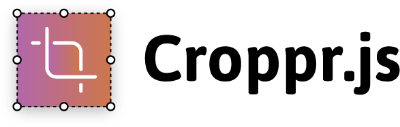
A vanilla JavaScript image cropper that's lightweight, awesome, and has absolutely zero dependencies.
- Lightweight (<6kb minified and gzipped)
- Made only with native, delicious vanilla JS
- Zero dependencies
- Supports touch devices!
- Includes TypeScript typings!
Installation
Via NPM:
npm install croppr -—save// CommonJS
var Croppr = require('croppr');
// ES6 import
import Croppr from 'croppr';Note: Don't forget to bundle or include croppr.css!
Via Bower:
bower install cropprThen include via script tag below.
Via script tag:
<link href="https://github.com/jamesssooi/Croppr.js/blob/master/path/to/croppr.css" rel="stylesheet"/>
<script src="https://github.com/jamesssooi/Croppr.js/raw/master/path/to/croppr.js"></script>Basic Usage
In your HTML document:
<img src="https://github.com/jamesssooi/Croppr.js/raw/master/path/to/image.jpg" id="croppr"/>In your JavaScript file:
var cropInstance = new Croppr('#croppr', {
// ...options
});Protip: You can also pass an Element object directly instead of a selector.
To retrieve crop region:
var data = cropInstance.getValue();
// data = {x: 20, y: 20: width: 120, height: 120}Options
aspectRatio
Constrain the crop region to an aspect ratio.
- Type:
Number - Default:
null - Example:
aspectRatio: 1(Square)
maxSize
Constrain the crop region to a maximum size.
- Type:
[width, height, unit?] - Default:
null - Example:
maxSize: [50, 50, '%'](A maximum size of 50% of the image size)
Note: unit accepts a value of 'px' or '%'. Defaults to 'px'.
minSize
Constrain the crop region to a minimum size.
- Type:
[width, height, unit?] - Default:
null - Example:
minSize: [20, 20, 'px'](A minimum width and height of 20px)
Note: unit accepts a value of 'px' or '%'. Defaults to 'px'.
startSize
The starting size of the crop region when it is initialized.
- Type:
[width, height, unit?] - Default:
[100, 100, '%'](A starting crop region as large as possible) - Example:
startSize: [50, 50](A starting crop region of 50% of the image size)
Note: unit accepts a value of 'px' or '%'. Defaults to '%'.
onCropStart
A callback function that is called when the user starts modifying the crop region.
- Type:
Function - Arguments:
data = {x, y, width, height} - Example:
onCropStart: function(data) { console.log(data.x, data.y, data.width, data.height); }
onCropMove
A callback function that is called when the crop region changes.
- Type:
Function - Arguments:
data = {x, y, width, height} - Example:
onCropMove: function(data) { console.log(data.x, data.y, data.width, data.height); }
onCropEnd
A callback function that is called when the user stops modifying the crop region.
- Type:
Function - Arguments:
data = {x, y, width, height} - Example:
onCropEnd: function(data) { console.log(data.x, data.y, data.width, data.height); }
onInitialize
A callback function that is called when the Croppr instance is fully initialized.
- Type:
Function - Arguments: The Croppr instance
- Example:
onInitialize: function(instance) { // do things here }
returnMode
Define how the crop region should be calculated.
- Type:
String - Default:
"real" - Possible values:
"real","ratio"or"raw"realreturns the crop region values based on the size of the image's actual sizes. This ensures that the crop region values are the same regardless if the Croppr element is scaled or not.ratioreturns the crop region values as a ratio between 0 to 1. e.g. For example, anx, yposition at the center will be{x: 0.5, y: 0.5}.rawreturns the crop region values as is based on the size of the Croppr element.
Methods
getValue(returnMode?: string)
Returns the value of the crop region. returnMode inherits from options by default. Refer to returnMode for possible values.
var value = cropInstance.getValue();
// value = {x: 21, y: 63: width: 120, height: 120}
var ratio = cropInstance.getValue('ratio');
// value = {x: 0.1, y: 0.3: width: 0.57, height: 0.57}destroy()
Destroys the Croppr instance and restores the original img element.
setImage(src: string)
Changes the image src. Returns the Croppr instance.
moveTo(x: number, y: number)
Moves the crop region to the specified coordinates. Returns the Croppr instance.
resizeTo(width: number, height: number, origin?: Array)
Resizes the crop region to the specified size. origin is an optional argument that specifies the origin point (in ratio) to resize from in the format of [x, y]. Defaults to [0.5, 0.5] (center). Returns the Croppr instance.
scaleBy(factor: number, origin?: Array)
Scales the crop region by a factor. origin is an optional argument that specifies the origin point (in ratio) to resize from in the format of [x, y]. Defaults to [0.5, 0.5] (center). Returns the Croppr instance.
reset()
Resets the crop region to its original position and size. Returns the Croppr instance.
Copyright © 2018 James Ooi. Released under the MIT License.