docker-mailserver
Docker Mailserver based on the famous ISPMail guide. All images are based on Alpine Linux and are so small as possible.
Build status
Features
- POP3, IMAP, SMTP with user authentication
- TLS enforced
- Webmail interface
- Server-side mail filtering, rule configuration via web frontend
- Spam- and malware filter
- Catchall address support
- Restricted sender addresses
- Spamfilter is trained just by moving emails to or out of the junk folder
- Uses RBL (real time black hole lists) to block already known spam senders
- Greylisting only when incoming mail is likely spam
- DKIM message signing
- Quota support
- Notifications when exceeding the quota
- Web management interface to create / remove accounts, domains and aliases
- Support of send only accounts which are not allowed to receive but send mails
- IMAP, POP3 and malware filters can be disabled if they are not used
- FTS (Full-Text Search) support using fts-xapian for fast message searching
- Permanent self testing by Docker's healthcheck feature
- Developed with high quality assurance standards
- Address extension (-)
Installation (basic setup)
- Run
git clone git@github.com:jeboehm/docker-mailserver.git - Copy the file
.env.distto.envand change the variables in it according to your needs. The variables are described in the Wiki. - Run
bin/production.sh pullto download the images. - Run
bin/production.sh up -dto start the services. - After a few seconds you can access the services listed in the paragraph Services.
- Create your first email address and an admin user by running
bin/production.sh run --rm web setup.sh. The wizard will ask you a few questions to set everything up. - Now you can login to the management interface with your new account credentials.
Screenshots
Manage users
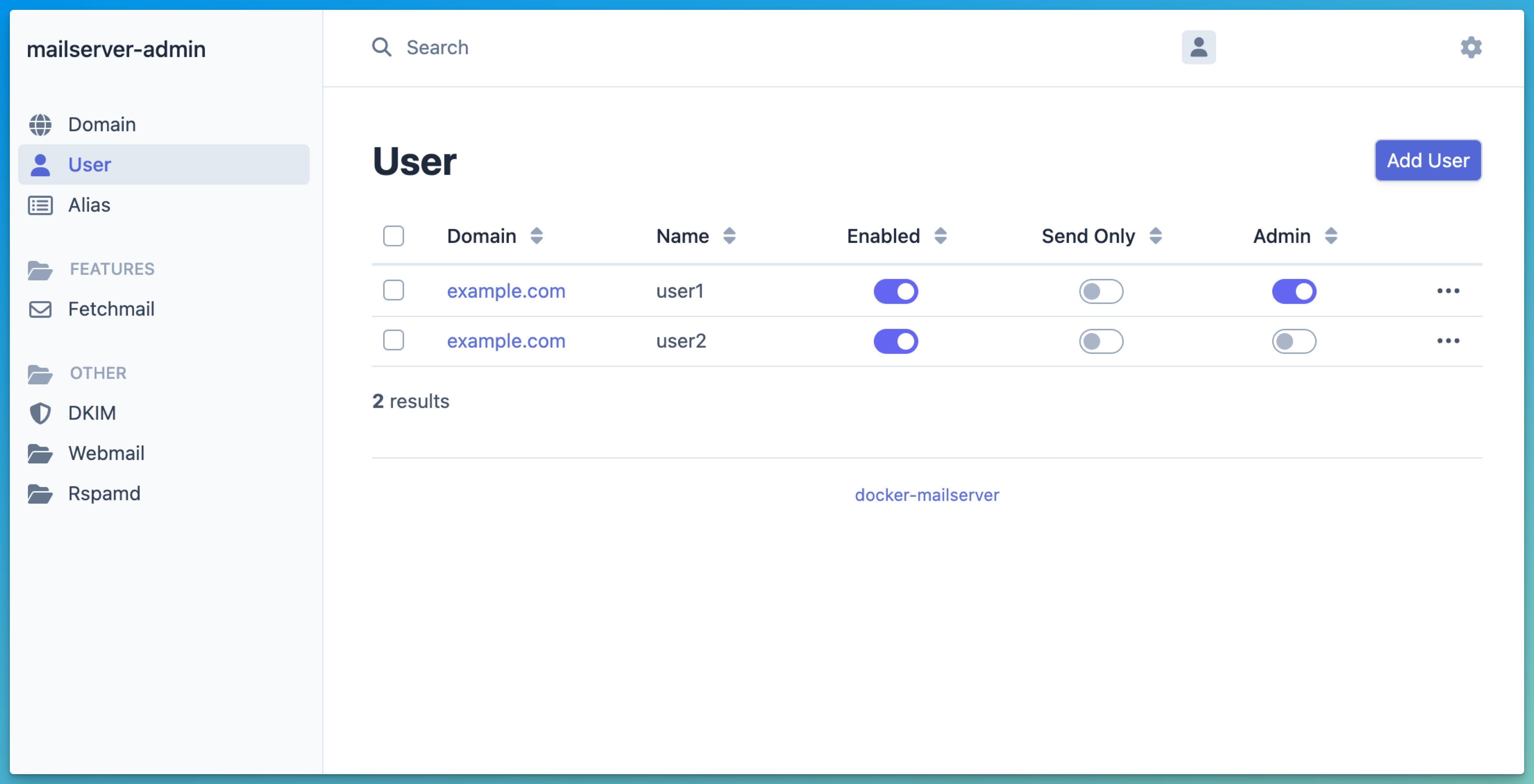
Manage aliases
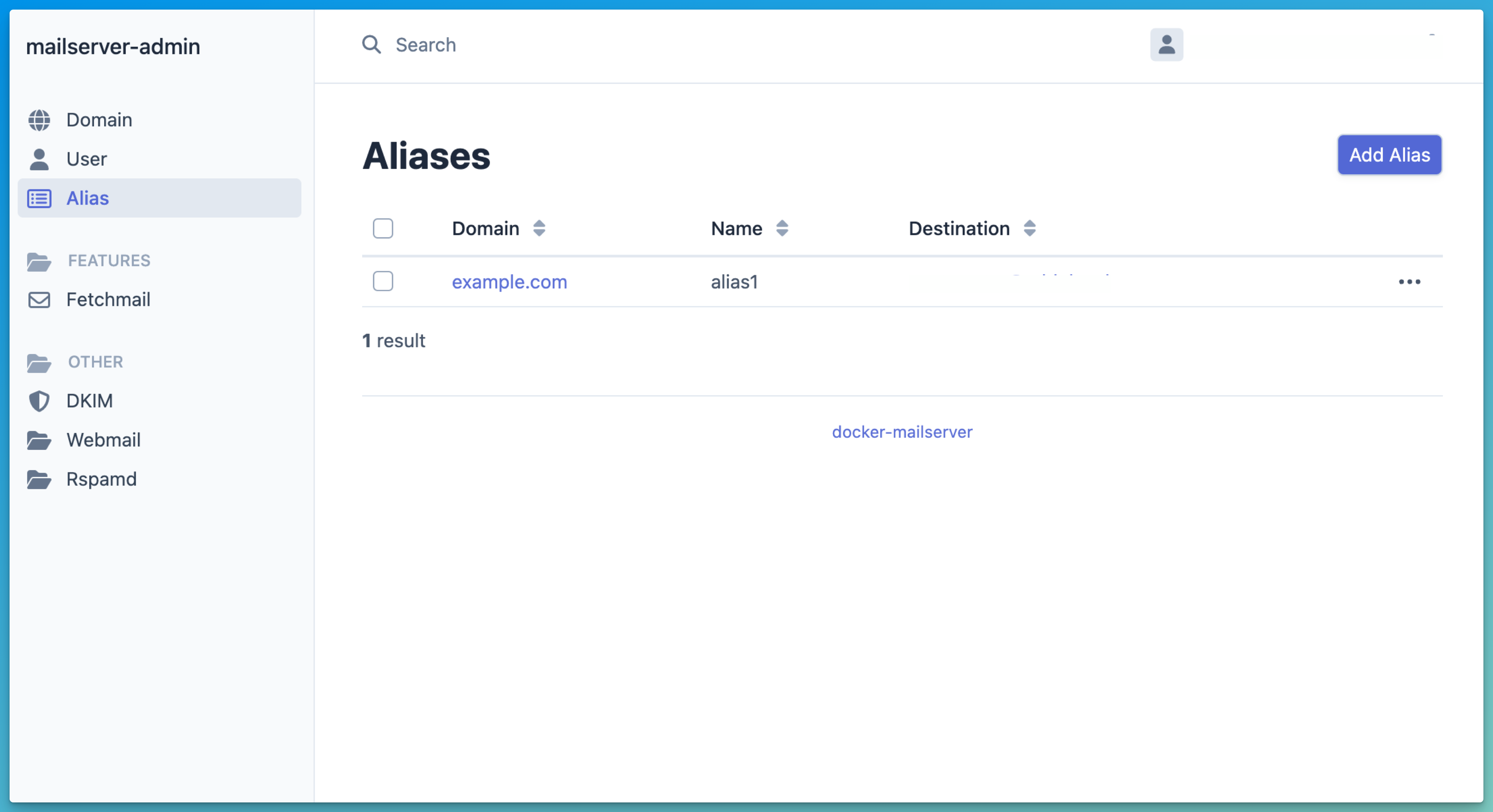
DKIM setup
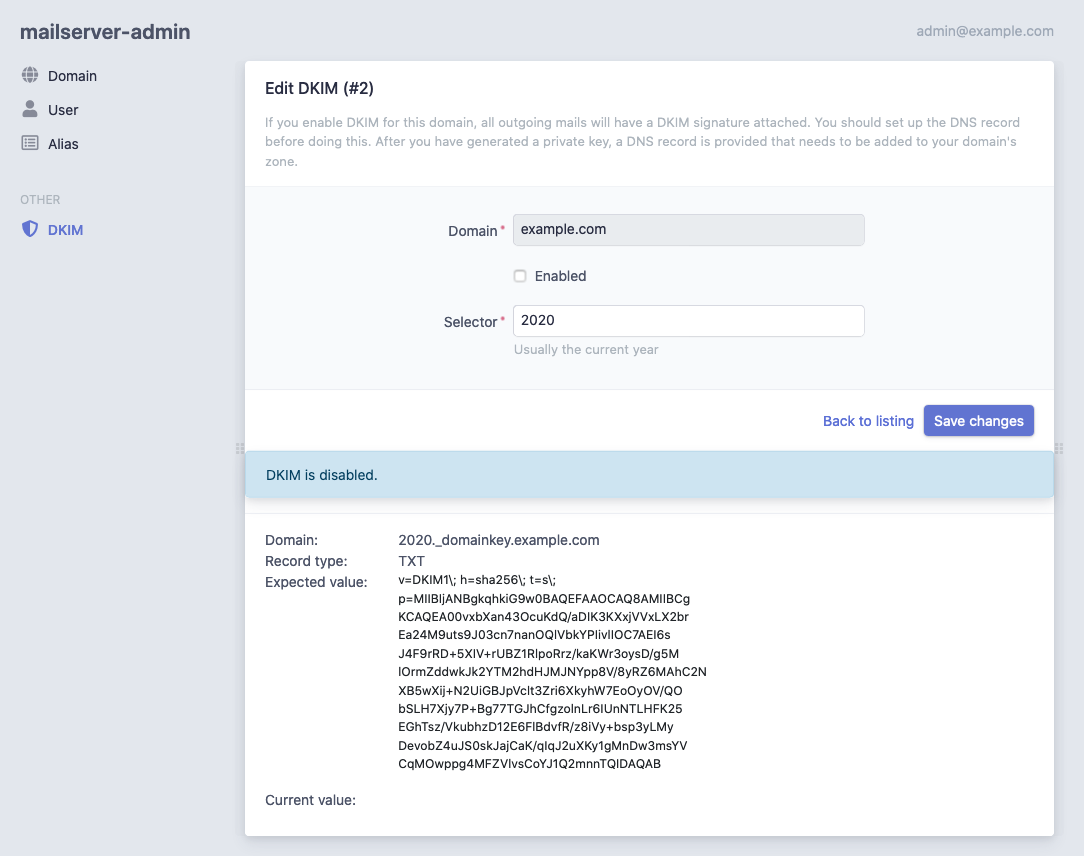
Documentation
- Configuration
- Advanced setup:
- Features:
- Technical details:
- Upgrading
- Troubleshooting
Services
| Service | Address |
|---|---|
| POP3 (starttls needed) | 127.0.0.1:110 |
| POP3S | 127.0.0.1:995 |
| IMAP (starttls needed) | 127.0.0.1:143 |
| IMAPS | 127.0.0.1:993 |
| SMTP | 127.0.0.1:25 |
| Mail Submission (starttls needed) | 127.0.0.1:587 |
| Mail Submission (SSL, disabled by default) | 127.0.0.1:465 |
| Management Interface | http://127.0.0.1:81/manager/ |
| Webmail | http://127.0.0.1:81/webmail/ |
| Rspamd Webinterface | http://127.0.0.1:81/rspamd/ |