Yammer Plugin for Jenkins
The Yammer Plugin for Jenkins enables notifications to be sent to a Yammer group on the success or failure of a build. Yammer Plugin on jenkins-ci.org.
This is an example of a successful build notification sent to the Build Notifications group:
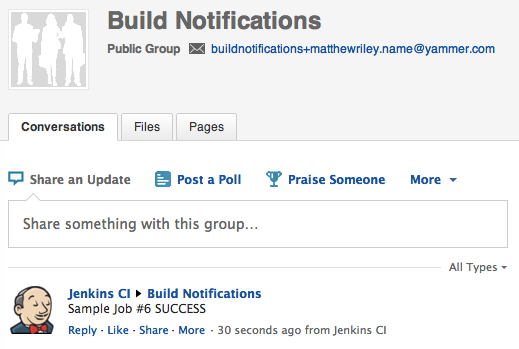
Installation
Easy install
Install the plugin from the Jenkins Plugin Manager. It should be listed as Yammer Plugin under Build Notifiers.
Manual install
- Install the ruby-runtime plugin.
- Install the Token Macro Plugin. It may already be installed.
- Download the latest Yammer Plugin .hpi file from: http://maven.jenkins-ci.org/content/repositories/releases/org/jenkins-ci/ruby-plugins/yammer.
- Upload the .hpi file into Jenkins from Plugin Manager > Advanced.
- Restart Jenkins.
Obtaining an Access Token
See: Obtaining an Access Token
Enabling Yammer Notifications
In the job configuration, under Post-build Actions, select Yammer Notification:
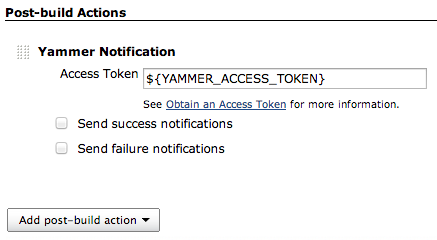
The Access Token defaults to an environment variable named YAMMER_ACCESS_TOKEN under the assumption that the same access token will likely be the same for many, if not all jobs. For example, you might create a Yammer user representing Jenkins that will act as the source of all Yammer notifications from Jenkins.
Global environment variables can be set from Jenkins at Manage Jenkins > Configure System > Global Properties:

With the Access Token set, select whether to send success and/or failure notifications:
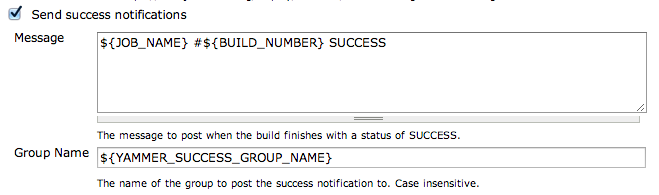
Both success and failure notifications require a message and a group name. Environment variables are also allowed.
Please ensure that the Yammer user associated with the OAuth token has been added to the specified groups, otherwise the post will result in a HTTP 403 Unauthorised error.
Config File
The same settings specified in the job configuration can be provided as a JSON file that can be generated during the build. By default, the file should be named yammer.json under the workspace root.
Example file:
{
"success": {
"message": "This success message was generated by the build.",
"group": "Build Notifications"
},
"failure": {
"message": "This failure message was generated by the build.",
"group": "Build Notifications"
}
}The file path can be changed in the "Advanced" section of the job configuration.
Please note that the settings specified in the job configuration will be merged with the config file. Any duplicate settings will overidden by the config file.
Support
Changelog
Version 1.1.0 (July 19, 2013)
- Add config file so that settings can be generated during the build.
Version 1.0.0 (March 15, 2013)
- Upgrade to OAuth 2.0 requiring only an access token.
- Yammer group name replaces group ID.
Version 0.1.1 (March 15, 2013)
- Add support for Jenkins version 1.505. Thanks Jörg Wendland.
- Use better OAuth terminology (consumer instead of client). Thanks mikec-bullhorn.
Version 0.1.0 (June 24, 2012)
- Initial release.