ebook-GPT-translator: Enjoy reading with your favorite style.
This tool is designed to help users convert text from one format to another, as well as translate it into a different language using the OpenAI API (model="gpt-3.5-turbo"). It currently supports converting and translating PDF, DOCX, EPUB, and MOBI file formats into EPUB and text files and can translate text into multiple languages.
Notes:
- For PDF, DOCX, and MOBI files, only the text portions will be processed, and graphical elements will not appear in the resulting files.
- For EPUB files, all graphical elements will be placed at the beginning of each chapter, as EPUB files use HTML language format. To maintain translation quality, the text will be translated in multiple segments without preserving the original formatting, so graphical elements will not be kept in their original positions but will be placed at the beginning of each chapter.
- The startpage and endpage settings are only supported for PDF files. This is because the font size and page size may vary in EPUB, DOCX, MOBI,and TXT files, making it difficult to process.
Installation
To use this tool, you will need to have Python 3 installed on your system, as well as the following packages:
- pdfminer
- openai
- tqdm
- ebooklib
- bs4
- docx
- mobi
You can install these packages by running the following command:
pip install -r requirements.txtgit clone
git clone https://github.com/jesselau76/ebook-GPT-translator.gitUpdate to new version
cd ebook-GPT-translator
git pull
pip install -r requirements.txtUsage
To use this tool, you need rename settings.cfg.example to settings.cfg at first.
cd ebook-GPT-translator
mv settings.cfg.example settings.cfg
nano settings.cfgopenai-apikey = sk-xxxxxxxreplace sk-xxxxxxx to your OpenAI api key (or sk-xxxxxxx,sk-xxxxxxx if you have more than one key). Change others options then press CTRL-X to save.
run the command:
python text_translation.py [-h] [--test] filename
positional arguments:
filename Name of the input file
options:
-h, --help show this help message and exit
--test Only translate the first 3 short texts
--tlist Use the translated name tableSimply run the text_translation.py script with the file you want to translate or convert as an argument. For example, to translate a PDF file named example.pdf, you would run the following command:
python text_translation.py example.pdfor to translate a epub file named example.epub, you would run the following command:
python text_translation.py example.epubor to translate a docx file named example.docx, you would run the following command:
python3 text_translation.py example.docxor to translate a text file named example.txt, you would run the following command:
python text_translation.py example.txtto translate a MOBI file named example.mobi, you would run the following command:
python text_translation.py example.mobiBy default, the script will attempt to translate the text into the language specified in the settings.cfg file under the target-language option. You can also choose to output a bilingual version of the text by setting the bilingual-output option to True.
Feature
- The code reads the OpenAI API key, target language, and other options from a settings.cfg file.
- The code converts PDF, DOCX and EPUB files to text using the pdfminer and ebooklib libraries, respectively.
- The code provides an option to output bilingual text.
- The code provides a progress bar to show the progress of PDF/EPUB to text conversion and translation
- Test function available. Only translate 3 short texts to save your API usage with --test.
- Translation table function, if there is a translation of the translation table, can be pre-replaced before translation, so that more accurate results with --tlist
Configuration
The settings.cfg file contains several options that can be used to configure the behavior of the script:
openai-apikey: Your API key for the OpenAI API.prompt: you can change Chinese to "en", "zh-cn", "ja", "繁体中文","文言文", or "红楼梦风格的半文言文" etc
bilingual-output: Whether or not to output a bilingual version of the text.langcode: The language code for the output epub file (e.g.jafor Japanese,zhfor Chinese, etc.).startpage: Translation begins from the specified start page number and is exclusively available for PDF files.endpage: Translation will continue until the specified page number in a PDF file. This feature supports PDF files exclusively. If the input is equal to -1, the translation will proceed until the end of the file.transliteration-list: Translation table file path, format reference sample xlsx filetransliteration-list-example.xlsx.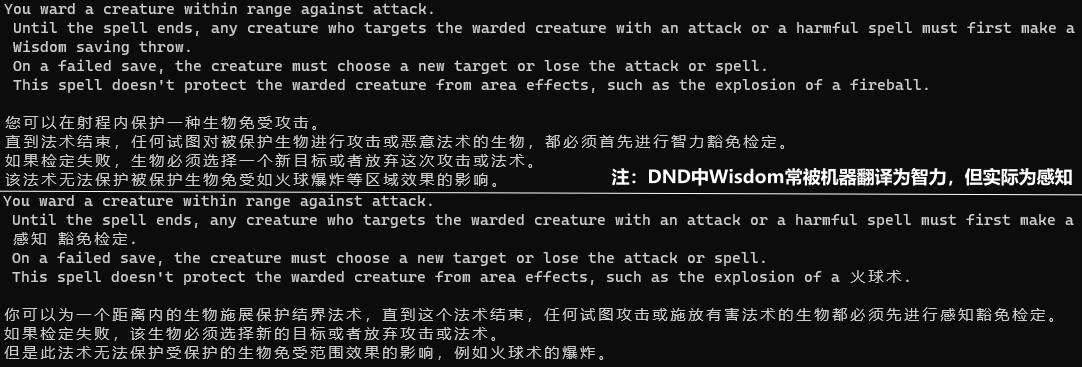
case-matching: Whether case matching is turned on when using translation table substitution.
Output
The output of the script will be an EPUB file with the same name as the input file, but with _translated appended to the end. For example, if the input file is example.pdf, the output file will be example_translated.epub and example_translated.txt.
License
This tool is released under the MIT License.
Disclaimer:
This project is intended for use with public domain books and materials only. It is not designed for use with copyrighted content. Users are strongly advised to carefully review copyright information before utilizing this project and to adhere to relevant laws and regulations in order to protect their own rights and the rights of others.
The authors and developers of this project shall not be held responsible for any loss or damage resulting from the use of this project. Users assume all risks associated with its use. It is the responsibility of users to ensure they have obtained permission from the original copyright holder or used open-source PDF, EPUB, or MOBI files before employing this project to avoid potential copyright risks.
If you have any concerns or suggestions about the use of this project, please contact us through the issues section.