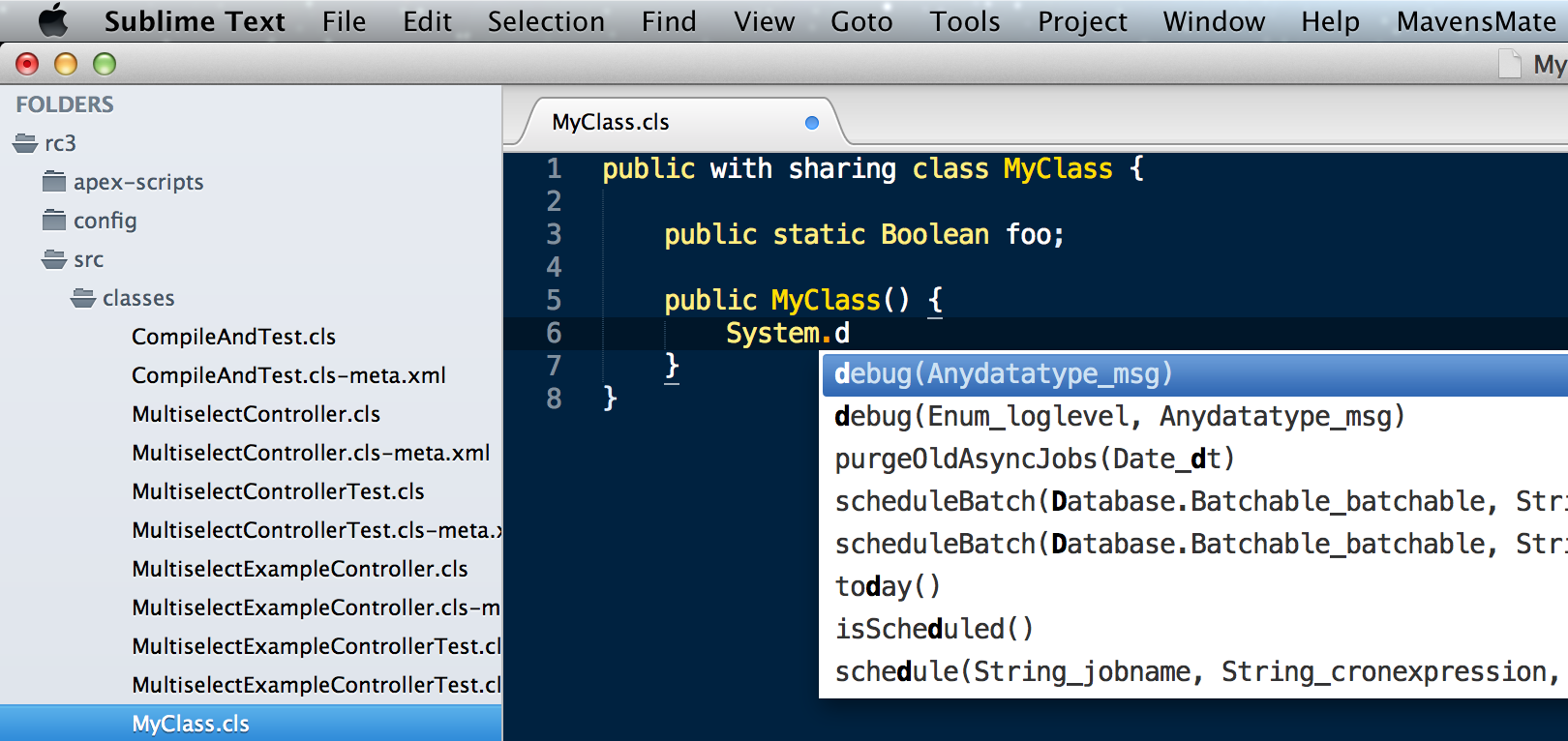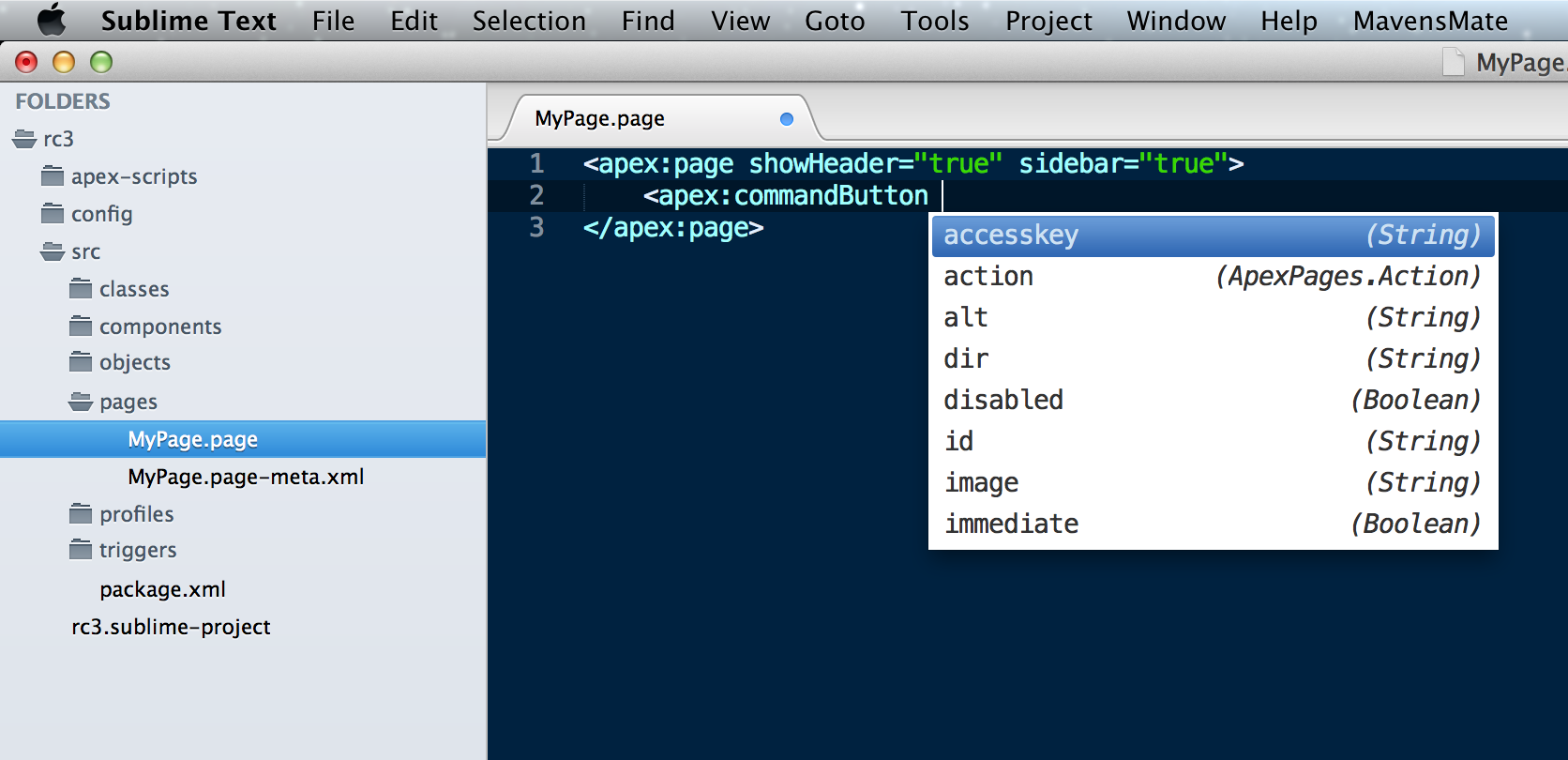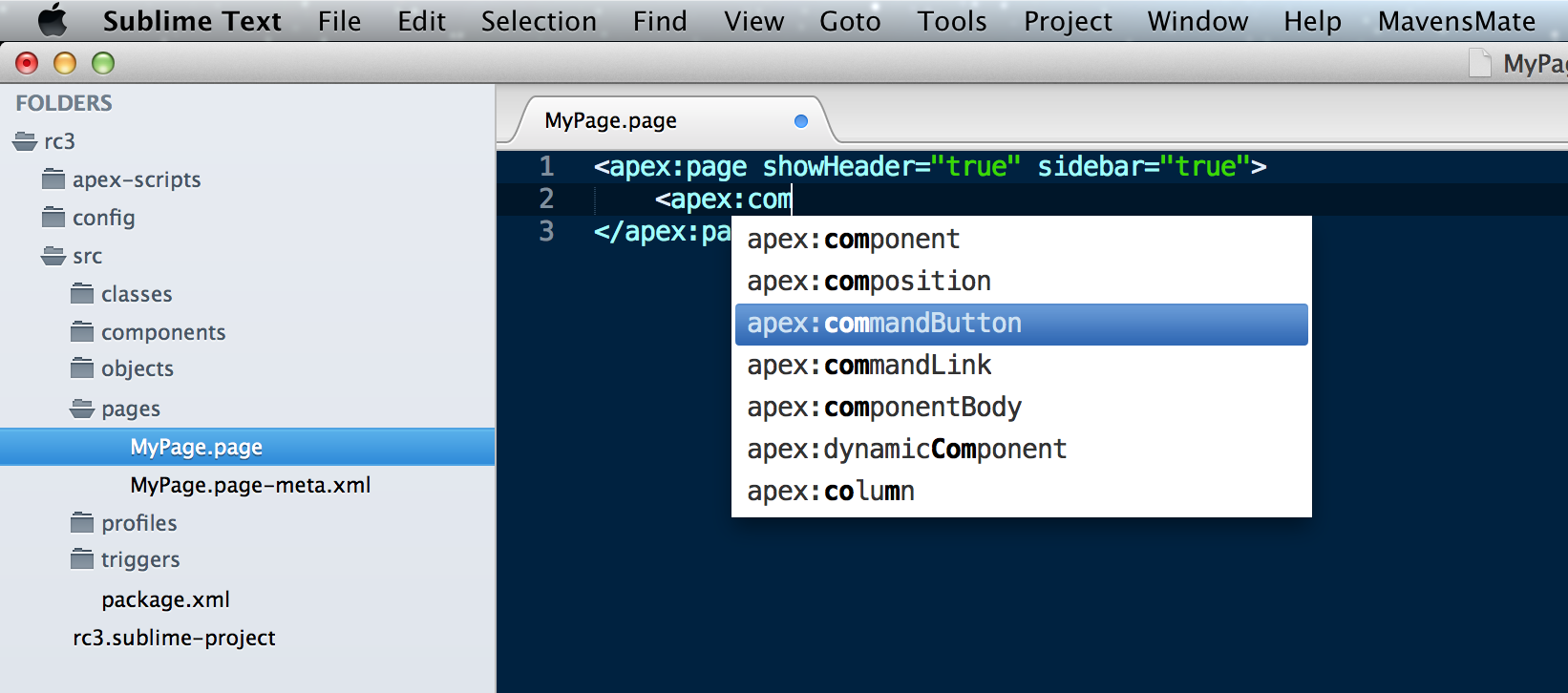MavensMate for Sublime Text
MavensMate for Sublime Text is a plugin that aims to replicate the functionality of the Eclipse-based Force.com IDE. Its goal is to allow developers to work inside Sublime Text for all their Force.com-related tasks.
- Create & Edit Salesforce.com projects with specific package metadata
- Create & compile Apex Classes, Apex Trigger, Visualforce Pages, Visualforce Components
- Create & Edit Lightning Components (v7 only)
- Retrieve & compile other types of Salesforce.com metadata
- Run Apex test methods and visualize test successes/failures & coverage
- Deploy metadata to other Salesforce.com orgs
- Apex Execute Anonymous
- Stream Apex Logs to your local filesystem
- Apex & Visualforce Code Assist
Issues
All issues are managed by the central MavensMate project
Install
Prerequisites
- Sublime Text 3 http://www.sublimetext.com/3
- Sublime Text Package Control https://packagecontrol.io/installation
- MavensMate Desktop (must be running in order for MavensMate for Sublime Text v7.0+ to function) https://github.com/joeferraro/mavensmate-desktop/releases
Plugin Installation
- Open Sublime Text 3
- Run
Package Control: Install Packagecommand - Search for
MavensMate - Hit
Enter
IMPORTANT NOTE: If you are interested in automatically installing prereleases, you must add "MavensMate" to your Package Control "install_prereleases" user setting, see below:



Setup
Important Settings (Configured in MavensMate Desktop)
Workspaces (mm_workspace)
You may set mm_workspace to a single path on your local filesystem or an array of paths.
Examples
Array of workspaces
"mm_workspace" : [
"/Users/darylshaber/Desktop/my-cool-folder",
"/Users/darylshaber/Workspaces/my-mavensmate-workspace"
],Single workspace
"mm_workspace" : "/Users/darylshaber/Desktop/my-cool-folder",Windows users: You must use escaped backslashes to set your workspaces:
"mm_workspace" : [
"\\Users\\darylshaber\\Desktop\\my-cool-folder",
"\\Users\\darylshaber\\Workspaces\\my-mavensmate-workspace"
],Update
Updates to the plugin are handled automatically by Package Control.
Screenshots
Project Wizard
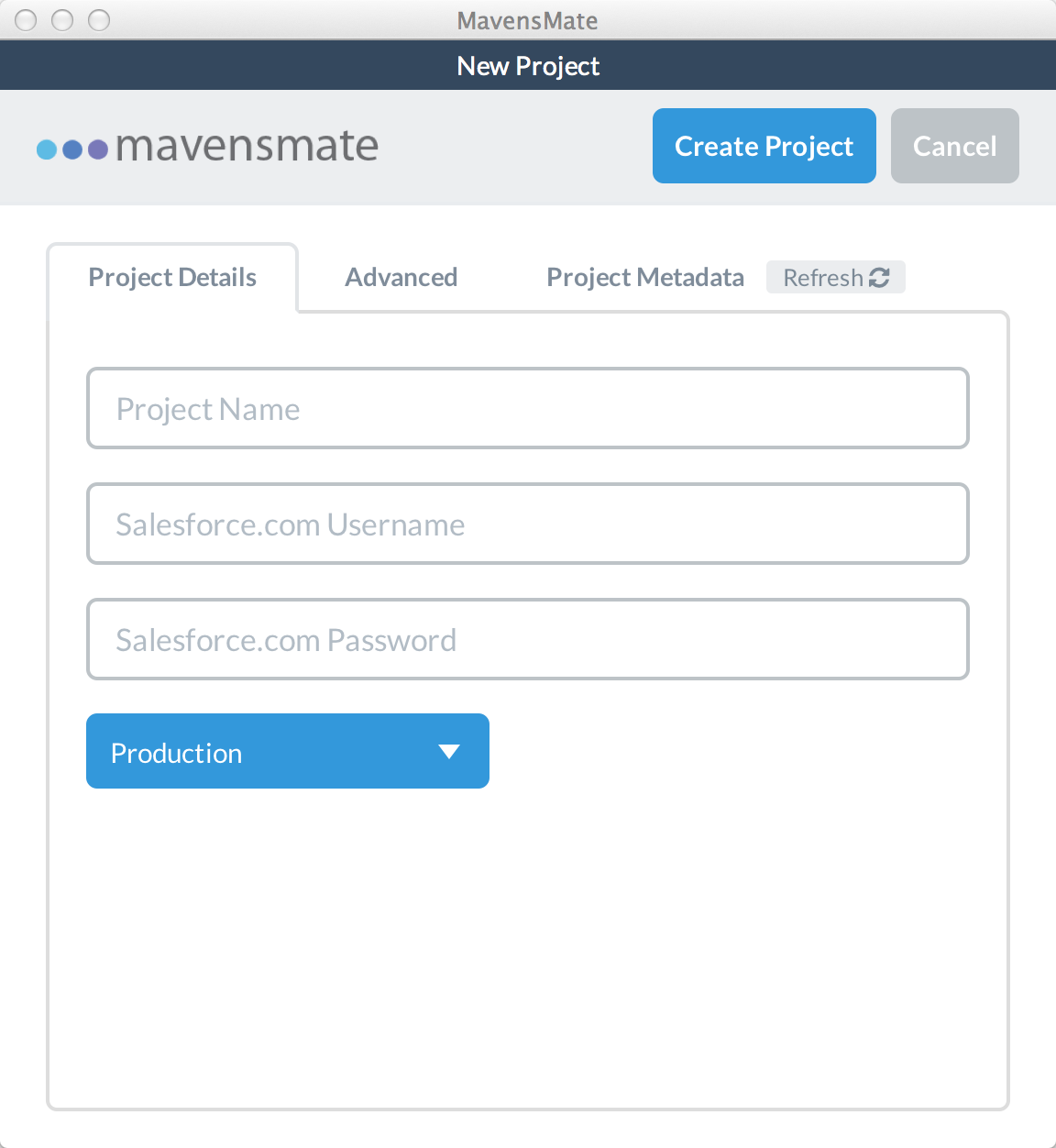
Apex Test Runner
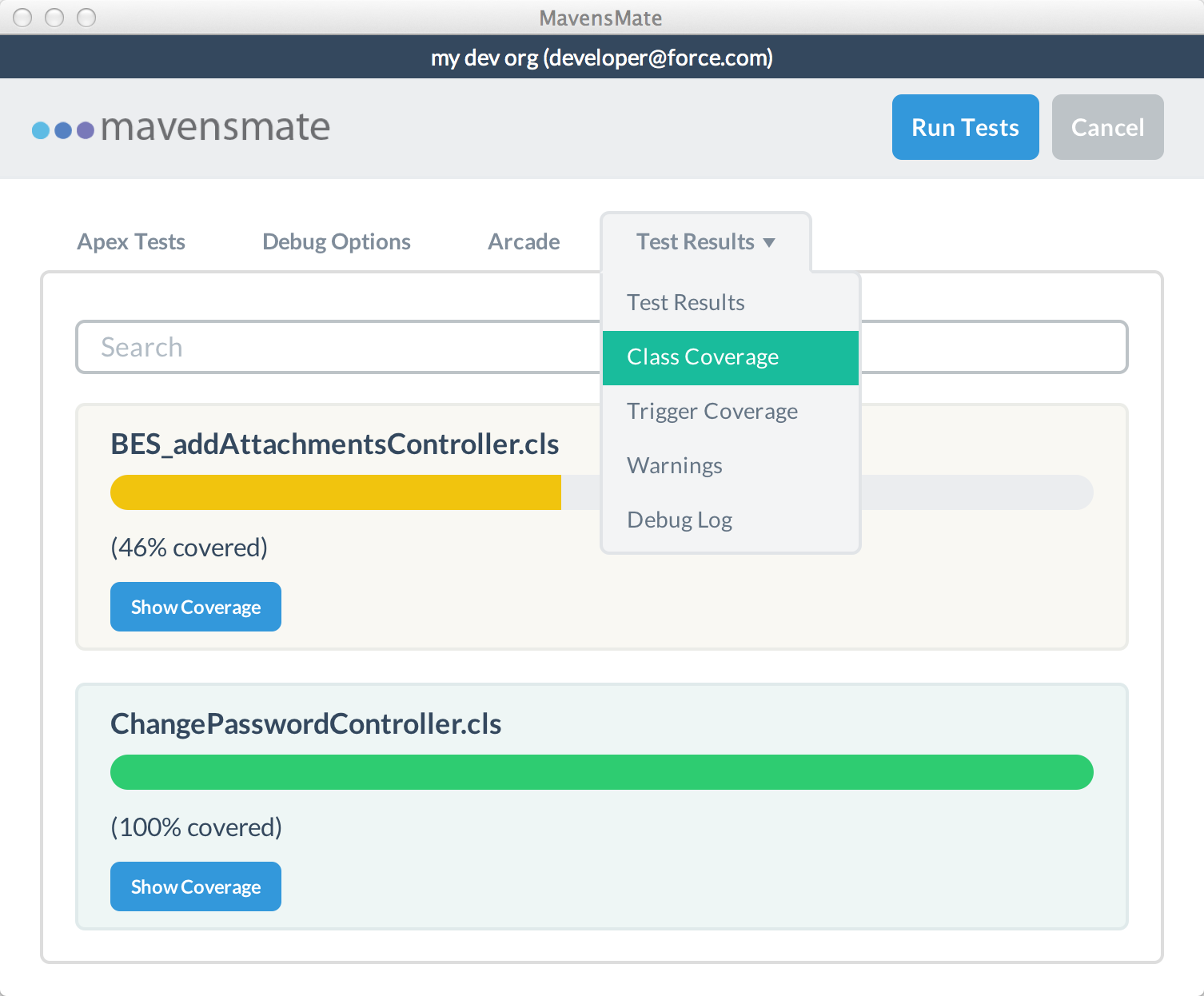
Apex Execute Anonymous
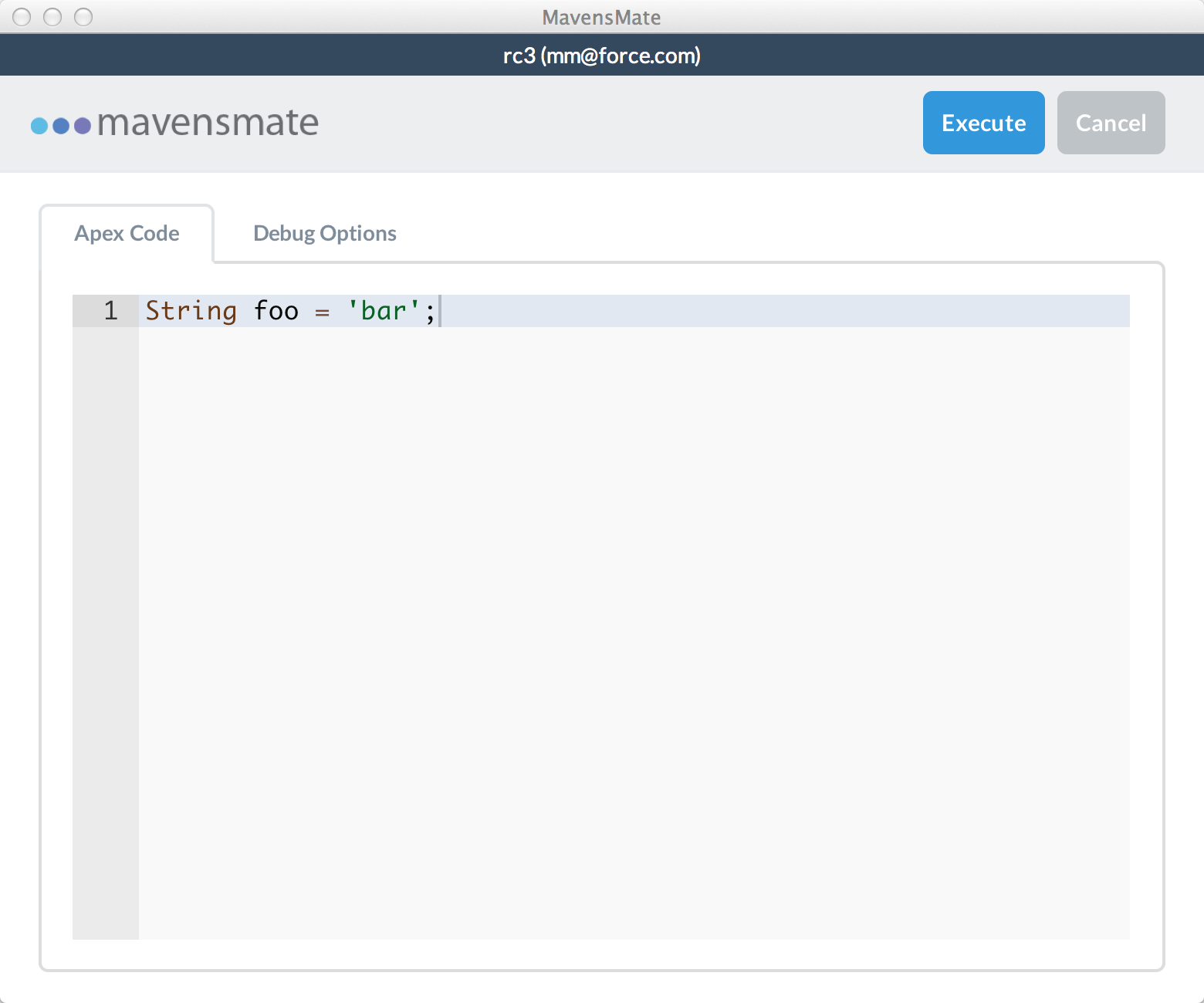
Quick Panel

Apex/Visualforce Code Assist