Katpis - A Kattis CLI
Katpis is a command-line interface for kattis.com
Katpis allow you to fetch sample files, test your program, and submit your solution, all within your favorite commmand-line.
It is inspired by the official, but barebones CLI at github.com/Kattis/kattis-cli
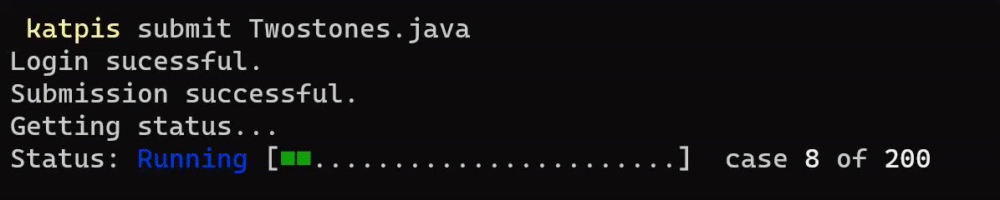
Installation
Windows
Currently, we don't automatically build installers, so for now installation steps are as follows:
-
Install .NET Core SDK
-
Clone this repository
-
Add the root of this repository to your path enviroment variables - e.g.
C:\Users\myuser\somefolder\katpis
Now you can run the command katpis anywhere!
Mac/Linux
We will provide installation instructions for these platforms in the near future. You might be able to get it to work using the instructions for Windows.
Available commands
katpis submit
Submits a .java file from the current directory to Kattis with a matching name to a Kattis problem shortname.
Usage
katpis submit <filename-with-extension>Example
katpis submit Hello.javakatpis test
Tests any matching .in and .ans files on any .java problem in the current directory.
Usage
katpis testkatpis fetch
Fetches any available sample files, given the shortname of any Kattis problem.
Usage
katpis fetch <kattis-problem-shortname>Example
For the problem "Quality-Adjusted Life-Year" at open.kattis.com/problems/qaly, run
katpis fetch qalyYou should now see the newly downloaded files in your current directory, if any sample files were available.
katpis template
Generates a new file from a template with basic input parsing.
Usage
katpis template <filename-with-extension>Example
katpis template Hello.javaThe above command will generate a .java file to the current directory.
Development
Useful commands
To run katpis using .NET Core SDK, the following command can be used:
dotnet run [args]You can pass any arguments, e.g. sub command and its arguments, after dotnet run
To rebuild and restart the program, every time the source code changes, use the following command:
dotnet watch run [args]