human-body-reshape-DL-paper
Official Code for "Curbelo, J.P., Spiteri, R.J. A methodology for realistic human shape reconstruction from 2D images. Multimed Tools Appl (2024). https://doi.org/10.1007/s11042-023-17947-6"
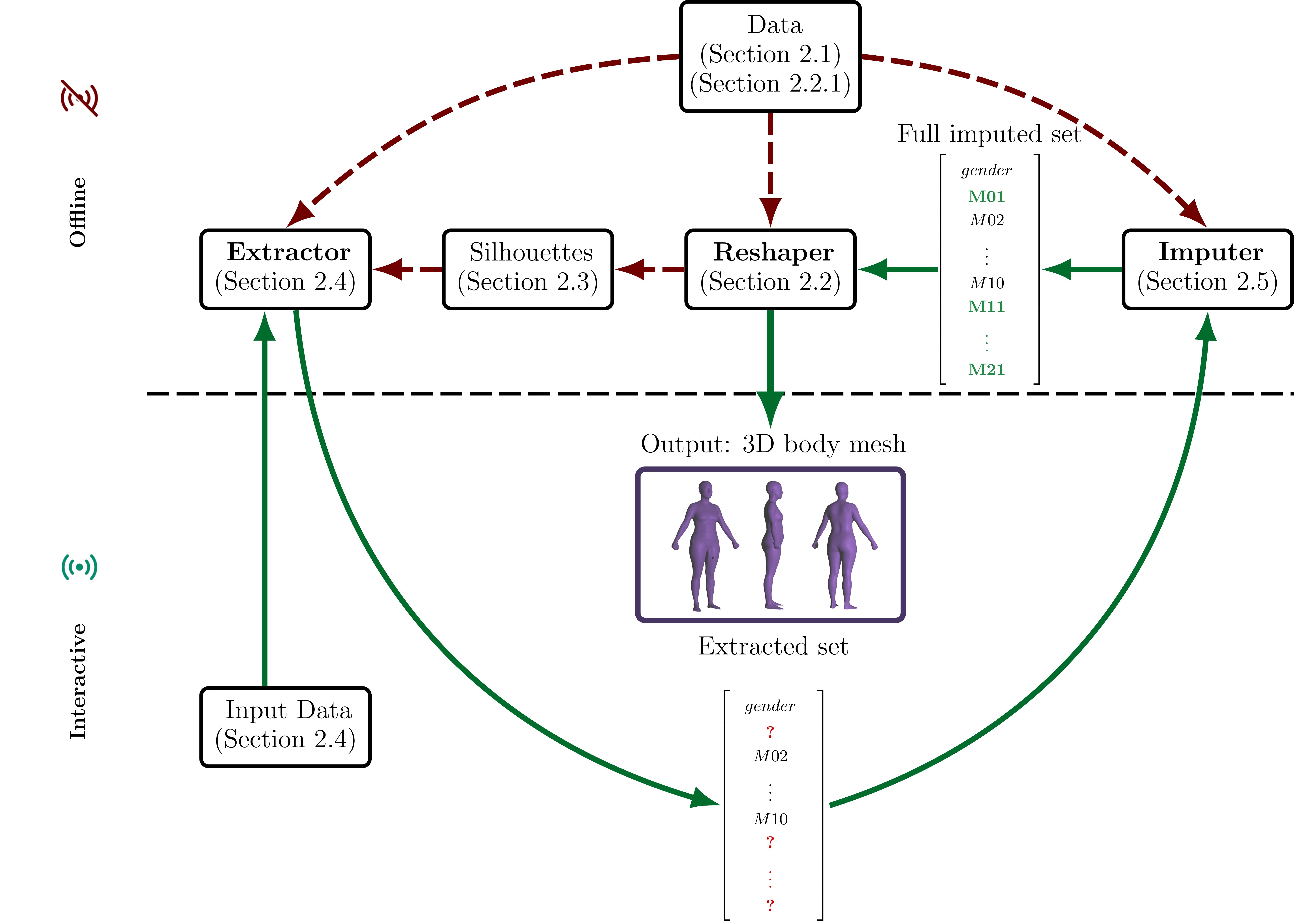
If you want to explore this repo and eventually contribute, please, follow the instructions below.
Getting Started
To get a local copy of the project, follow these steps:
1-Clone the repository:
git clone https://github.com/jpcurbelo/human-body-reshape-DL-paper.git
2-Navigate into the cloned directory:
cd human-body-reshape-DL-paper/
3-Create a virtual environment:
virtualenv venv4-Activate the virtual environment:
source venv/bin/activate5-Install the project dependencies:
pip install -r requirements.txtFolder Structure
Here's an overview of the folder structure after cloning the repository:
human-body-reshape-DL-paper/
├── data/
│ ├── body_reshaper_files/
│ │ └── [Files generated after training the Reshaper]
│ ├── cp_blender_files/
│ │ └── [*.obj and *.png files, and control-point-list files for each gender]
│ ├── datasets/
│ │ ├── ds_ansur_original/
│ │ └── [*.csv and *.npy files with measurements from the three datasets considered]
│ ├── input_files/
│ │ └── [Input files for the Extractor and to create the 3D avatar: measurements and full-body images]
│ ├── model_files/
│ │ ├── extractor_nn_model.h5
│ ├── output_files/
│ │ └── [Silhouettes/Avatar outputs files]
├── figures/
├── src/
│ ├── datasets/
│ │ ├── ansur2bodyfiles.py
│ │ └── ds_processer.py
│ ├── reshaper/
│ │ ├── avatar.py
│ │ ├── cp_handler.py
│ │ ├── tests_temp.py
│ │ ├── trainer.py
│ ├── extractor/
│ │ ├── extractor_model_training.py
│ └── utils.pyData files
To train and use the models, you will need the dataset files for avatars, silhouettes, and body measurements. These files can be downloaded from Zenodo: 3D Models and Silhouettes for Human Body Reshape with DL from the ANSUR Dataset (Version v3). Make sure to organize the downloaded files following the folder tree presented above.
Organizing Data Files
Place the downloaded files in the data/obj_files directory following this structure:
data/
├── obj_files/
│ ├── obj_database_ANSURI/
│ │ ├── female/
│ │ ├── male/
│ ├── obj_database_ANSURII/
│ │ ├── female/
│ │ ├── male/
│ ├── obj_database_SPRING/
│ │ ├── female/
│ │ ├── male/Note: The rest of the files to be downloaded include files generated after training the Reshaper model, *.obj files, and silhouettes generated to create the Benchmark dataset, and general files that might be helpful to reproduce the paper results.
Running the Code
1 - Generating Avatars from Images and Measurements
If you only want to generate the avatar using all the previously generated files and don't want/need to run the pretraining and other detailed steps, follow these instructions:
1. Ensure Input Files are Correctly Placed:
Place your input files in data/input_files:
input_info_extractor.csv
input_front.png
input_side.png2. Run the Avatar Generation Script:
Navigate to src and run:
python photos2avatar.py3. Check Output Files:
The generated output files, including silhouette images and the wavefront.obj file for the avatar, will be stored in data/output_files.
2 - Detailed Step-by-Step Instructions
If you want to run the full process, including pretraining and other detailed steps, follow these instructions:
0. Clone the repo, download the data, and prepare your environment as described above.
1. Reshaper Model Training:
The reshaper/ directory includes scripts to:
- Handle the control points on the wavefront.obj meshes to extract body measurements.
- Train the Reshaper model to generate 3D avatars from 21 body measurements (adapted from 3D-Human-Body-Shape).
- The
Avatarclass is used in the main file. TheImputeris a method of theAvatarclass.
Folder Paths:
- Control Points Handling:
src/reshaper/cp_handler.py - Reshaper Model Training:
src/reshaper/trainer.py - Avatar Class and Imputer:
src/reshaper/avatar.py
Navigate to src/reshaper and run:
python trainer.pyBy training the Reshaper model, the files needed to generated the 3D avatar from a set of 21 measurements will be created and stored in data/body_reshaper_files/.
2. Extractor Model Training.
This is the neural network explained in detail in the paper. The extractor/ directory includes the script to build and train an MLP+CNN model to extract body measurements from two full-body images (front and side views).
Folder Paths:
- Model Building and Training:
src/extractor/extractor_model_training.py
Navigate to src/extractor and run:
python extractor_model_training.pyBy training the Extractor model, the neural network model will be created and stored in data/model_files/.
3. Run the Avatar Generation Script:
Navigate to src and run:
python photos2avatar.pyError Handling and Troubleshooting
Common Errors
- To be updated ...
Seeking Help
- For additional help, you can open an issue on the GitHub issues page.