Closed xiaxiangfeng closed 9 months ago
You're not using a single line of code from threebox here. Please, redirect your issues to their repo or stackoverflow
You're not using a single line of code from threebox here. Please, redirect your issues to their repo or stackoverflow
Sorry, my example only used the camera synchronization code from Threebox and did not directly use Threebox. I resubmitted the issue and used Threebox
Hello, I used the shot synchronization code you wrote and encountered the following problem
Description
After adding the mesh of the gltf model to THREE.InstancedMesh, I modified the scaling, and the rendered effect seems to have lost some vertices
Reproduction steps
Code
Live example
Recurrence issues: Use the right mouse button to drag and drop the map to select it. Alternatively, modify the code dummy. scale. set (5, 5, 5);
Screenshots
normal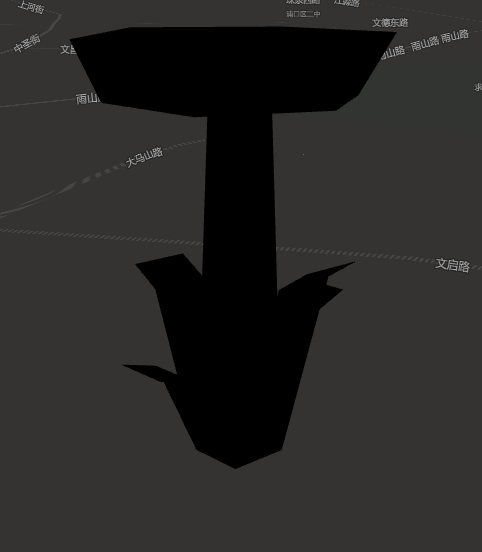 abnormal
abnormal
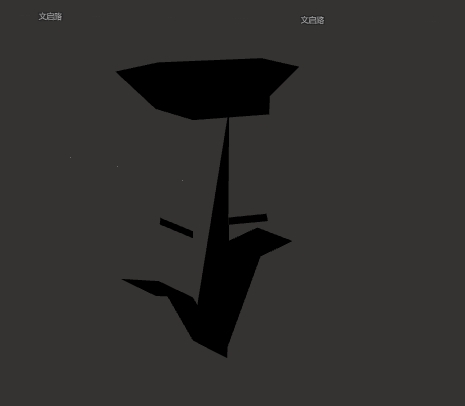
Version
all