Amazon Kindle Fire 2 (otter2) LineageOS install guide
This is all public info but it's old and getting hard to find the files. I just compiled it all into one place.
You are 100% responsible for whatever happens to your device when following this but it should work fine.
STEP 0 - Setup
You are going to need working ADB, fastboot, and USB cable.
The kindle needs to be rooted with KingRoot or similar. You also need to enable developer settings and ADB.
STEP 1 - Backup
Backup your stock partitions to your own HD for later if you need disaster recovery: Code:
adb pull /dev/block/mmcblk0boot0
adb pull /dev/block/platform/omap/omap_hsmmc.1/by-name/boot
adb pull /dev/block/platform/omap/omap_hsmmc.1/by-name/recovery
adb pull /dev/block/platform/omap/omap_hsmmc.1/by-name/system # This will take a few minutesTake those files and put them somewhere safe (or don't up to you).
STEP 2 - Get files
Download the following files from this branch:
- otter2-freedom-boot-10.4.6.img md5sum: 80f9b9ba80910de361463560f86f315a
- otter2-twrp-2.7.0.0-recovery.img md5sum: e7fb4496a23ad7f7e979a984e01a89fa
- otter2-u-boot-prod-10.2.4.bin md5sum: 5b03a7b428325de8d360ec201a745498
- stack md5sum: 3cee2b7f3233fc3a1e10373677b8c1a9
Get a ROM such as one of my LOS builds
Get openGapps (If using my LOS11 ROMS choose ARM>4.4>pico or nano)
STEP 3 - Stack override
Install the stack override in /system:
ADB commands entered while booted up into STOCK rooted Amazon Kindle OS -- May need to enable ADB debugging in Settings.
adb push stack /sdcard/
adb shell su -c "dd if=/sdcard/stack of=/dev/block/platform/omap/omap_hsmmc.1/by-name/system bs=6519488 seek=1"Step 4 - Enter fastboot
Method 1
You should be able to run:
adb shell "su -c 'reboot bootloader'"Fastboot screen should then show up (traffic light).
Caution: If something goes wrong, you won't be able to get back into fastboot to fix it without a fastboot cable.
Method 2
Make, borrow, or buy a "fastboot cable" with the following pinout
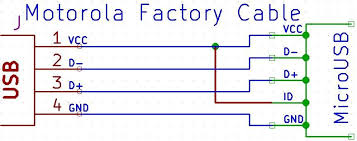
Connect fastboot cable, and reboot the device.
Fastboot screen should then show up (traffic light).
STEP 5 - Flash bootloader and recovery
Code:
fastboot flash bootloader otter2-u-boot-prod-10.2.4.bin
fastboot flash boot otter2-freedom-boot-10.4.6.img
fastboot flash recovery otter2-twrp-2.7.0.0-recovery.imgIf commands finished without errors:
-
Unplug kindle from computer
-
Long hold the power button until the kindle shuts off
Step 6 - Install LineageOS and Gapps
-
Hold power button to turn kindle back on.
-
During the blue logo screen press the power button to cycle through options and select "Recovery" to enter TWRP.
In TWRP recovery:
- Wipe > Format Data
- Wipe > Advanced Wipe > Select everything
- Wipe > Factory reset
On computer:
adb push /path/to/lineage-XX-XXXXXXXX-UNOFFICIAL-otter2.zip /sdcard/
adb push /path/to/open_gapps-arm-4.4-XXXX-XXXXXXXX.zip /sdcard/In TWRP recovery:
- Install > /sdcard/lineage-XX-XXXXXXXX-UNOFFICIAL-otter2.zip
- Install > /sdcard/open_gapps-arm-4.4-XXXX-XXXXXXXX.zip
- Reboot (First boot will probably take a few minutes)
Tada! You should now have LineageOS on your otter2.
Returning to stock:
FIND THE FILES WE BACKED UP IN STEP #1 OR DOWNLOAD NEW ONES FROM THE RECOVERY THREAD HERE: http://forum.xda-developers.com/showthread.php?t=2035047
Once you have these files (we'll name them boot.img/recovery.img and system.img for the purpose of these instructions, but they could be different on your system).
Plug in your fastboot cable and reboot so that you see the fastboot screen and enter the following commands: Code:
fastboot flash boot boot.img
fastboot flash recovery recovery.img
fastboot flash system system.img # This one will take a few minutes
fastboot rebootEnjoy
THANKS TO:
https://forum.xda-developers.com/showthread.php?t=2100963
fattire for finding the original bootloader exploit
TESTERS: powerpoint45 and FMKilo
Hashcode for making the original guide and device tree