Description of Torrengo
How To
Purpose
Torrengo is a CLI (command line) program written in Go which concurrently searches torrent files from various sources. I really liked the torrench program which is an equivalent written in Python so I figured it could be nice to write a similar program in Go in order to increase speed thanks to concurrency.
Nice supported features:
- the user decides which sources he wants to search (all sources are searched by default) and the search is done concurrently
- given that The Pirate Bay urls are changing quite often, this program concurrently launches a search on all The Pirate Bay urls found on https://proxybay.bz and retrieves torrents from the fastest response (the returned url is also checked in-depth because some proxies sometimes return a page with no error but the page actually does not have any result)
- torrent file search and download on Ygg Torrent, The Pirate Bay, and 1337, are protected by the Cloudflare bot detection. In order to comply, a Google Chrome browser is used under the hood (which means that you need to have Google Chrome installed in order for this program to work).
- http://www.yggtorrent.** can be searched freely, but an account is needed to download the torrent file, so the program authenticates the user before downloading the torrent file
- downloaded torrents can be launched in Deluge, QBittorrent, or Transmission
- a timeout can be set so long-running requests are ignored
Current supported sources are the following:
- https://archive.org (called arc internally)
- all The Pirate Bay urls located on https://proxybay.bz (called tpb internally)
- http://1337x.to (called otts internally)
- http://www.yggtorrent.** (previously t411, calledygg internally)
Caution! Apart from Archive.org, the websites above might host some illegal content and in some countries their use might be prohibited. Read legal issues regarding The Pirate Bay for example. Neither I, nor the tool shall be held responsible for any action taken against you for using Torrengo on the above-mentioned sites.
Installation
Prerequisite: you need to have Google Chrome installed on your system. Torrengo needs a real Google Chrome browser in order to behave like any real browser and then properly deal with Javascript.
For security reasons I don't provide with compiled binaries. The program can be easily installed and compiled with the usual Go tools:
go install github.com/juliensalinas/torrengo@latest
Each website's scraper is an independent library that can be installed and reused. For example if you only want to use the Archive.org scraping library, simply do:
go install github.com/juliensalinas/arc@latest
Usage
Searching "Dumas Montecristo" from all sources is as simple as:
torrengo Dumas Montecristo
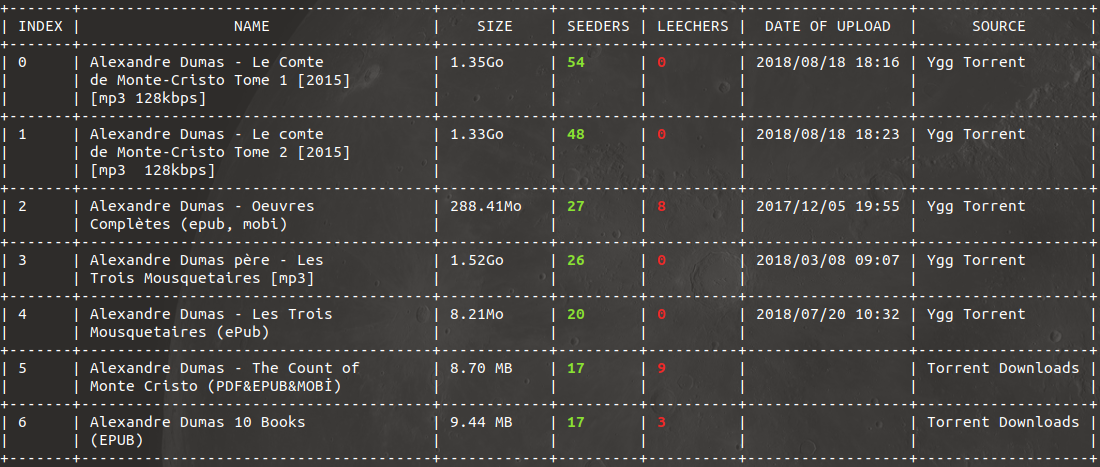
If you want to search from a specific source (let's say Archive.org):
torrengo -s arc Dumas Montecristo
Sources names:
- https://archive.org: arc
- all The Pirate Bay urls located on https://proxybay.bz: tpb
- http://1337x.to: otts
- https://www.yggtorrent.**: ygg
If you want to search from multiple sources (let's say Archive.org and ThePirateBay), use commas:
torrengo -s arc,tpb Dumas Montecristo
If some sources are too slow to respond, use a timeout. For example the following stops every HTTP requests that take more than 2 seconds and returns the other results found:
./torrengo -t 2000 Dumas Montecristo
Some sources give both a magnet link and a torrent file (you can choose which one you want), some only give a torrent file, and some only give a magnet link.
Optionally you can open the torrent file or magnet link directly in your torrent client (Deluge, QBittorrent or Transmission are supported for the moment).