multi-cursor-plus
https://atom.io/packages/multi-cursor-plus
Hate reaching for the mouse? multi-cursor-plus allows you to create multiple
cursors anywhere in the buffer, using only your keyboard. Supports multiple
selections and removing previous cursors at any time. Easy to use. Amazing!
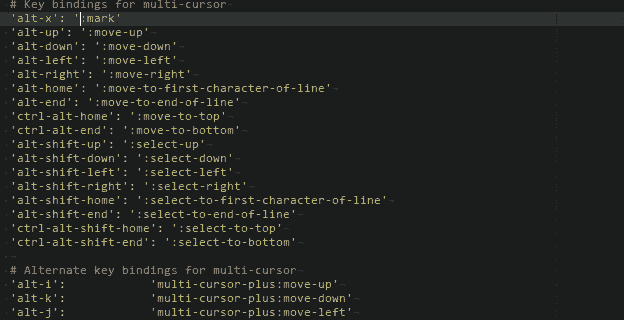
To avoid conflicts with Atom's core and other packages, this package does not define any key bindings by default.
See the Key bindings section for a set of "recommended" key bindings.
Usage
The basic usage of this package (with the "recommended" key bindings) goes like this:
- Move to where you want your first cursor to be
- "Mark" this position with
Alt-X(multi-cursor-plus:mark) - Move to a new position while holding down
Alt(multi-cursor-plus:move-*) - Mark the new position
- Rinse and repeat!
To remove one of the cursors, just mark it again!
The package provides all the usual movement and selection commands. You can move
to the beginning of the line with Alt-Home, select text while holding down
Alt-Shift, etc.
In short: do everything you normally do, just add the Alt key.
NOTE:
This package is meant for "keyboard only" navigation. Atom already has support
for multiple cursors if you use the mouse (Ctrl-click). This works seamlessly
with multi-cursor-plus.
Installation
- Go to Settings > Install and search for
multi-cursor-plus. - Add key bindings to
~/.atom/keymap.cson(also available via Settings > Keybindings > "your keymap file"). You can start with the "recommended" key bindings below and customize them to your liking.
Key bindings
Below is a "recommended" set of key bindings, which you can add to your
keymap.cson. Please note that these key bindings override some of Atom's
default keybindings.
'atom-workspace atom-text-editor':
# Unset editor keybindings (conflict with multi-cursor-plus)
'alt-left': 'unset!'
'alt-right': 'unset!'
'alt-shift-left': 'unset!'
'alt-shift-right': 'unset!'
'atom-workspace atom-text-editor:not([mini])':
# Unset editor keybindings (conflict with multi-cursor-plus)
'alt-shift-up': 'unset!'
'alt-shift-down': 'unset!'
'atom-workspace':
# Key bindings for multi-cursor-plus
'alt-x': 'multi-cursor-plus:mark'
'alt-up': 'multi-cursor-plus:move-up'
'alt-down': 'multi-cursor-plus:move-down'
'alt-left': 'multi-cursor-plus:move-left'
'alt-right': 'multi-cursor-plus:move-right'
'ctrl-alt-left': 'multi-cursor-plus:move-to-beginning-of-word'
'ctrl-alt-right': 'multi-cursor-plus:move-to-end-of-word'
'alt-home': 'multi-cursor-plus:move-to-first-character-of-line'
'alt-end': 'multi-cursor-plus:move-to-end-of-line'
'ctrl-alt-home': 'multi-cursor-plus:move-to-top'
'ctrl-alt-end': 'multi-cursor-plus:move-to-bottom'
'alt-shift-up': 'multi-cursor-plus:select-up'
'alt-shift-down': 'multi-cursor-plus:select-down'
'alt-shift-left': 'multi-cursor-plus:select-left'
'alt-shift-right': 'multi-cursor-plus:select-right'
'ctrl-alt-shift-left': 'multi-cursor-plus:select-to-beginning-of-word'
'ctrl-alt-shift-right': 'multi-cursor-plus:select-to-end-of-word'
'alt-shift-home': 'multi-cursor-plus:select-to-first-character-of-line'
'alt-shift-end': 'multi-cursor-plus:select-to-end-of-line'
'ctrl-alt-shift-home': 'multi-cursor-plus:select-to-top'
'ctrl-alt-shift-end': 'multi-cursor-plus:select-to-bottom'Also recommended:
Substitute up/down/left/right with i/k/j/l or w/s/a/d so you don't even
have to reach for the cursor keys. ;)
Known issues
Currently, marking the first and last positions in the buffer at the same
time makes multi-cursor-plus behave erratically. Pull requests are welcome
to fix this!
Don't hesitate to report any issues you have! Before sending in a pull request, consider creating an issue for discussion. :)
Other recommended packages
If you're a fan of "keyboard only" navigation, have a look at these packages:
- ctrl-dir-scroll
- line-jumper (note: conflicts with "recommended" key bindings)
- jumpy