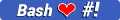NotiFyre
It's lit :fire:
Notify when a terminal task is done

Sample working video, sped up at x2.
Install dependencies first :
- For Mac OS -
brew install terminal-notifier - For Ubuntu -
sudo apt-get install notify-osd pulseaudio-utils libnotify-bin
Note: The above dependencies are generally installed on most systems.
Notifyre has been tested on a fresh install of Ubuntu 16.04 running bash, zsh or fish. If you have managed to port this script to another shell or another OS, please open a pull request with the instructions for the same and we will update the README! Got some coverage here.
Table of Contents
Bash / ZSH
Setup
-
Place
notifyre.sh&bash-preexec.shin your home foldergit clone https://github.com/kaustubhhiware/NotiFyre.git cd NotiFyre cp notifyre.sh bash-preexec.sh ~ -
:zap: Lightning fast alternative: Pull only these two files from GitHub!
curl https://raw.githubusercontent.com/kaustubhhiware/NotiFyre/master/notifyre.sh -o ~/notifyre.sh curl https://raw.githubusercontent.com/rcaloras/bash-preexec/master/bash-preexec.sh -o ~/bash-preexec.sh- Add the following lines to the end of
~/.bashrcor~/.zshrc:
# as close to the end as possible source ~/notifyre.sh source ~/bash-preexec.shNote: These 2 lines should be added as close to the end of the file as possible.
- Add the following lines to the end of
-
If you do not want to be notified for each command, then add only this to the end of your rc file:
source ~/notifyre.shTo get a notification for a command in this case, you need to run it as
nf <command>
Configuration
SOUND=1
SOUND_MIN=10
ALERT=/usr/share/sounds/ubuntu/notifications/Slick.ogg
MIN_INTERVAL=4There are four configurable options in NotiFyre:
-
SOUNDOptions: 0 or 1
Utility: SOUND=1 will play an alert sound for each notification that takes more time than
SOUND_MINseconds. This value is a boolean. -
SOUND_MINValid values: 1, 2, 3 ...
Utility: Let's you configure the minimum amount of time a command must take for it to trigger a sound notification. (If
SOUND=0, then no sound notification will be played) This value is in seconds. -
ALERTOptions: Path to a sound file
Utility: The sound file will be played whenever
SOUND=1and a command has taken more time thanSOUND_MINseconds. If the sound file does not exist, it plays an audible-bell sound (varies by terminal) as a fallback. -
MIN_INTERVALOptions: 1, 2, 3, ...
Utility: An option to configure the minimum amount of time that a command must take in order to trigger a notification. This value is in seconds.
Fish shell
Setup
-
Place the prompt_pwd.fish, notifyre.fish and nf.fish in your
~/.config/fish/functions/folder.git clone https://github.com/kaustubhhiware/NotiFyre.git cd NotiFyre cp prompt_pwd.fish notifyre.fish nf.fish ~/.config/fish/functions/ -
:zap: Lightning fast alternative:
# Pull the files from Github curl https://raw.githubusercontent.com/kaustubhhiware/NotiFyre/master/prompt_pwd.fish -o ~/.config/fish/functions/prompt_pwd.fish curl https://raw.githubusercontent.com/kaustubhhiware/NotiFyre/master/notifyre.fish -o ~/.config/fish/functions/notifyre.fish curl https://raw.githubusercontent.com/kaustubhhiware/NotiFyre/master/nf.fish -o ~/.config/fish/functions/nf.fish -
To be notified for each process, add this to your
functions/fish_prompt.fishfile just before the end :function fish_prompt ... eval (notifyre) # at the very end endThis method works pretty well with my bobthefish theme and no theme as well. Let me know if it doesn't work out for you.
-
If you want to be notified only for select commands, you do not need to modify the
fish_prompt.fishfile.Run with
nf command[This might take slightly more time than the process itself to complete execution.]
You can learn to write your own functions in fish with this as a starting point.
Configuration
set -x timeout 1
set -x ring_timeout 2
set -x ALERT /usr/share/sounds/ubuntu/notifications/Slick.oggThere are three available options:
timeout: Same as optionMIN_INTERVALin the Bash / ZSH section abovering_timeout: Same as optionSOUND_MINin the Bash / ZSH section above-
ALERT: Same as optionALERTin the Bash / ZSH Section aboveNote: The notifications appear in a queue, and cannot be implemented parallely (known bug in notify-send)
Why This?
I had to reinstall Ubuntu quite a number of times thanks to how awesome Windows messed up my laptop. This script seeks to help anyone who multi-tasks, or does not constantly check their terminals. ntfy wasn't consistent always, so made this.
Tested on fresh install of Ubuntu 16.04, Arch Linux and Mac. Ubuntu 14 may require Slick.ogg whose path must be changed before usage.
Contributing
Your contributions are always welcome :smile: ! Please have a look at the contribution guidelines first.
Discussion Group: https://www.facebook.com/groups/552015885141292/
You can use refer.md for some previous work I've referred to while making this.
Have a suggestion? Make an issue about it.
Debugging
Not working/ Message not displayed
check if notify-osd is working with this - notify-send "hi"
If no message pops up, it means notify-osd has stopped working. Reinstall some dependencies and try again:
sudo apt-get --reinstall install libnotify-bin notify-osdFor further customizations, you can use NotifyOSD config
Acknowledgements
- Ryan Caloras for
bash-preexec.shhere.
License
The MIT License (MIT) 2017 - Kaustubh Hiware. Please have a look at the LICENSE.md for more details.