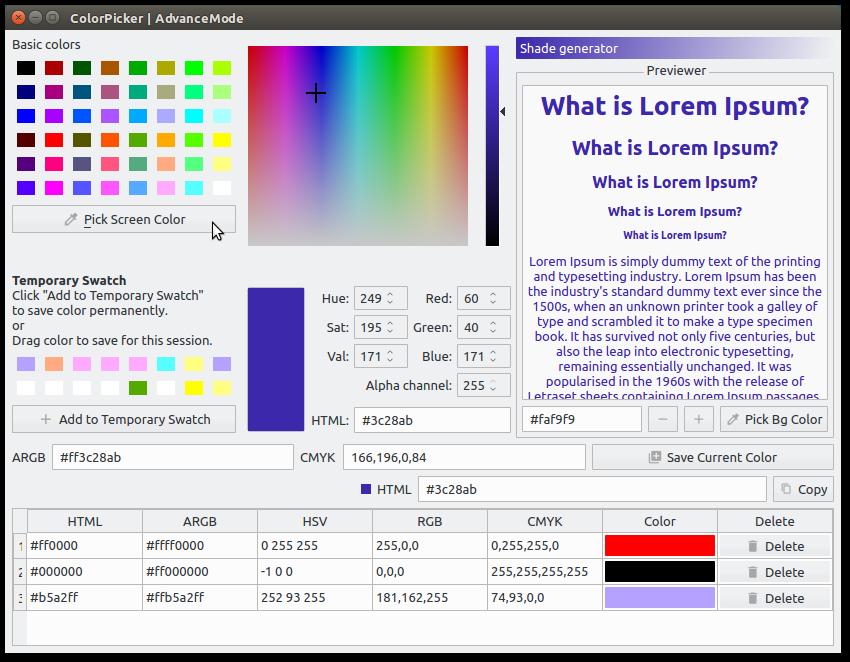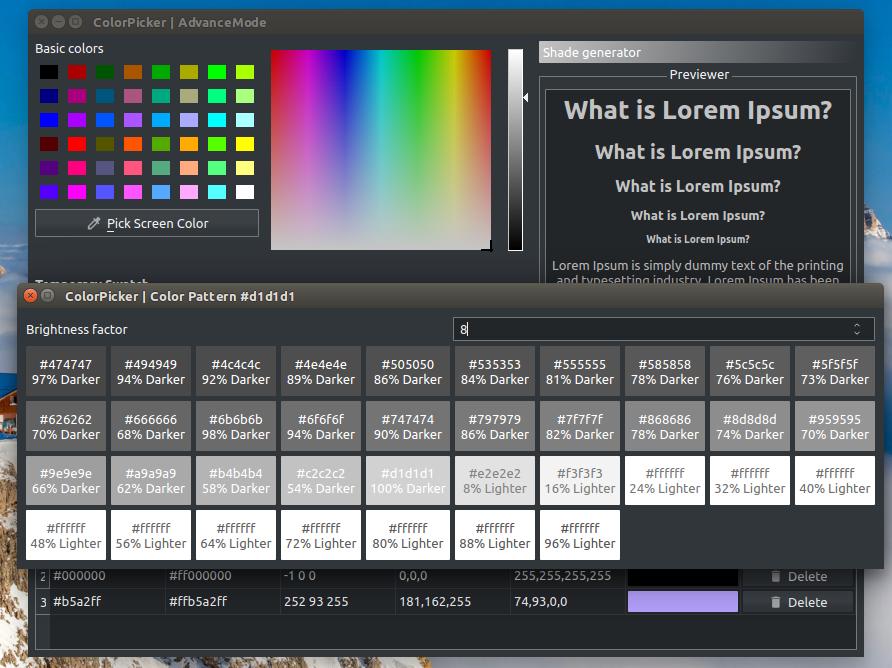ColorPicker App
ColorPicker is a powerful screen color picker based on Qt's QColorDialog Class.
A colour picker and colour editor for web designers and digital artists, With Color Picker, identifying the colours, saving and editing is a quick and simple job.
Color Picker features include:
-
Five formats of colour codes: HTML, HexRGBA, RGB, HSB/HSV, CMYK and their variations. Conversion of HTML, HEX and RGB colour codes into the corresponding colours.
-
Colour picker for easy handling and greater precision.
-
Colour list for saving and reusing the picked colour samples for each picked colour.
-
Color preview widget
-
Progressive color pattern generator
-
Support Switching three themes - System theme, Flat Light theme and Dark theme.
-
More features soon..
Requirements
- Qt5 or above
Build instructions
For Linux, Windows and Mac. In all cases, you need a copy of the code:
git clone https://github.com/keshavbhatt/ColorPickerCLI method
These instructions perform an out-of-tree build, which is easier to manage.
mkdir build
cd build
qmake ../src
makeAssuming everything runs correctly, you can create an installation directory like so:
make INSTALL_ROOT=/path/to/installation installThis is useful when preparing to package ColorPicker for distribution.
If you just want to install it locally, leave out the INSTALL_ROOT parameter.
GUI Method
- Open the
.profile in Qt creator - Configure with one of your preferred toolkit version (Should be Qt5 or above)
- Once project is configured, Press Build or Run button to perform respective action
Install and project status
Stable and nightly Build on any snapd enabled Linux Distribution can be installed using:
snap install color-pickerAUR
You can install it from the AUR:
https://aur.archlinux.org/packages/colorpicker-keshavbhatt/
Screenshot (could be old)