KlackEnder Probe
KlackEnder Probe - Simple, fast and cheap!
 |
 |
What is this about?
Adaptation of the Klicky/Quickdraw Probe for the Ender 3 and comparable Creality printers. The probe is compatible with all printers that use the X plate of the Ender 3 and cost of the probe is <10€, of which the switch is the most expensive part. The probe is compatible with Marlin and Klipper. Both firmwares work with the G29 command, the docking is done automatically by the printer, it couldn't be easier! Both firmwares add a KlackEnder menu to the display that can be used to dock and undock the Probe. The Bed-Mesh can be created via the custom menu, via the default firmware settings or with G29.
Is it compatible with my printer?
As long as your printer uses a X-Axis plate that's similar to the one of the Ender 3: **YES!***
- You might have to adapt the parts (slightly) if you're not using an Ender 3 or the stock x-plate. See the Basic-Check section to check the basic measurements and see if you printer is compatible. If not and you really struggle with CAD just ping me on my Discord ;)
Why should I build it?
Well, as with my other mods, the focus is on the best cost-benefit ratio. The KlackEnder is very cheap and very easy to build. No need to pay 40-50€ for a probe that is still affected by heat, takes forever to mesh, and causes a lot of headaches to wire. For the Klack it's: Print - assemble - mount - start printing, that's it. Especially with Klipper, setup couldn't be easier, just use my pre-made macros, copy and paste, hit restart and you're ready for the next print.
Quick Overview:
- Compatible with Marlin and Klipper. Easy setup - firmware changes provided.
- 100% automatic probe docking and undocking.
- 100% open source parametric design! With the supported CAD file and instructions, it couldn't be easier to customize the parts to your needs! Even if you've never worked with CAD before, I promise you can customize the parts any way you want!
- Custom menu to control the probe (not for Ender 3 V2 with Jyers GUI).
- The cheapest way to get a fast and very accurate probing ( sample range of 1-2 microsteps (0.000-0.005mm with 16 microsteps)
- Easy to install, no soldering, no complicated wiring
- Works with all pressure surfaces, not affected by heat, no heat soak required
If you have any questions feel free to join the Discord-Server.
<img alt="Join" src="https://github.com/kevinakasam/BeltDrivenEnder3/blob/main/_ignore/Pictures/Discord-Logo%2BWordmark-Color.png" width=250" >
❤️ Support my work
All my work is 100% Open-Source and free for everyone to use. But designing and developing all these mods takes a lot of time and effort, so if you appreciate my work and would like to support it and also help cover the costs of gettings the mods perfect, you can use one of the following links. Thanks a lot 🤍
Parametric CAD Design
I always try my best to support a wide range of possible setups so you don't have to deal with CAD. With this design I have gone one step further: Not only does this design support a wide range of setups, but also the CAD is very easy to adapt for anyone, even if you've never worked with CAD before!
How that? Parametric design!
Parametric design means that everything is based on variables / parameters which you can easily change. The design itself adapts automatically to the changes you made. This may still sound a bit complicated, but trust me, with the detailed instructions I provide, it couldn't be easier! More about that on my website.
Bill of Materials + Instructions
As for my Belt-Mod, you can find all needed Hardware, STLs and instructions on my Website:
<img alt="Guide" src="https://github.com/kevinakasam/KlackEnder-Probe/blob/main/_ignore/Pictures/Klack2.1.PNG" width="300" border-radius="20px">
STL-Files / Tolerances
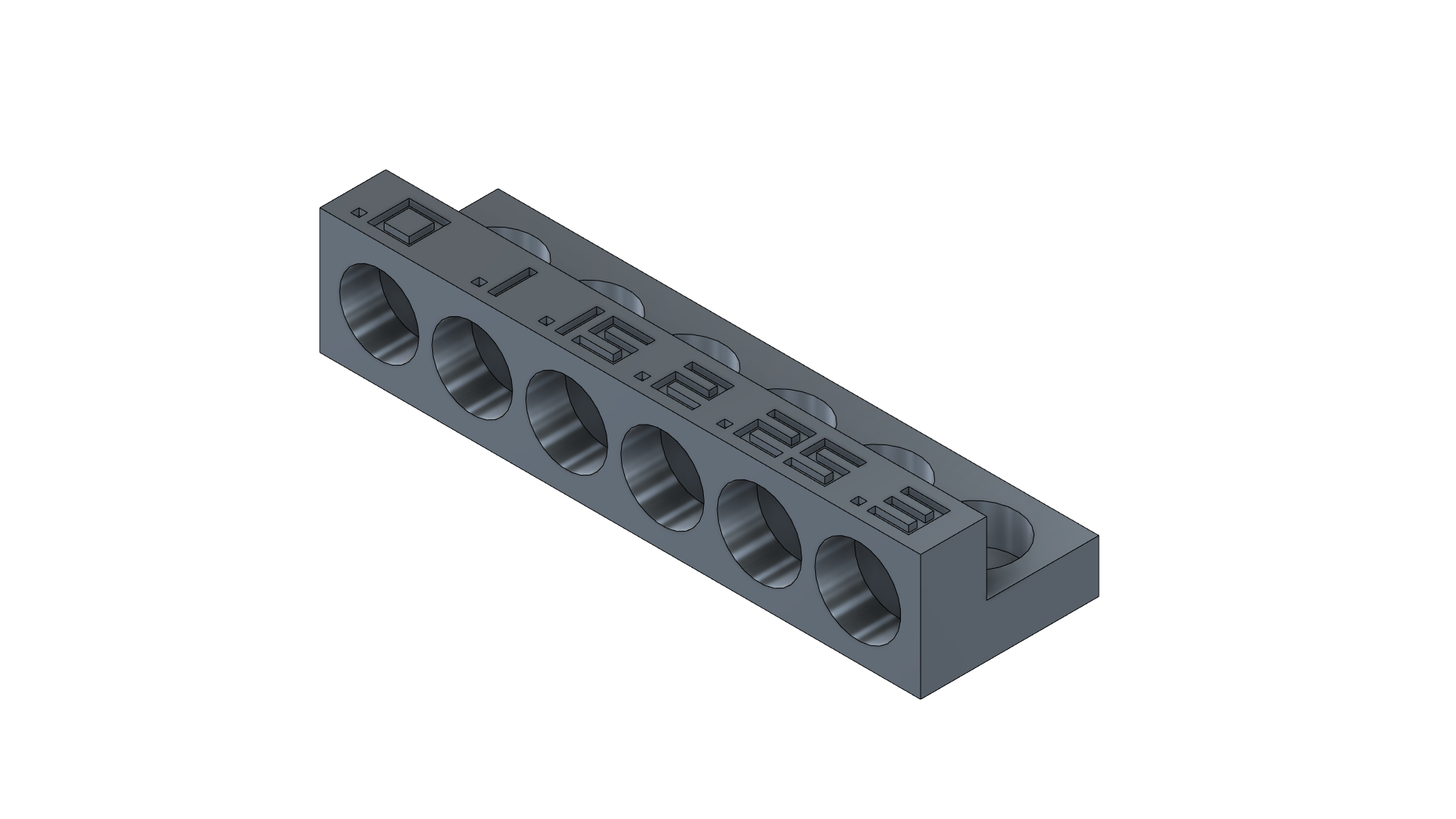 |
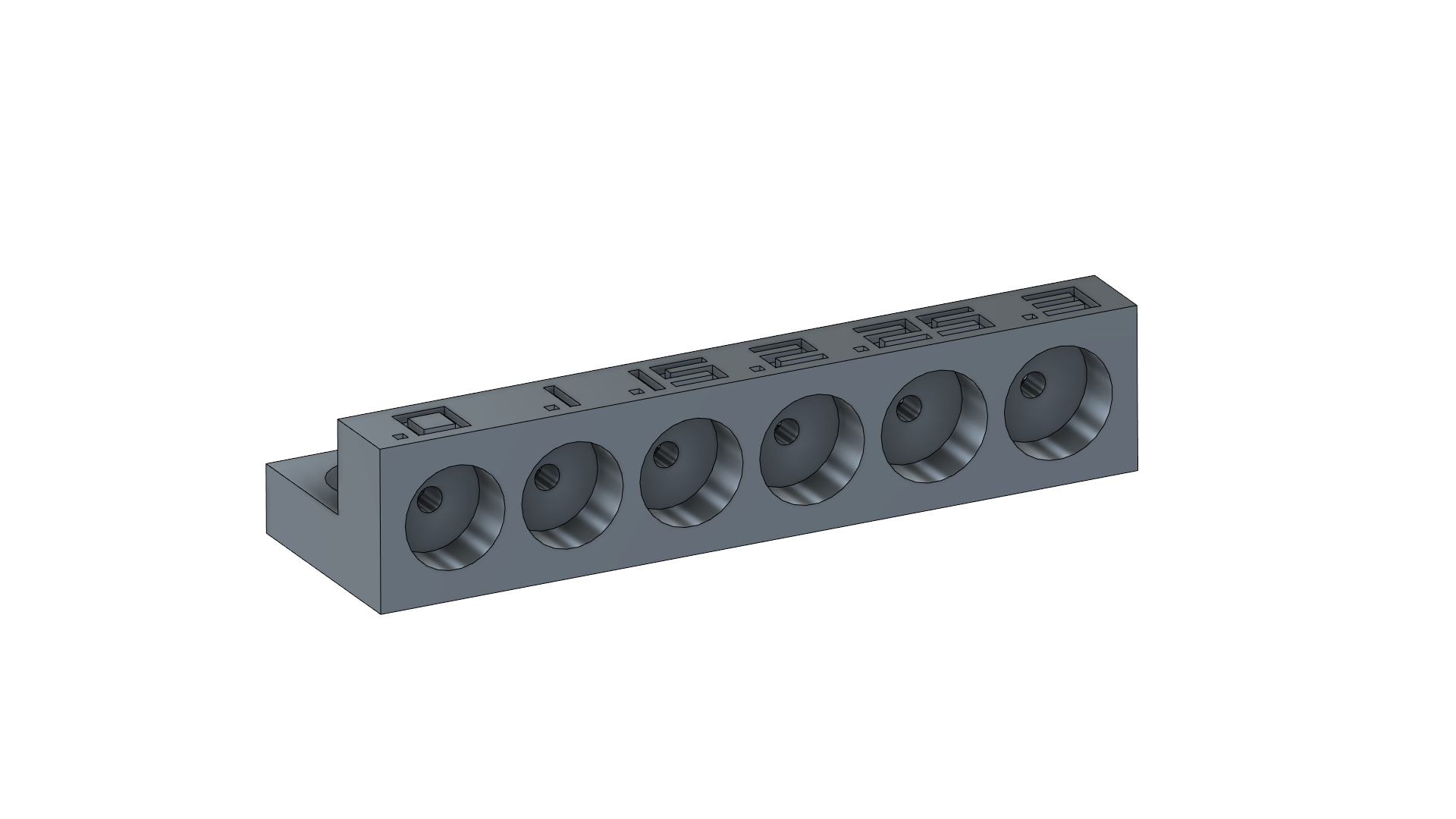 |
Some people have contacted me with the problem that the layers split when they insert the magnets. This happens when the magnet is too big for the hole/the hole is too small for the magnet. So either the magnets are a bit bigger than 6mm or your printer prints the holes too small (never use a caliper to measure the magnets!. Only if they are made of plastic!). How the printer prints the holes depends not only on the material (ABS shrinks a bit, while PETG stays fairly constant) but also on the orientation of the holes. Vertical holes are usually a bit smaller than the horizontal ones, the ones that are printed in the walls. This is because these holes are formed by the layers and can never be completely round (the circle is made of 0.2mm (layer height) lines). At the same time, the diameter is strongly influenced by the print settings (speed, acceleration, linear advance/pressure advance, etc.).
However, you may need different tolerances than I do. That is why I have designed a small tolerance test (thanks to SchlongkyDong for the idea!). As already described, the tolerances for vertical and horizontal holes can/will differ. Stick a screwdriver through the smaller holes to get your magnets out again.
Wiring Guide
Since there is no polarity on Switches, it doesn't matter which wire goes where. Just connect the switch to the two marked pins. In the next chapter about firmware changes you will see where to add the pin.
Wiring for the Rev2 is very easy. Simply unmount/unplug your old z-endstop and connect the probe to the z-endstop port.
Firmware Guide
The KlackEnder probe works with Marlin and Klipper. This guide only shows you what changes you need to make to the firmware, not how to modify/upload the firmware itself. There are several guides online for different boards and printers.
You do not have to use the Probe In or Probe Out macros. They're just a nice to have. The printer will do this automatically when you send a G29.
Klipper
The installation for Klipper is pretty easy. Simply do the changes below and copy the code from the KlackEnder.cfgto your printer.cfg
The [gcode_macro G29] does the same like the [gcode_macro BED_MESH_CALIBRATE]. I just added this so you can use the G29 command as usual.
Changes to the existing config:
[stepper_z]
endstop_pin: probe:z_virtual_endstop #if you want to use the Prove as z-endstop (You can unsinstall the stock z endstop then. If not, remove the [homing_override])
#position_endstop: 0 #remove this or uncomment it with a #
position_min: -8 # set a negative value (minimum as the probe z_offset)
[stepper_x]
position_max: 250 #Your printhead have to move all the way to the right to pickup the probe. If your screw collides with the metal plate, simply flip it around.
##Following does not apply for the E3-V2##
[stepper_y]
position_min: -8 #most Ender 3 configs have this wrong. Between the nozzle and the bed is a gap of 8mm (Y dimension) when the printer is homed. If not adapt this and the -8 in the Probe_In Makro (-5 for the Ender 3 Pro).
position_endstop: -8 # OG Ender 3: -8, Ender 3 Pro: -5
Add new config:
Don't forgot to edit your probe Pin:
##################################
## Add this to your printer.cfg ##
##################################
#####################################################################
# KlackEnder- Settings
#####################################################################
# !! Change your Z endstop pin from 'endstop_pin: Pin123' to 'endstop_pin: probe:z_virtual_endstop'
# !! Also add in [stepper_y] 'position_min: -8'. Idk why but most configs have this wrong. For the Stock Ender 3 the homed Y position is -8.
[probe]
pin: ^YOUR_PIN #Change to where you plug your probe in, endstop or probe pin pulled high (^)
z_offset: 0 #Measure per your specific setup. Klipper will NOT save this value if this in not located in printer.cfg
x_offset: 4 # negative = left of the nozzle
y_offset: 21 # negative = in front of of the nozzle
speed: 5.0
lift_speed: 15.0
sample_retract_dist: 1
samples: 2
samples_tolerance_retries: 6
##[(7x7)-1] / 2 = 24
##[(5x5)-1] / 2 = 12
[bed_mesh]
speed: 300
horizontal_move_z: 5 #Positive value equal to z_offset or larger. eg: if z_offset is -2.5 this must be at least 2.5 or larger
mesh_min: 8,30
mesh_max: 223,201
probe_count: 5,5
zero_reference_position: 117.5, 117.5 #for 235x235 bed. adapt to your bed size if needed. same for mesh min and max above
algorithm: bicubic
fade_start: 1
fade_end: 10
#fade_target:
# The z position in which fade should converge. When this value is set
# to a non-zero value it must be within the range of z-values in the mesh.
# Users that wish to converge to the z homing position should set this to 0.
# Default is the average z value of the mesh.
split_delta_z: 0.015
# The amount of Z difference (in mm) along a move that will
# trigger a split. Default is .025.
move_check_distance: 3
# The distance (in mm) along a move to check for split_delta_z.
# This is also the minimum length that a move can be split. Default
# is 5.0.
mesh_pps: 4,4
# A comma separated pair of integers (X,Y) defining the number of
# points per segment to interpolate in the mesh along each axis. A
# "segment" can be defined as the space between each probed
# point. The user may enter a single value which will be applied
# to both axes. Default is 2,2.
#bicubic_tension: .2
# When using the bicubic algorithm the tension parameter above
# may be applied to change the amount of slope interpolated.
# Larger numbers will increase the amount of slope, which
# results in more curvature in the mesh. Default is .2.
[homing_override]
set_position_z:0 # Make printer think Z axis is at zero, so we can force a move upwards away from build plate
axes: z #will only call override if x is involved in the homing call
gcode:
G90
G1 Z10 F3000 ; move up to prevent accidentally scratching build plate
{% if "x" not in (printer.toolhead.homed_axes | lower) %}
G28 X
{% endif %}
{% if "y" not in (printer.toolhead.homed_axes | lower) %}
G28 Y #Will only home XY if they are not currently homed
{% endif %}
PROBE_OUT
G1 X113.5 Y96.5 F6000 ; Adjusted for normal klack offsets with a 235x235 bed X: 117.5 - x_offset, Y: 117.5 - y_offset
G28 Z
PROBE_IN
[screws_tilt_adjust] #Change to your specific printer is needed. Back left screw as referance point and that's where strain relief is is recommended
screw1: 28.5, 181.5
screw1_name: Back left
screw2: 28.5, 11.5
screw2_name: Front left
screw3: 198.5, 11.5
screw3_name: Front right
screw4: 198.5, 181.5
screw4_name: Back right
screw_thread: CW-M4 #Ender 3s use CW-M4 change for your printer if needed
horizontal_move_z: 10
# To calculate the position of your screws:
# Screw Offsets: 32.5mm for ender 3 beds
# Default Klack probe offsets: X: 4, Y: 21
#Back left
# X: 0 + screw_x_offset - probe.x_offset
# Y: 235 - screw_y_offset - probe.y_offset
#Front left
# X: 0 + screw_x_offset - probe.x_offset
# Y: 0 + screw_y_offset - probe.y_offset
#Front right
# X: 235 - screw_x_offset - probe.x_offset
# Y: 0 + screw_y_offset - probe.y_offset
#Back right
# X: 235 - screw_x_offset - probe.x_offset
# Y: 235 - screw_y_offset - probe.y_offset
# x and y offsets are usually the same. You will have to find info on your printer or measure them yourself
# This can be adapted for three screw bed as well without eny problem. In that case X offset of the third screw would be build volume divided by 2
[gcode_macro SCREWS_TILT_CALCULATE]
rename_existing: _SCREWS_TILT_CALCULATE
gcode:
G28 ; Should always home before calculation even if already homed
probe_out
_SCREWS_TILT_CALCULATE
probe_in
##Uncomment for Dual Z setups only!! (with independent motors and drivers, not Y splitters nor dual Z port from one driver on board!)##
#[z_tilt]
#z_positions:
# 25,117
# 210,117
# A list of X, Y coordinates (one per line; subsequent lines
# indented) describing the location of each bed "pivot point". The
# "pivot point" is the point where the bed attaches to the given Z
# stepper. It is described using nozzle coordinates (the X, Y position
# of the nozzle if it could move directly above the point). The
# first entry corresponds to stepper_z, the second to stepper_z1,
# the third to stepper_z2, etc. This parameter must be provided.
#points:
# 4,96.5
# 219,96.5
# A list of X, Y coordinates (one per line; subsequent lines
# indented) that should be probed during a Z_TILT_ADJUST command.
# Specify coordinates of the nozzle and be sure the probe is above
# the bed at the given nozzle coordinates. This parameter must be
# provided.
#speed: 100
# The speed (in mm/s) of non-probing moves during the calibration.
# The default is 50.
#horizontal_move_z: 15
# The height (in mm) that the head should be commanded to move to
# just prior to starting a probe operation. The default is 5.
#retries: 10
# Number of times to retry if the probed points aren't within
# tolerance.
#retry_tolerance: 0.01
# If retries are enabled then retry if largest and smallest probed
# points differ more than retry_tolerance. Note the smallest unit of
# change here would be a single step. However if you are probing
# more points than steppers then you will likely have a fixed
# minimum value for the range of probed points which you can learn
# by observing command output.
#####################################################################
# KlackEnder- Macros
#####################################################################
[gcode_macro PROBE_OUT]
gcode:
G90
G1 X245 F4000
G4 P300
G1 Z15
G1 X0
[gcode_macro PROBE_IN]
gcode:
G90
G1 Z20
G1 X245 F12000
G1 Y0 ; Check this against your config of [stepper_y] position_min: ...!
G1 Z0
G4 P300
G1 X220 F6000
G1 Z10
G1 X0
[gcode_macro BED_MESH_CALIBRATE] #macro with parameter passing
rename_existing: _BED_MESH_CALIBRATE
gcode:
PROBE_OUT
_BED_MESH_CALIBRATE {rawparams}
PROBE_IN
[gcode_macro G29] #reliant on the macro above
gcode:
BED_MESH_CALIBRATE
[gcode_macro PROBE_CALIBRATE]
rename_existing: _PROBE_CALIBRATE
gcode:
{% if not 'xyz' in printer.toolhead.homed_axes %}
G28
{% endif %}
PROBE_OUT
G90
G1 Z20
G1 X113.5 Y96.5 F12000 ; Readjust for center of bed adjusted for probe offset
_PROBE_CALIBRATE
TESTZ Z=20
M117 Remove the Klack to continue calibration!
[gcode_macro PROBE_ACCURACY]
rename_existing: _PROBE_ACCURACY
gcode:
{% if not 'xyz' in printer.toolhead.homed_axes %}
G28
{% endif %}
PROBE_OUT
G90
G1 X113.5 Y96.5 F12000 ; Readjust for center of bed adjusted for probe offset
_PROBE_ACCURACY
PROBE_IN
#[gcode_macro Z_TILT_ADJUST] #Uncomment this macro if using dual z with z_tilt
#rename_existing: _Z_TILT_ADJUST
#gcode:
# PROBE_OUT
# _Z_TILT_ADJUST
# PROBE_IN
#################################################################
# KlackEnder- Menu - Only if you have a display installed! #
# Will error if you don't have a display configured in klipper. #
# Remove if unneeded #
#################################################################
[menu __main]
type: list
name: Main
[menu __main __KlackEnder]
type: list
enable: True
name: KlackEnder
[menu __main __KlackEnder __ProbeOut]
type: command
name: Probe Out
gcode:
PROBE_OUT
[menu __main __KlackEnder __ProbeIn]
type: command
name: Probe In
gcode:
PROBE_IN
[menu __main __KlackEnder __AutoBedMesh]
type: command
name: Auto Bed Mesh
gcode:
G28
BED_MESH_CALIBRATE
[menu __main __KlackEnder __ScrewsTiltCalculate]
type: command
name: Screws Tilt Calculate
gcode:
SCREWS_TILT_CALCULATEMarlin
The installation for Marlin requires some more changes, but I will guide you through this :). These changes are only to get the KlackEnder working correctly. You still need to configure the rest of the options as appropriate for your printer. Support for the KlackEnder and similar probes was only recently added so a current version of Marlin needs to be used. Go to https://marlinfw.org/meta/download/ and download the bugfix-2.1.x. Follow the instructions for downloading, Installing, and configuring VSCode. Before compiling with PlatformIO you will need to setup your config files. Go to https://github.com/MarlinFirmware/Configurations/tree/bugfix-2.1.x/config/examples/Creality find your Printer/board setup and down load the appropriate Configuration.h & Configuration_adv.h. At this point you will want to go through and make the changes below, once completed you should be good to compile and use your printer. We are working on getting Configuration files posted for common printer combinations as well as .bins uploaded with pre-compiled firmware for common setups.
Marlin will now include a probe deploy and stow option under the motion menu when the Mag_mounted probe is defined.
1. Configuration.h
-
Search for
//#define USE_PROBE_FOR_Z_HOMINGand uncomment by removing//before#define -
Search for
#define PROBE_MANUALLYand if not commented out with//comment it out with// -
If you have plugged your Probe into the Z-Endstop you will need to uncomment
//#define Z_MIN_PROBE_USES_Z_MIN_ENDSTOP_PINIf you have plugged your Probe into the probe port on your board you don't need to touch this. -
Search for
//#define MAG_MOUNTED_PROBEuncomment by removing the//and change the following lines to#define MAG_MOUNTED_DEPLOY_1 { PROBE_DEPLOY_FEEDRATE, { 245, 114, 20 } } // Move to side Dock / Attach probe #define MAG_MOUNTED_DEPLOY_2 { PROBE_DEPLOY_FEEDRATE, { 200, 114, 020} } // Move probe off dock //#define MAG_MOUNTED_DEPLOY_3 { PROBE_DEPLOY_FEEDRATE, { 245, 114, 20 } } // lift probe up //#define MAG_MOUNTED_DEPLOY_4 { PROBE_DEPLOY_FEEDRATE, { 0, 0, 0 } } // Extra move if needed //#define MAG_MOUNTED_DEPLOY_5 { PROBE_DEPLOY_FEEDRATE, { 0, 0, 0 } } // Extra move if needed #define MAG_MOUNTED_STOW_1 { PROBE_STOW_FEEDRATE, { 245, 114, 20 } } // Move to dock #define MAG_MOUNTED_STOW_2 { PROBE_STOW_FEEDRATE, { 245, 114, 0 } } // Place probe beside remover #define MAG_MOUNTED_STOW_3 { PROBE_STOW_FEEDRATE, { 220, 114, 0 } } // Side move to remove probe #define MAG_MOUNTED_STOW_4 { PROBE_STOW_FEEDRATE, { 220, 114, 20 } } // Ensure probe is off //#define MAG_MOUNTED_STOW_5 { PROBE_STOW_FEEDRATE, { 0, 0, 0 } } // Extra move if neededProbe deploy and stow feed rate can be changed by editing the appropriate lines
-
Search for
NOZZLE_TO_PROBE_OFFSETand change#define NOZZLE_TO_PROBE_OFFSET { 10, 10, 0 } // Most probes should stay away from the edges of the bed, but // with NOZZLE_AS_PROBE this can be negative for a wider probing area. #define PROBING_MARGIN 10to
#define NOZZLE_TO_PROBE_OFFSET { 8, 21, 1.2 } //--> set correct offset // Most probes should stay away from the edges of the bed, but // with NOZZLE_AS_PROBE this can be negative for a wider probing area. #define PROBING_MARGIN 15 //--> more clearance to the sides of the bed. -
Search for
// @section geometryand change// The size of the printable area #define X_BED_SIZE 200 #define Y_BED_SIZE 200 // Travel limits (mm) after homing, corresponding to endstop positions. #define X_MIN_POS 0 #define Y_MIN_POS 0 #define Z_MIN_POS 0 #define X_MAX_POS X_BED_SIZE #define Y_MAX_POS Y_BED_SIZE #define Z_MAX_POS 200For non Ender 3v2's
// The size of the printable area #define X_BED_SIZE 230 //--> adjust bed size #define Y_BED_SIZE 235 //--> adjust bed size // Travel limits (mm) after homing, corresponding to endstop positions. #define X_MIN_POS 0 #define Y_MIN_POS -8 //--> adjust endstop position #define Z_MIN_POS 0 #define X_MAX_POS X_BED_SIZE +15 //--> adjust x travel #define Y_MAX_POS Y_BED_SIZE #define Z_MAX_POS 250 //--> adjust z travelFor Ender 3v2's change it to
// The size of the printable area #define X_BED_SIZE 230 //--> adjust bed size #define Y_BED_SIZE 228 //--> adjust bed size // Travel limits (mm) after homing, corresponding to endstop positions. #define X_MIN_POS 0 #define Y_MIN_POS 0 //--> adjust endstop position #define Z_MIN_POS 0 #define X_MAX_POS X_BED_SIZE +15 //--> adjust x travel #define Y_MAX_POS Y_BED_SIZE #define Z_MAX_POS 250 //--> adjust z travel -
Search for
// @section calibrateand change//#define AUTO_BED_LEVELING_3POINT //#define AUTO_BED_LEVELING_LINEAR //#define AUTO_BED_LEVELING_BILINEAR //#define AUTO_BED_LEVELING_UBL //#define MESH_BED_LEVELING /** * Normally G28 leaves leveling disabled on completion. Enable one of * these options to restore the prior leveling state or to always enable * leveling immediately after G28. */ //#define RESTORE_LEVELING_AFTER_G28 //#define ENABLE_LEVELING_AFTER_G28to
//#define AUTO_BED_LEVELING_3POINT //#define AUTO_BED_LEVELING_LINEAR //#define AUTO_BED_LEVELING_BILINEAR #define AUTO_BED_LEVELING_UBL //--> Remove // //#define MESH_BED_LEVELING /** * Normally G28 leaves leveling disabled on completion. Enable one of * these options to restore the prior leveling state or to always enable * leveling immediately after G28. */ #define RESTORE_LEVELING_AFTER_G28 //--> Remove // //#define ENABLE_LEVELING_AFTER_G28 -
Search for
Unified Bed Leveling
Change from#define MESH_INSET 1to#define MESH_INSET 10Change#define GRID_MAX_POINTS_X 10to#define GRID_MAX_POINTS_X 15
Uncomment by removing the//before#define UBL_MESH_WIZARD
Uncomment//#define LCD_BED_LEVELING
Uncomment//#define LCD_BED_TRAMMING
Uncomment//#define BED_TRAMMING_USE_PROBE
Uncomment//#define Z_SAFE_HOMING
Uncomment//#define EEPROM_INIT_NOW // Init EEPROM on first boot after a new build- In Configuration_adv.H
Uncomment
//#define PROBE_OFFSET_WIZARD
Marlin Setup Before printing
Go into the menu->Motion->Unified Bed Leveling->UBL Custom Bed Mesh set your normal bed temp and hotend temp and then select custom mesh. This will probe all points that can be reached by the probe and then interpolate the rest.
Marlin Slicer Start Gcode
In your slicer Gcode look for a line that says
G28after that line add in the following two linesG29 L0 ; load mesh saved in slot 0 which is the default slot G29 A ; activate bed mesh leveling. G29 J ; Probe 3 points and tilt the mesh loaded in slot 0 to match the current bed tilt - In Configuration_adv.H
Uncomment
Rev_1 vs. Rev_2 (and Rev_2.x)
What's the difference between Revision 1 and Revion 2?
The most important difference is the position of the probe. With the Rev2, the probe is attached to the X-axis, which is why the probe can be used as a Z end stop. So no additional port for an end stop is needed and the probe can simply be connected to the old Z endstop port. The renders below show the difference, the upper one is the Rev2. (The Probe mount on the hotendplate is the same for both version)
 |
 |

