DiscordLevelingCard
A library with Rank cards for your discord bot.
now create your own custom rank cards!
card preview
card1
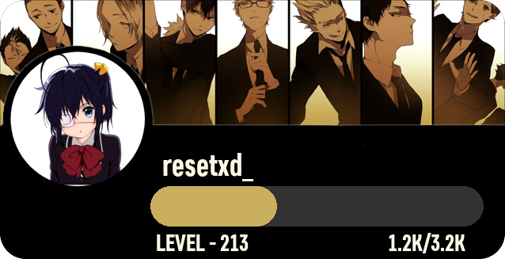
card2
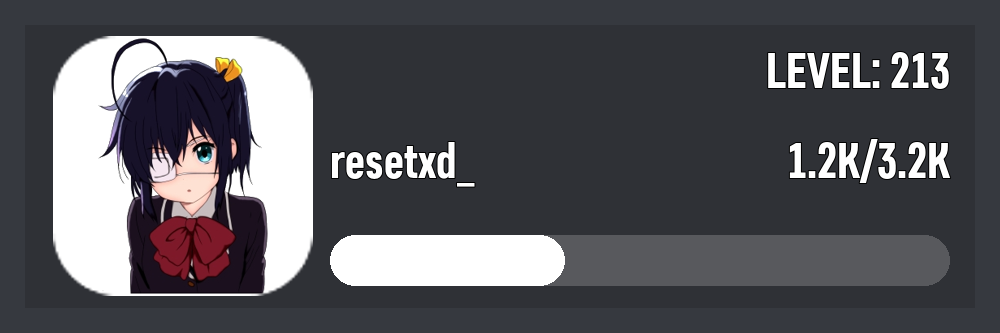
card3 same as card2 but with background
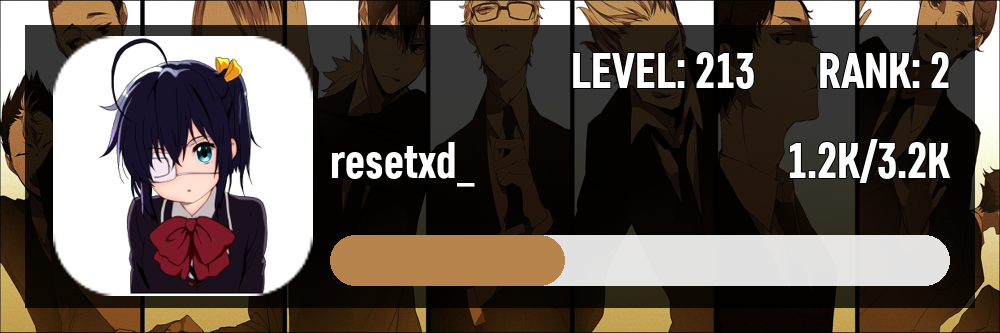
installation
for pypi version
pip install discordlevelingcardfor github developement version
pip install git+https://github.com/krishsharma0413/DiscordLevelingCardHow To Use
If you don't provide path then the method will return bytes which can directly be used in discord.py/disnake/pycord/nextcord 's File class.
Example
since no path was provided, it returns bytes which can directly be used in discord.py and its fork's File class.
from disnake.ext import commands
from DiscordLevelingCard import RankCard, Settings
import disnake
client = commands.Bot()
# define background, bar_color, text_color at one place
card_settings = Settings(
background="url or path to background image",
text_color="white",
bar_color="#000000"
)
@client.slash_command(name="rank")
async def user_rank_card(ctx, user:disnake.Member):
await ctx.response.defer()
a = RankCard(
settings=card_settings,
avatar=user.display_avatar.url,
level=1,
current_exp=1,
max_exp=1,
username="cool username"
)
image = await a.card1()
await ctx.edit_original_message(file=disnake.File(image, filename="rank.png")) # providing filename is very important
Documentation
RankCard class
`__init__` method ```py RankCard( settings: Settings, avatar:str, level:int, current_exp:int, max_exp:int, username:str, rank: Optional[int] = None ) ``` - `settings` - Settings class from DiscordLevelingCard. - `avatar` - avatar image url. - `level` - level of the user. - `current_exp` - current exp of the user. - `max_exp` - max exp of the user. - `username` - username of the user. - `rank` - rank of the user. (optional) ## methods - `card1` - `card2` - `card3`
Sandbox class
`__init__` method ```py RankCard( settings: Settings, avatar:str, level:int, current_exp:int, max_exp:int, username:str, cacheing:bool = True, rank: Optional[int] = None ) ``` - `settings` - Settings class from DiscordLevelingCard. - `avatar` - avatar image url. - `level` - level of the user. - `current_exp` - current exp of the user. - `max_exp` - max exp of the user. - `username` - username of the user. - `rank` - rank of the user. (optional) - `cacheing` - if set to `True` then it will cache the image and will not regenerate it again. (default is `True`) ## methods - `custom_card1`
Settings class
`__init__` method ```py Settings( background: Union[PathLike, BufferedIOBase, str], bar_color: Optional[str] = 'white', text_color: Optional[str] = 'white', background_color: Optional[str]= "#36393f" ) ``` - `background` - background image url or file-object in `rb` mode. - `4:1` aspect ratio recommended. - `bar_color` - color of the bar [example: "white" or "#000000"] - `text_color` - color of the text [example: "white" or "#000000"] - `background_color` - color of the background [example: "white" or "#000000"]
card1 method
```py RankCard.card1(resize: int = 100) ``` ## attribute - `resize` : resize the final image. (default is 100, treat it as a percentage.) ## returns - `bytes` which can directly be used within `discord.File` class. 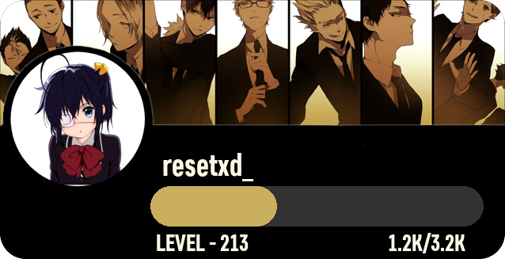card2 method
```py RankCard.card2(resize: int = 100) ``` ## attribute - `resize` : resize the final image. (default is 100, treat it as a percentage.) ## returns - `bytes` which can directly be used within `discord.File` class. 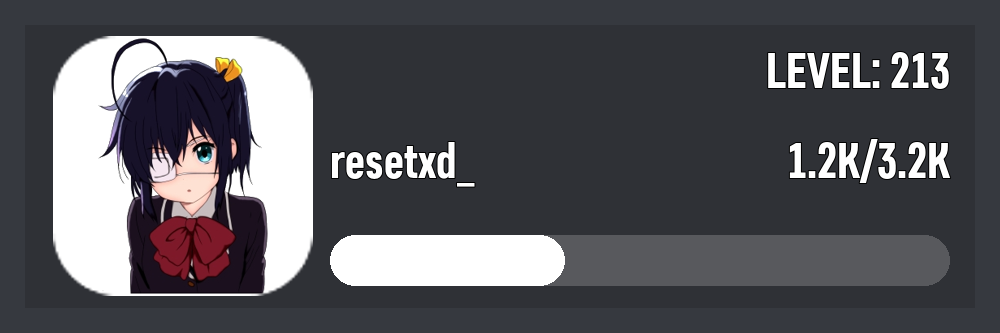card3 method
```py RankCard.card3(resize: int = 100) ``` ## attribute - `resize` : resize the final image. (default is 100, treat it as a percentage.) ## returns - `bytes` which can directly be used within `discord.File` class. 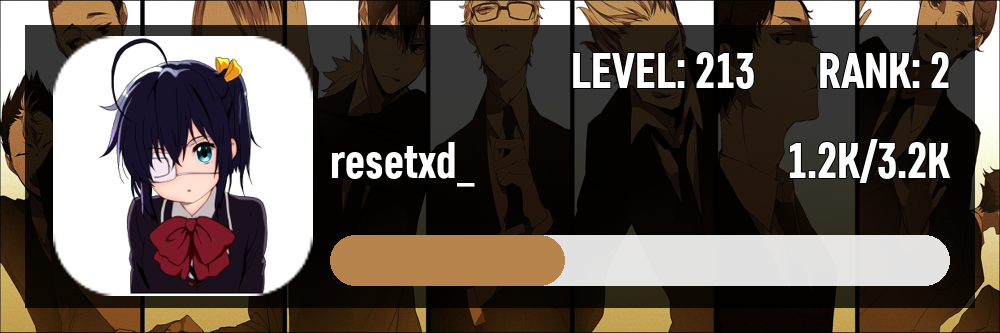custom_card1 method
```py Sandbox.custom_card1(card_colour:str = "black", resize: int = 100) ``` ## attribute - `resize` : resize the final image. (default is 100, treat it as a percentage.) - `card_colour` : color of the card. (default is black) ## returns - `bytes` which can directly be used within `discord.File` class. ## examples   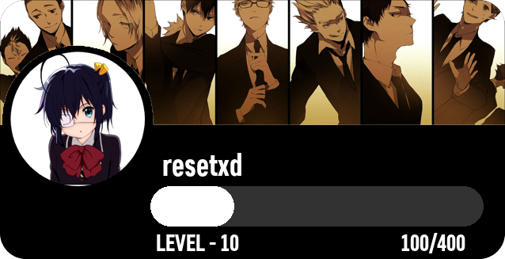custom_canvas method
```py Sandbox.custom_canvas( resize:int = 100, senstivity:int = 200, card_colour: str = "black", border_width: int = 25, border_height: int = 25, avatar_frame: str = "curvedborder", avatar_size: int = 260, avatar_position: tuple = (53, 36), text_font: str = "levelfont.otf", username_position: tuple = (330,130), username_font_size: int = 50, level_position: tuple = (500,40), level_font_size: int = 50, exp_position: tuple = (775,130), exp_font_size: int = 50, ) ``` ## attribute - `has_background` : if set to `True` then it will add a background to the image. (default is `True`) - `background_colour` : color of the background. (default is `black`) - `canvas_size` : size of the canvas. (default is `(1000, 333)`) - `resize` : resize the final image. (default is 100, treat it as a percentage.) - `overlay` : A list of overlays to be placed on the background. (Default is `[[(1000-50, 333-50),(25, 25), "black", 200]]`.) - `avatar_frame` : `circle` `square` `curvedborder` `hexagon` or path to a self created mask. (Default is `curvedborder`.) - `text_font` : Default is `levelfont.otf` or path to a custom otf or ttf file type font. - `avatar_size` : size of the avatar. (default is `260`) - `avatar_position` : position of the avatar. (default is `(53, 36)`) - `username_position` : position of the username. (default is `(330,130)`) - `username_font_size` : font size of the username. (default is `50`) - `level_position` : position of the level. (default is `(500,40)`) - `level_font_size` : font size of the level. (default is `50`) - `exp_position` : position of the exp. (default is `(775,130)`) - `exp_font_size` : font size of the exp. (default is `50`) - `exp_bar_width` : width of the exp bar. (default is `619`) - `exp_bar_height` : height of the exp bar. (default is `50`) - `exp_bar_background_colour` : color of the exp bar background. (default is `white`) - `exp_bar_position` : position of the exp bar. (default is `(330, 235)`) - `exp_bar_curve` : curve of the exp bar. (default is `30`) - `extra_text` : A list of extra text to be placed on the image. (Default is `None`.) - `exp_bar` : The calculated exp of the user. (Default is `None`.) ## returns - `bytes` which can directly be used within `discord.File` class. ## examples  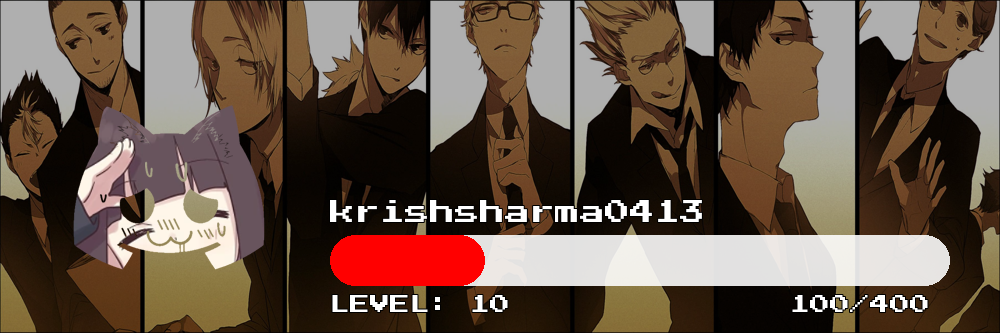 An Example that i really loved was this one, here is the code for it as well. (you might have to tweak a lot to make it work for you though. ) ```py from DiscordLevelingCard import Sandbox, Settings import asyncio from PIL import Image setting = Settings( background="./bg.jpg", bar_color="green", text_color="white") async def main(): rank = Sandbox( username="krishsharma0413", level=1, current_exp=10, max_exp=400, settings=setting, avatar=Image.open("./avatarimg.png") ) result = await rank.custom_canvas( avatar_frame="square", avatar_size=233, avatar_position=(50, 50), exp_bar_background_colour = "black", exp_bar_height=50, exp_bar_width=560, exp_bar_curve=0, exp_bar_position=(70, 400), username_position=(320, 50), level_position=(320, 225), exp_position=(70, 330), canvas_size=(700, 500), overlay=[[(350, 233),(300, 50), "white", 100], [(600, 170),(50, 300), "white", 100]], extra_text=[ ["bio-", (320, 110), 25, "white"], ["this can very well be a bio", (320, 140), 25, "white"], ["even mutiple lines!", (320, 170), 25, "white"], ["if we remove bio- even more!", (320, 200), 25, "white"], ] ) # you don't need this line if you are using this in discord.py Image.open(result).save("result.png", "PNG") asyncio.run(main()) ``` and this is how it looks :D 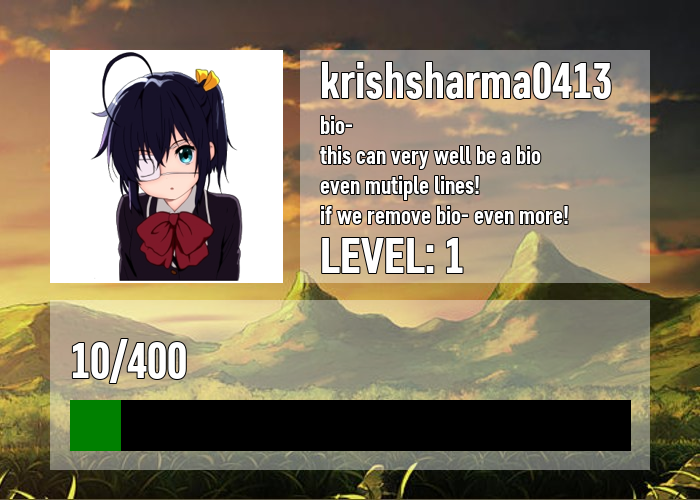if you want to see changelog then click here
please star the repository if you like it :D