Exec in cmd
Make it more convenient for running code in Atom. Instead of command line or other IDEs, you just need to press F12 to run your code.

Notice for Linux & MacOS
Please type Exec in cmd: init in command-palette for Linux user and macOS user when the first time use to avoid permission denied.
Or, you can type these in terminal:
cd {root of atom}/packages/exec-in-cmd/lib
sudo chmod -R 4777 ./
sudo chown -R root ./
sudo chmod -R u+s ./Manual
-
Windows :
https://github.com/Hadname/exec-in-cmd/blob/master/README(Win).md -
Linux:
https://github.com/Hadname/exec-in-cmd/blob/master/README(Linux).md
We supportGnome-terminalandKonsole -
macOS :
https://github.com/Hadname/exec-in-cmd/blob/master/README(Mac).md
Hot Key
F12 Normal ( Run code )
Ctrl + Shift +F12 Open command line in windows or open terminal in linux or macOS
Shift + F12 Advance Mode ( For windows user now )
Ctrl + F12 Initialize ( for Linux user and macOS user when the first time use )
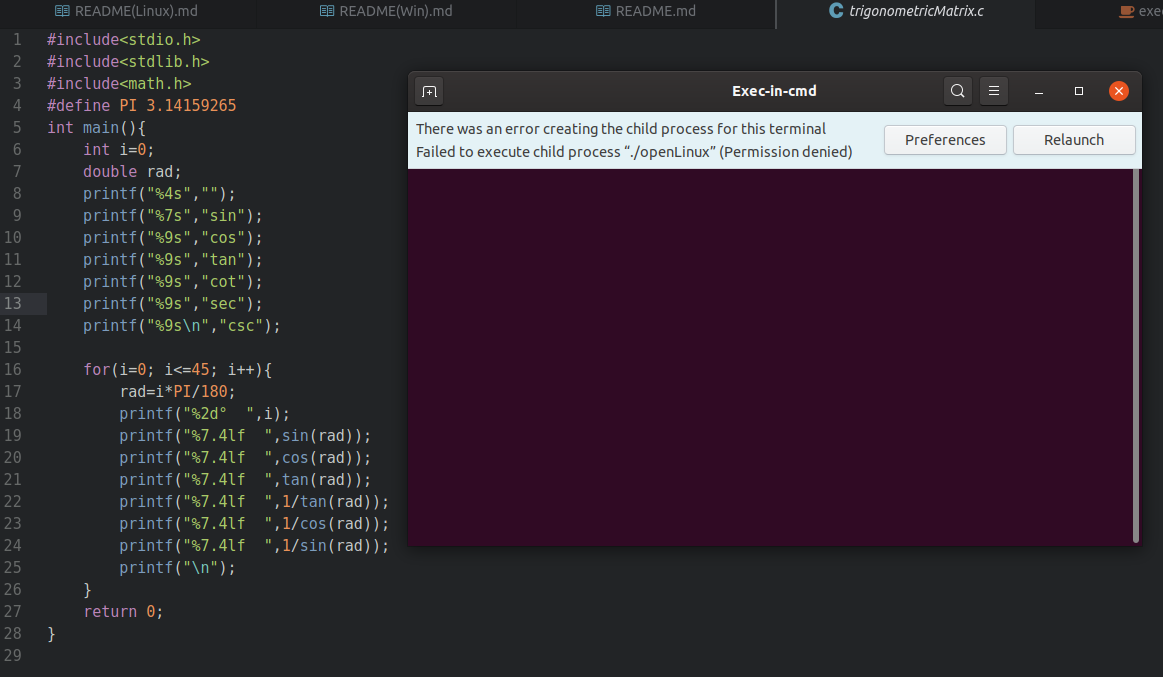 If you get Permission denied , please press
If you get Permission denied , please press Ctrl + F12
Support
| Language | Windows x64 | Linux x86_64 | MacOS |
|---|---|---|---|
| Assembly | NASM | NASM + ld | |
| C | gcc | gcc | gcc |
| C++ | g++ | g++ | g++ |
| dart | dart | dart | dart |
| go | go run / gofmt |
go run |
go run |
| java | java / javac | java / javac | java / javac |
| js | node | node | node |
| coffee | coffeescript | coffeescript | |
| ts | tsc | tsc | |
| php | browser / php -f |
browser / php -f |
browser / php -f |
| rb | ruby | ruby | ruby |
| rs | rustc | rustc | rustc |
| py | python / python3 | python / python3 | python / python3 |
| R | Rscript | Rscript | Rscript |
| sh | terminal | ||
| bat | command line |
Made by Hadname Online
